“Yes I want passive income!” “YES I want to make money through writing!” “Yasssssss!” It’s easy to get excited about the prospect of packaging your passion and knowledge into a course.
You’re not alone. Online courses are having a moment right now because the potential audience of consumers has massively expanded, making the market less saturated despite already having loads of course creators.
The Exact Software Tools I Use To Sell An Online Writing Course - Post Outline
- You Could Technically Launch With No Expenses
- #1: Landing Page Software: Leadpages ($47/month)
- #2: An Email Service Provider (ActiveCampaign: $9/month)
- #3: A Secure Checkout Page (ThriveCart: $495)
- #4: A Course Platform (Thinkific: Free To Start, Then $99/month)
- #5: Integration Support (Zapier: Free To Start, Then $20/month)
- #6: A Surveying Tool (Google Forms: Free)
- #7: Video Editing Software (Camtasia: $249)
- Course creation platform Thinkific just landed $22 million in additional funding to help meet wildly accelerating demand.
- Quarantine life has rapidly fueled the online course industry because millions of people who normally weren’t on devices all day long now have to be for work reasons. Or they are parents having to troubleshoot and manage their children’s remote learning setups. Godspeed to all you parents.
- As a result, this shift has indoctrinated millions of consumers to the ins and outs of learning virtually.
Do you teach or know how to write about a niche, specific topic like technical SEO writing, book outlining, or eccentric fantasy fiction? If there was ever a time to create a low-cost course or learning container, that time is now.
It’s exciting! So you research all the software you’ll need to make it work, and… Oooh girl, it’s a lot of moving parts. Suddenly you just want to take a nap instead.
You Could Technically Launch With No Expenses
Before I pull back the curtain and show you my setup, let me be clear that you can absolutely soft-launch an online course or program at little to no cost. The first time I beta-tested an online course years ago, my tech stack was bare-bones and cost me next to nothing.
- I sent one email to my list explaining the offer, its features, and its benefits;
- I wrote out the details of the offer in one Google doc that had no graphics; and
- I directed prospective customers to one checkout link via PayPal. After purchase, I sent buyers their course videos in one Google Drive folder. It was scrappy, but it got the job done, which is what you want when testing a course idea.
There is no “best” software for any of these online widgets. But it can be helpful to see and hear how other people currently in the trenches make it work. This article is one of those walkthroughs.
Here are the tools I use to sell and fulfill my online course automatically, presented in the order my readers encounter them. I’ve also linked to these tools’ respective home pages; there are no affiliate links in this article.
#1: Landing Page Software: Leadpages ($47/month)
As I’ve discussed before, a landing page helps you maximize the number of readers and website visitors who end up joining your email list. That’s because landing pages, also known as squeeze pages, only allow a viewer to take one action. There’s no sidebar, no navigation menu, and no “Follow me on Instagram plz” social buttons.
Leadpages is my battle axe for both landing pages and sales pages, and is usually the first thing readers see when they leave an article and come into my orbit. I like that Leadpages gives me all the elements I need and enough bells and whistles to showcase a decently professional look without drowning in buttons or web design. They also have pretty good chat support.
Also… I’m basic and love charts. I like that I can look at my numbers month over month, identify what to improve, and make intentional tweaks.
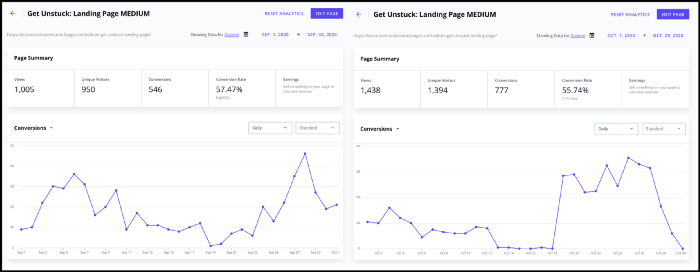
Screenshot from the author. A Leadpages reporting page.
#2: An Email Service Provider (ActiveCampaign: $9/month)
Next, you need an email service provider so that you can send and schedule newsletters and confirmation emails. I love ActiveCampaign because it’s easy to create and visualize automations.
I have a welcome email sequence for my subscribers. But if at any time a subscriber opts to join my course, they are taken out of this welcome sequence and put into a different sequence instead. After getting to know me, subscribers get moved to my newsletter list. This is all automated in ActiveCampaign and helps me create a smooth experience.
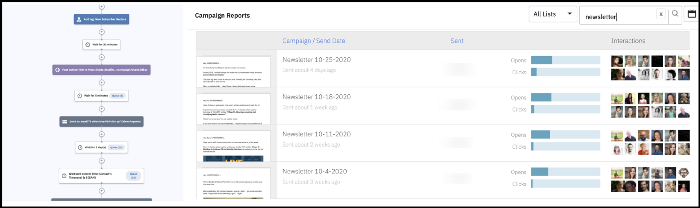
Screenshot from the author. Some reports from ActiveCampaign.
Other providers are free to start using. ConvertKit and Mailchimp, for example, allow you to run a list for free up to 1,000 email subscribers. So if you’re just testing the waters, they could be a great start. I’ve built a lot of automations on ActiveCampaign, which is why I stay with it.
#3: A Secure Checkout Page (ThriveCart: $495)
I know, I know — price jump. I splurged big on ThriveCart, which only has a one-time lifetime license option, and… it was so worth it. I had been taking payments via Leadpages and via PayPal, but I opted to move over to ThriveCart because
- It’s really easy to customize and is completely secure, which is important for putting someone at ease when they’re about to buy.
- You can take multiple payment options. Most of my clients actually opt to pay me via PayPal rather than a credit or debit card. Someone even paid me with Apple Pay last week!
- You can create coupons easily that expire after a certain date or certain number of uses.
- It’s quick. If I create a custom package for a client, I can rapidly copy a checkout page and make a new page out of it in about five minutes, which is great for customer service.
- You can upsell additional services. If I want to offer an upsell after purchase, such as a coaching call or a one-time discount on another product of mine, I can do that and customers don’t have to re-enter their payment information.
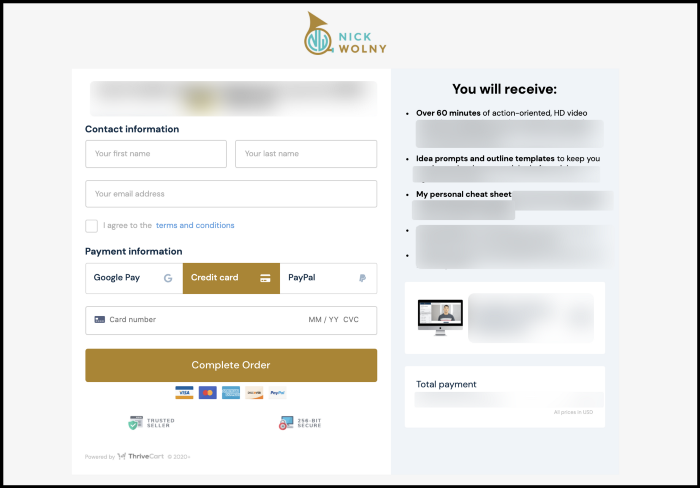
Screenshot from the author. An example checkout page.
SamCart and MoonClerk are some other checkout software options. If you’re not personally connecting with prospective clients prior to their purchase, you need a smooth checkout solution of some kind. This ensures your buyer feels safe and comfortable.
#4: A Course Platform (Thinkific: Free To Start, Then $99/month)
Here’s my not-so-strategic reason I went with Thinkific as a course provider: The founders were clients at my old PR agency, and they were really cool. Representing Thinkific meant learning a lot about them, so when I went back into full-time consulting I wanted to launch products on something I felt comfortable with.
Thinkific is free to start using, then moves up in price as you want to add features or integrations. On the back-end, it’s easy to create or rearrange lessons, and you can pull reports such as what content is and isn’t getting watched to improve your product over time.
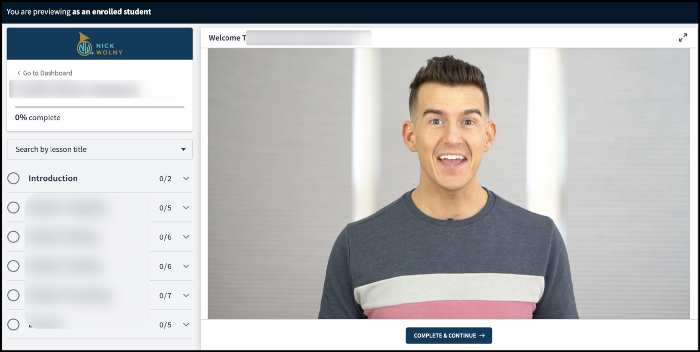
Screenshot from the author. Thinkific dashboard as seen by a client.
I know a lot of people gush about Kajabi and how for $199/month it can do everything, but I don’t love the idea of my entire operation hinging on one software provider. What if that software suddenly goes down for several hours, or for an entire business day? Or what if it comes out that an owner, founder, or spokesperson for the company is really misaligned with my values?
The idea of putting all my software eggs in one basket scares me. If you’re starting from zero, however, an all-in-one solve may make the most sense for you.
#5: Integration Support (Zapier: Free To Start, Then $20/month)
When someone buys my course, I want several things happen on the backend. Most of these software widgets can connect with one another and make these tasks automatic, but sometimes you need some digital Elmer’s glue to make it all work.
I think of Zapier (Rhymes with happier) as the Elmer’s glue of my online operation. Zapier helps me glue together different apps that otherwise won’t play nice together. The main integration I use it for is to enroll new clients into my Thinkific course and add them to my ActiveCampaign list once they’ve purchased in ThriveCart.
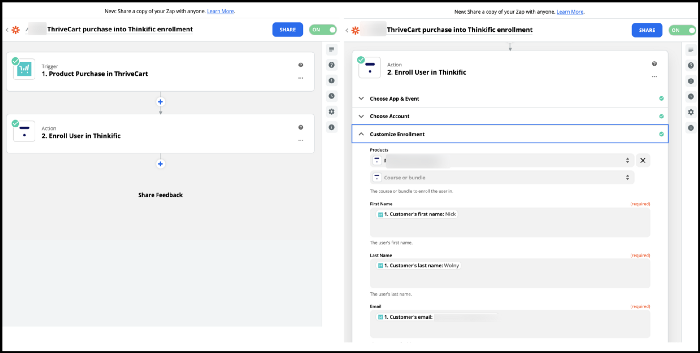
Screenshot from the author. Creation of a “Zap” in Zapier.
I also used Zapier to make this kinda-silly integration in which I receive a text from myself whenever someone buys something from me. I say “YAS” to myself in my head a lot… so that’s what I labelled it. Probably a little narcissistic. Something no one tells you in this online gig is that the mind trash never really goes away as you grow. I try to create routines and workflows that keep positivity and excitement up.
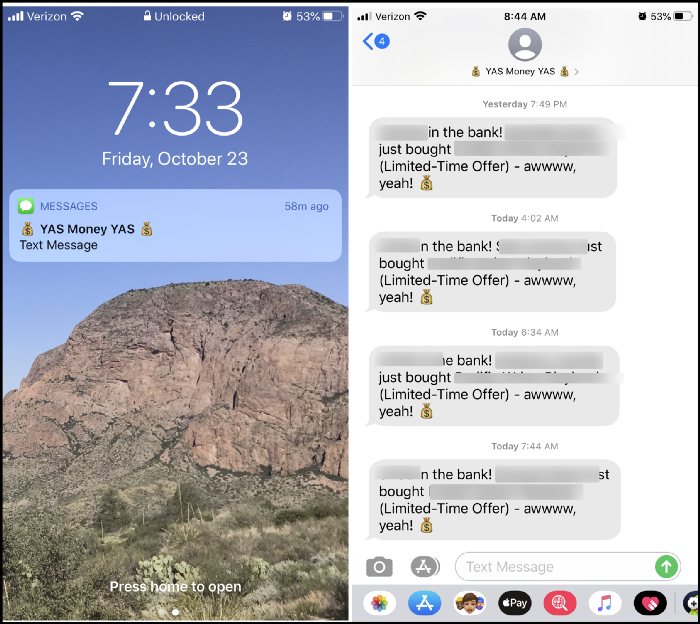
Screenshot from the author.
#6: A Surveying Tool (Google Forms: Free)
Feedback is important, so I survey my clients and non-clients somewhat regularly using Google Forms. For my non-clients, I send a non-buyer survey after every launch, and it is sooooooo helpful. It helps me get out of my head about why people don’t buy.
You’ll be amazed at how kind your readers are in a feedback survey after you’ve just barraged them with three or five emails asking them to buy something from you. This data is critical for identifying gaps, improving your position, and adding additional features to your online course over time.
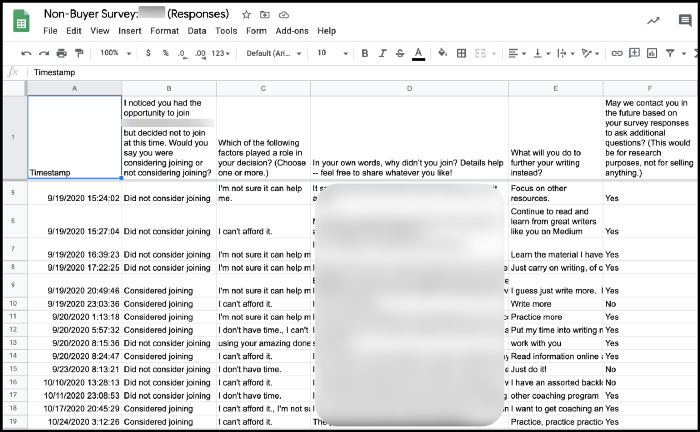
Screenshot from the author. Non-buyer survey results.
For my bigger programs or private client work, I also use a Google Form to send an onboarding survey. This helps me identify why someone has signed up to work with me and what they hope to get out of our time together. I used Zapier to automate the process of this onboarding; my setup is
- Send welcome email + survey link once purchase is complete in ThriveCart;
- Populate onboarding survey results into a Google sheet (You can do this in Google Forms);
- Use Zapier to automatically send an email with an appointment booking link after a new line is created in the Google sheet; and
- Have the appointment options integrate with my calendar so I never have conflicts (I use Calendly for appointments).
Once I close a client, I don’t actually have to think about administrative details again until our first call together. This frees up my brain for more important things or more time to write, but also ensures the client feels held and supported.
#7: Video Editing Software (Camtasia: $249)
My readers and clients don’t actually encounter this software when interacting with me, but I wanted to include it as a production tip. Camtasia lets me quickly record my screen and make edits to videos, and is how I create the majority of my course content.
I don’t think Camtasia is necessarily your best option. The reason I go back to it again and again is that I know what all the keyboard shortcuts are, so I can hop in there and spruce up a video clip very quickly. My advice is to pick one software and learn it well.
When I record video content for a course, I make an outline for what I want to say in a lesson, but I don’t use a teleprompter. Instead, I shoot the lesson in one take. Pro tip: Whenever you mess up, pause for 5–10 seconds before picking up where you left off.
This creates silence that you will be easily able to see in the audio waveform. An example is shown below. I find my mistakes, clip them out, and move on.
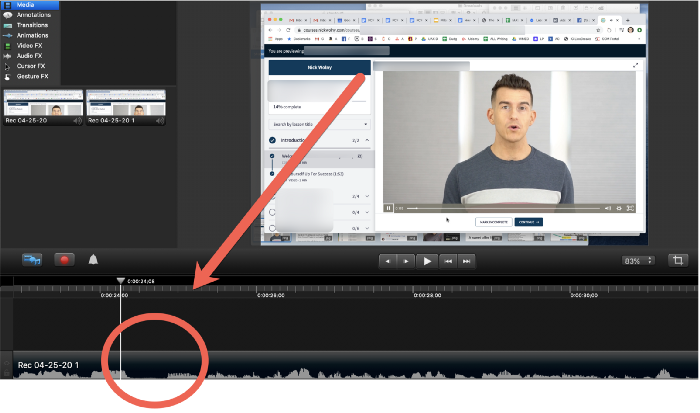
Screenshot from the author
If you want something free, Loom is a web-based app that recently added trimming capabilities. Choose an option that fits your needs and budget, then learn it fluently, and you’ll have a valuable new content creation tool in your arsenal.
---
So there ya go! You certainly don’t need to adopt this exact tech stack, but hopefully it gets your gears turning on how to develop a product or program for your online writing business over time. Software can be scary, but once you work out the kinks and experience the benefits of more time and energy in your day, you’ll never look back.
---
Thanks for reading. 🙏🏼
Keep up the momentum with one or more of these next steps:
📣 Share this post with your network or a friend. Sharing helps spread the word, and posts are formatted to be both easy to read and easy to curate – you'll look savvy and informed.
📲 Hang out with me on another platform. I'm active on Medium, Instagram, and LinkedIn – if you're on any of those, say hello.
📬 Sign up for my free email list. This is where my best, most exclusive and most valuable content gets published. Use any of the signup boxes in this article, or go to the newsletter page here.
🏕 Up your marketing game: Camp Wordsmith™ is my business and writing program for small business owners and online entrepreneurs. Get instant access to resources and templates guaranteed to make your marketing hustle faster, better, easier, and more fun. (It's also "glamping"-themed – who doesn't love luxurious camping?!) Learn more here.
📊 Hire my marketing company: Hefty Media Group provides consultation and done-for-you services in content marketing. We're a certified diversity supplier with the National Gay & Lesbian Chamber of Commerce, and we'll make you sound damn good via the written word. Learn more here.
© 2021, 2022, Hefty Media Group. All Rights Reserved.


