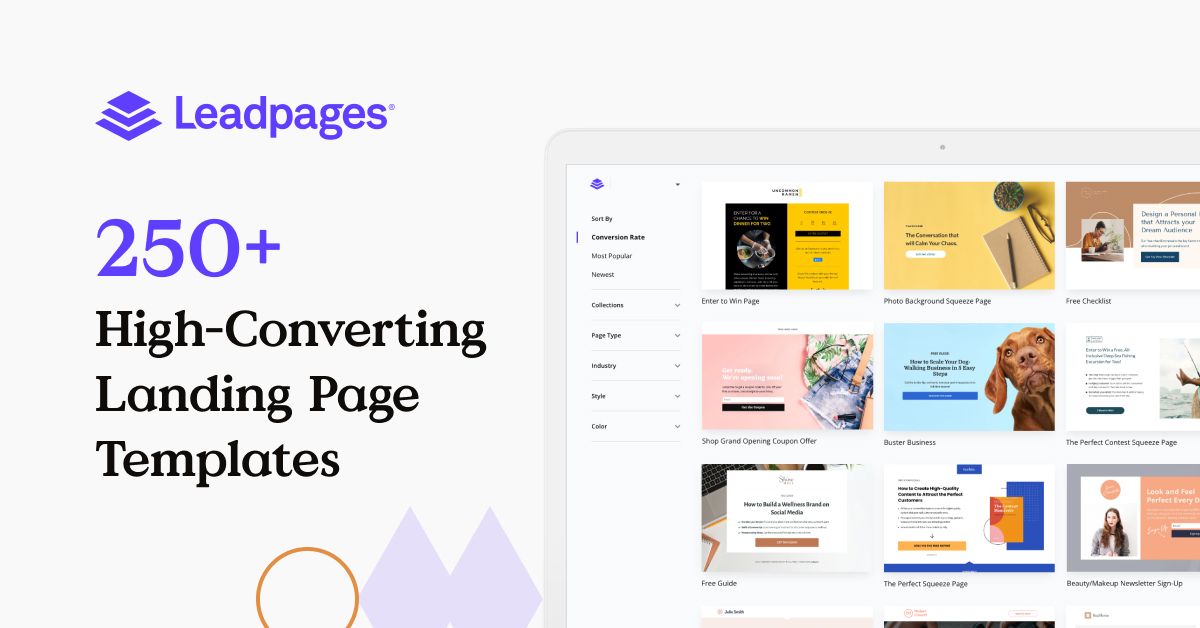(Disclosure: My blog is user-supported, and I only recommend products I use myself. This post contains affiliate links, for which I may earn a commission, at no additional cost to you. Read my full privacy policy here.)
-
I’ve been fortunate to attract tens of thousands of subscribers to my email list — people who never even visited my website before signing up. How?
Simple: I used Leadpages, a drag and drop builder suitable for creators and entrepreneurs of all levels who want to publish high-converting landing pages. Whether you’re completely allergic to tech, or have been working with online marketing widgets for years, Leadpages is a reputable landing page creator for small businesses and creators.
If you find this Leadpages review helpful, and want to learn more about landing pages, the company has some great resources to get you off and running. Here’s my running tally of all their freebies to consider from the drag-and-drop editor.
- 2023 Content Ideas Calendar. (The year 2023, not 2,023 ideas. 😜)
- Website in a Weekend” course.
- “Cash Flow Calculator” for coaches. Works well for service providers, too.
- A 7-step guide to launching a website.
- A landing page “lookbook.”
- A Facebook ads “lookbook.”
- A guide with 30+ tips for finding more clients.
- Leadpages’ podcast, entitled “The Lead Generation.”
- Tips specifically for real estate professionals who want to generate leads.
- Tips specifically for brands using Shopify to conduct commerce.
Key Takeaways
- Based in Minneapolis, Leadpages was founded in 2012.
- Leadpages is currently in a Series B, which means they’ve done three successful fundraising rounds.
- Leadpages provides HTML5 templates for contact pages, webinar pages, sales lead and other types of landing pages that customers use to improve leads and get better conversions, per a company statement on Crunchbase.
- High-converting landing pages will promote lead magnets to encourage users to fill out an opt-in form.
- The software is more cost-effective than other landing page providers, and can replace the need for a website.
- I use Leadpages in addition to my site because it lets me whip up pages quickly when I need to.
Let’s go over everything you need to know about Leadpages.
What Is a Landing Page?
First things first — what the heck is a landing page, and why should we care?
A landing page, sometimes also called a squeeze page, is a web page focused on persuading a user to take one specific action. The three most common actions are signing up for an email list, filling out a form, or making a purchase.
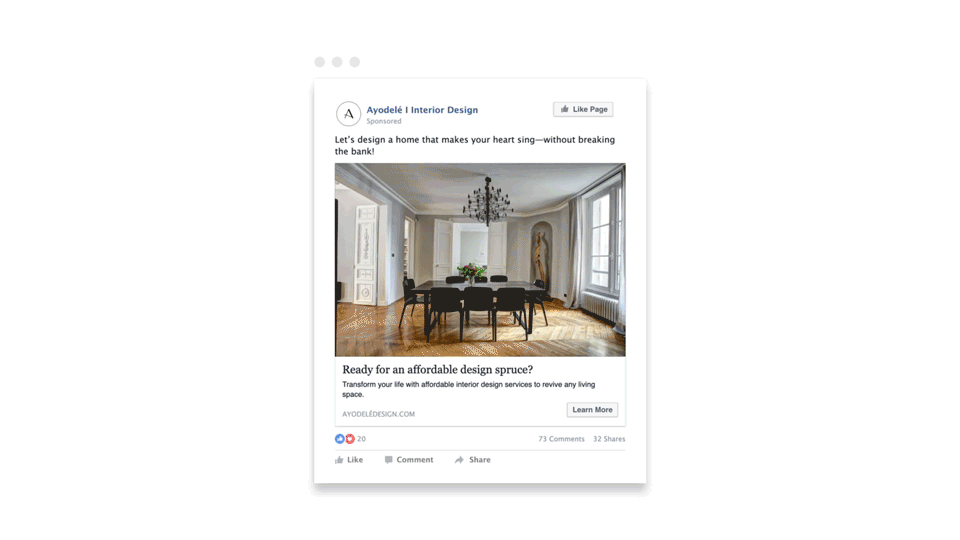
A regular web page might have lots of buttons floating around. There are links, buttons, social media icons, a header menu, a footer menu… it’s a lot. This is good for user experience, but it also creates an escape hatch; lots of buttons give your user a reason to not commit and fill out your form.
In contrast, on a landing page, there is only one action to take. This page “squeezes” users forward in your sales or marketing funnel. Effective landing pages are a cornerstone of many successful marketing campaigns.
There’s a reason these pages were called “lead pages” for a long time: lead pages brought in the leads. I’m surprised Leadpages got the trademark on the name, to be honest!
The home page of facebook.com (for users who are not signed in) is an example of a landing page. Here’s a screenshot. Notice how, with the exception of links to legal disclaimers at the bottom, the only thing to do on this page is log in, and the call to action button is bright and clear.
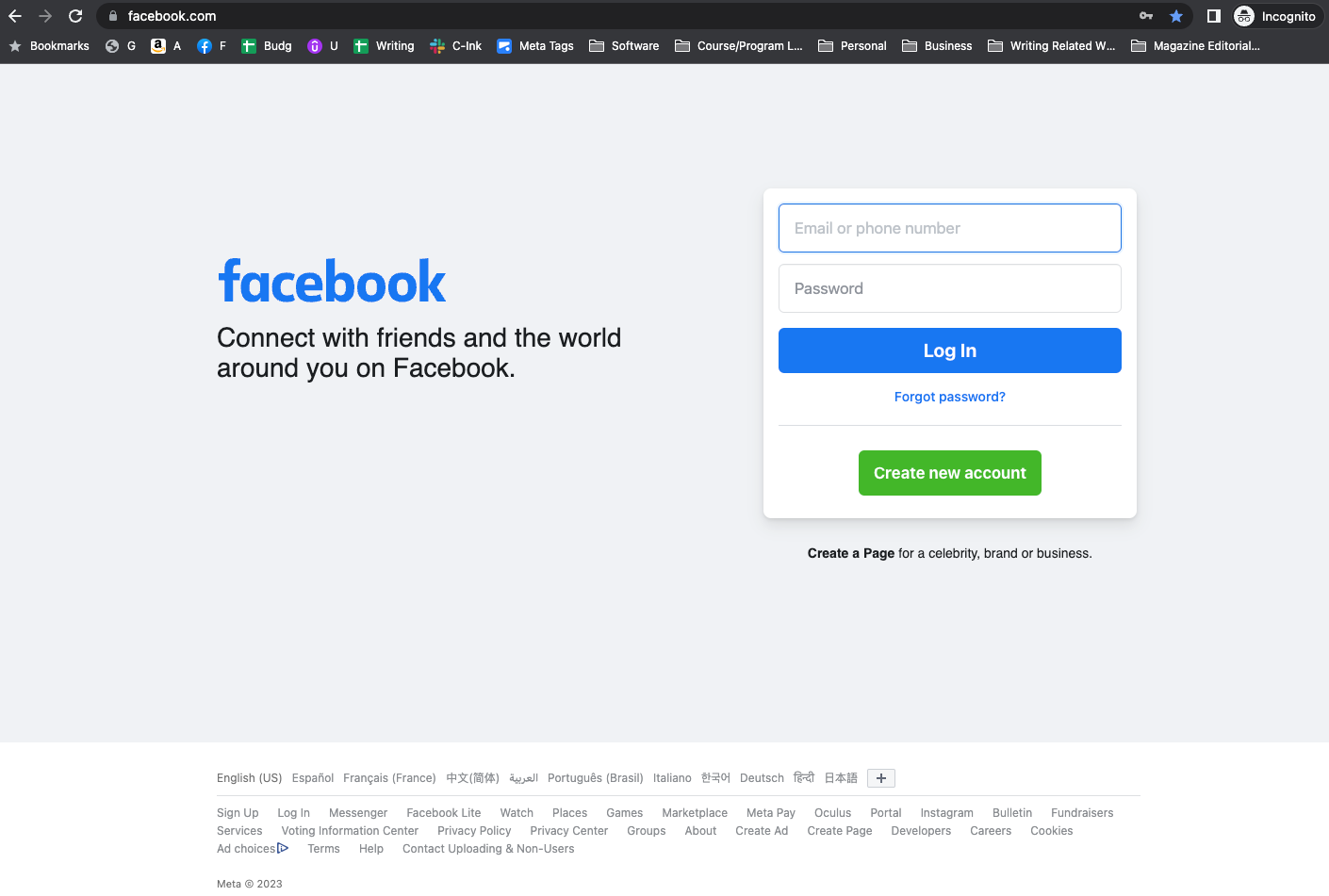
What makes landing pages powerful is that they have much higher conversion rates than the signup forms and boxes on a typical website. Conversion rate is the percentage of users who followed through on a form.
Most forms have really low follow-through rates; a landing page can be a way to get this number up, by sending interested users to a specific page.
Pro Tip:The process of trying to improve your conversion rates is called Conversion Rate Optimization (CRO). There is an entire industry dedicated to this work.
Here’s a screenshot of the metrics on one of my landing pages in Leadpages. This is a landing page for a free writing toolkit of mine, which I would promote at the end of my articles. According to the data, I attracted 5,223 unique visitors to my landing page over a 90-day period. 2,999 of those visitors followed through and signed up for my list, for a conversion rate of just over 57%.
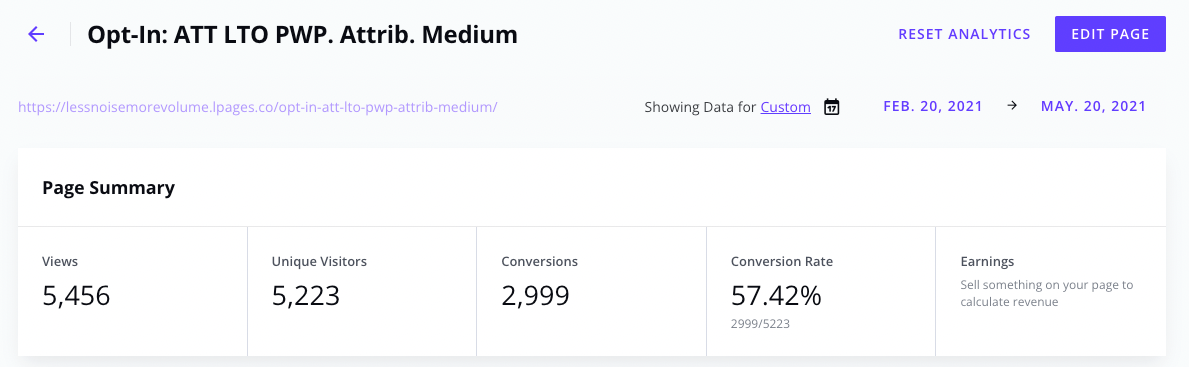
Website forms never get signup rates this high. A landing page focuses your reader on taking one and only one action.
What Is Leadpages?
Leadpages is a software company that specializes in publishing quick, fast landing pages, whether you have a website or not.
Many professional marketers and agency owners consider Leadpages to be the gold standard in the industry, not only for its ease of use, but also pricing that doesn’t completely break the bank. I think the Leadpages landing page builder is the best in the biz, personally.
Leadpages is used by many industry leaders, people for whom money is no object when it comes to software resources and operations.
- Money expert and trading specialist Teri Ijeoma uses Leadpages.
- Business expert Jereshia Hawk uses Leadpages.
- Education consultant Asiya Miart uses Leadpages.
- Maternity leave policy expert Monica Froese uses Leadpages.
- World Encounter, a nonprofit that helps women in rural Tanzania become entrepreneurs, uses Leadpages.
Leadpages is a drag-and-drop builder, which means it’s easy to create beautiful landing pages code-free. That’s good news for those of us who stumble on the tech sometimes. The tool also offers pop-ups, alert bars, and integrations with Google Analytics and the Facebook tracking pixel. I have found the Leadpages support is responsive and helpful.
Let’s go through the specific features of Leadpages and how they help you with lead generation.
Leadpages Templates, Landing Pages, Sites, and Other Features
Landing Pages
Leadpages’ bread-and-butter product is, obviously, landing pages. You can either build a landing page from scratch, or use one of Leadpages’ 250+ built-in drag-and-drop templates that are included. I have always done the latter to save time when building a sales page for my online courses, or want to promote content upgrades and other lead magnets.
To create landing pages in the drag-and-drop builder, Just swap in your own messaging, brand colors, and images, then press the publish button and you’re all done.
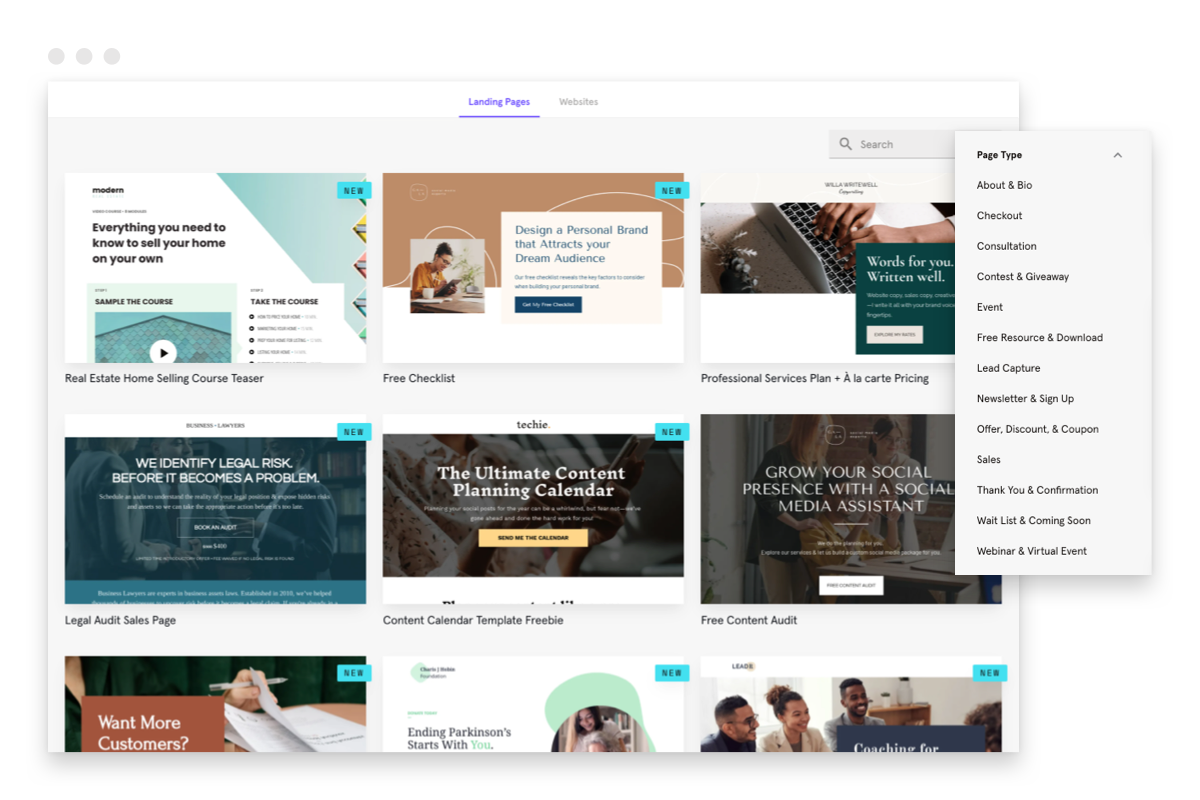
Sites
Leadpages offers another big feature called Sites. That’s right — you could just make your whole website on Leadpages if you wanted to. This is a great option if you want to get a simple website up and running quickly, but also need your website to generate leads and opt in for your email marketing.
Checkout
Small businesses will love this one: you can take online payments directly from within your landing page! Leadpages offers integrations with Stripe and PayPal. This feature is called Checkout.
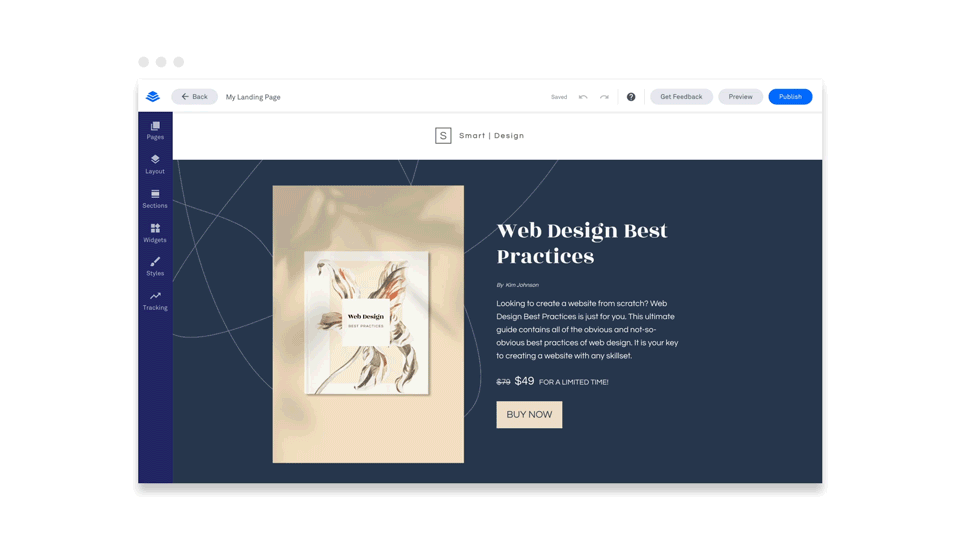
I have used this tool personally and for clients, and I love its simplicity. Checkout lives in the drag-and-drop editor, so you can just drop it in as you create landing pages, without needing any coding skills.
Conversion Tools
If you already have a website, Leadpages offers supplementary features called “conversion tools.” These include pop-ups and alert bars, which you can integrate into your website using simple code.
When done well, pop-ups can be very effective. I find that time-based pop-ups don’t work well — it’s 2022, we’ve all seen enough of them, we don’t want them.
An exit pop-up might be effective if your user has exit intent. Exit intent means your user is navigating to leave the page. In Leadpages, you can set up a new pop-up that will only fire when a user has clear exit intent.
Alert bars, in contrast, are more polite. Love a good alert bar. An alert bar creeps in from the top or bottom of an already-existing page to remind readers to take an action of some kind.
Alert bars are great for promoting lead magnets and getting more leads into your email service provider (ESP).
Vocabulary note:Pop-ups and alert bars are embedded into existing web pages.
I use both of these tools occasionally, and they both use the same drag-and-drop editor that the landing page interface uses. In the Leadpages dashboard, you’ll be able to see how your alert bars and pop-ups are performing at any given time.
Leadpages Pros and Cons
Let’s now get into the meat of this Leadpages review. As with most software tools, Leadpages has its ups and downs. Here are the features I love, as well as the features I wish were available or different.
What I Like About Leadpages
Easy-To-Use Guided Interface.
The Leadpages drag-and-drop editor is smooth and intuitive. The widget blocks are really clearly labeled — “image”, “video”, “image + text”, and other plain-English descriptions.
You can also drop pre-designed sections into new landing pages. This feature is fairly recent, it came out a couple of years ago. It’s really handy if you don’t want to be fussing about with columns and whatnot within your Leadpages landing page.
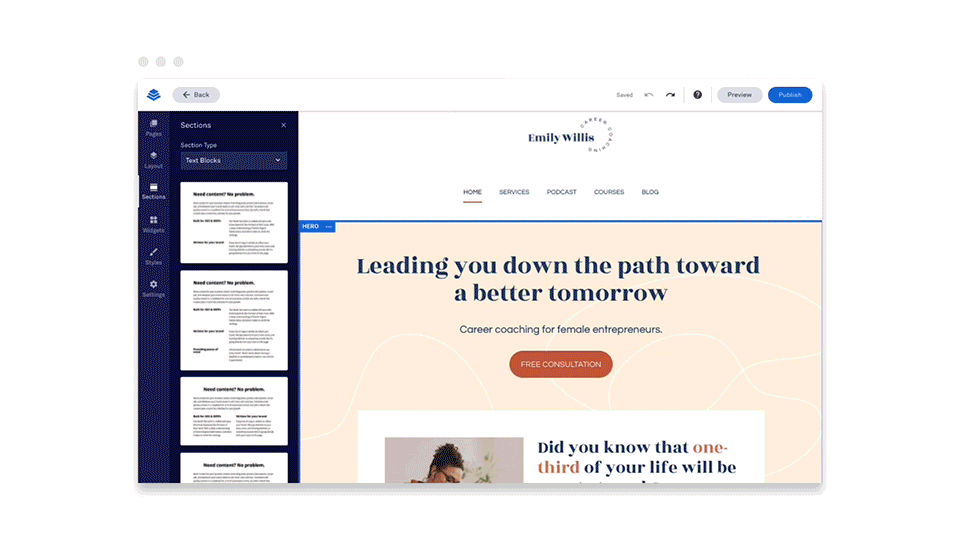
Easy to Preview a Page on All Devices, Including Mobile.
Mobile web traffic accounted for 58.99% of all global web traffic in the second quarter of 2022, according to data from Statista, an analytics company. With nearly three in five users browsing your brand from their phone, it’s crucial that your landing pages are mobile-responsive pages and look just as clean on a phone as they do on desktop.
In Leadpages, you can preview a new landing page at any time while you�’re building it. You can then toggle back and forth between devices, seeing how your page will look on desktop, mobile, and even tablet.
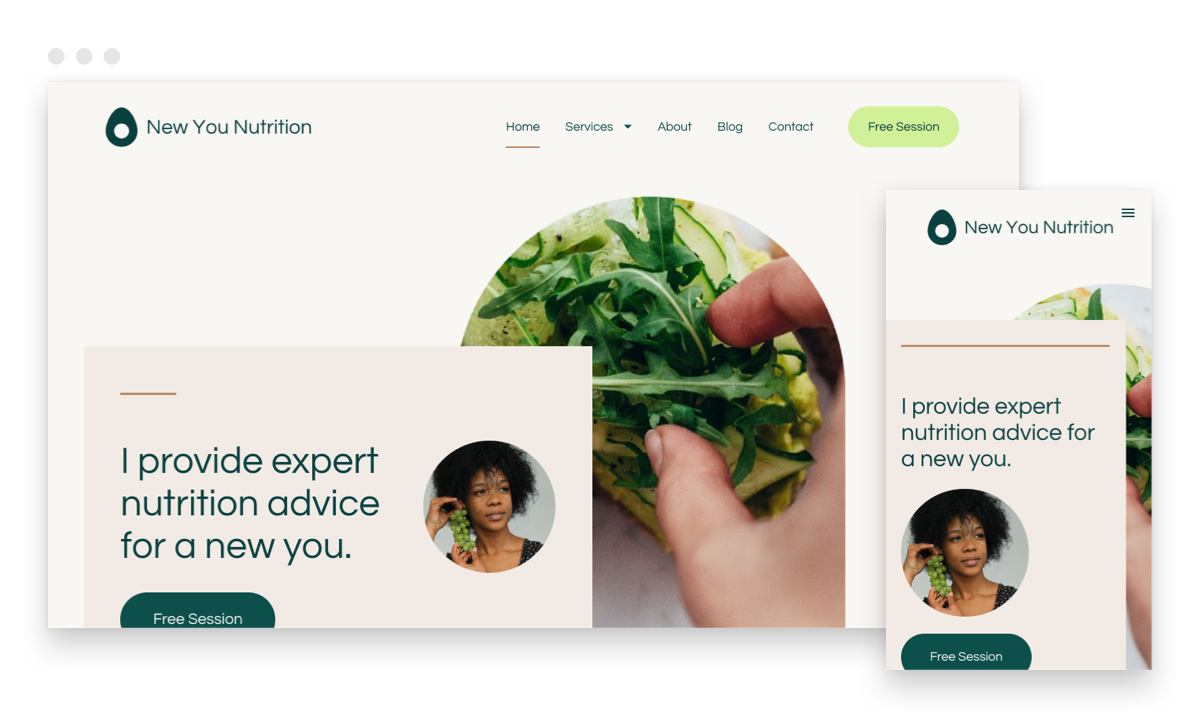
Fast Load Time.
My experience is that Leadpages’ landing pages load quickly, which is also critical in online marketing. When users browsing on their phone have to wait more than three seconds, 53% of them abandon the website altogether, according to a data set publicly shared by Google. That’s bad!
You work too hard to have users peace out because your web pages load too slowly. Create landing pages that result in more leads. They are, after all, “lead pages!”
Leadpages Will Tell You if Your Design Is Trash.
Leadpages has a feature called the Leadmeter. This tool will scan your new landing page while in the builder, and give you some real-time feedback on what to adjust or improve about your page.
This is another reason I just use the free templates: it’s so that the Leadmeter won’t shame me.

If you’re using Leadpages for sales pages or sales letters, which I would recommend, the Leadmeter will tell you your sales page is too long. I’d ignore this.
Direct Integration with my Email List.
Leadpages integrates with ActiveCampaign, my email marketing software. It also integrates with, uh, pretty much every single email marketing tool online. When I’m building landing pages, I simply select one of my signup forms from a drop-down list, and Leadpages plugs it into the signup box on the page.
I connected ActiveCampaign to Leadpages once, about five years ago, using their API instructions, and have never had an issue since.
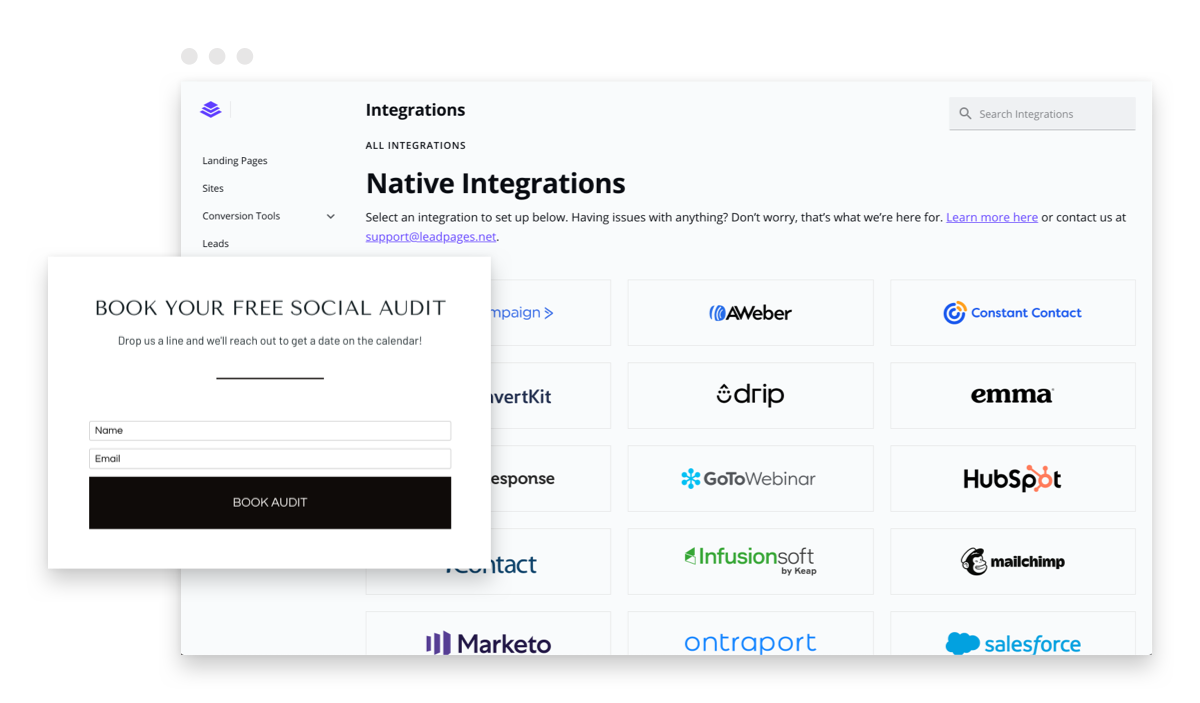
A Handy Wordpress Plugin.
If you have a Wordpress site (RIP my old site!), Leadpages has a Wordpress plugin. This will allow you to host your landing pages on the same domain that your website is built on. The Wordpress plugin is totally free, so if your website lives on Wordpress, this one’s a no-brainer.
You can also connect your own domain to Leadpages directly if it’s not being pointed to any other sites.
What I Wish Was Better About Leadpages
Button Embeds Are Clunky.
If you use Leadpages’ conversion tools, such as the pop-up boxes, you’ll have the option to publish the box as a link, a button, an image, or as a timed pop-up on a page.
I wish these options had more design features. They’re really limited. If I wanted to put a text link in the middle of a sentence, and wasn’t using one of Leadpages’ fonts, there would be no way to match it up. Other landing page builders also struggle with this.
Buttons sticking out isn’t necessarily a bad thing. I just wish I had more design control here.
A/B Testing Is Limited on Lower Plans.
The A/B testing on Leadpages is great, and you can split-test pages as much as you want. I am running split tests all the time, usually to test different headlines or copy, to see which language promotes my lead magnets more effectively. Small businesses should split test whenever they can!
This feature requires the Pro plan or higher. I think split testing can be really impactful, and wish they offered this at lower tiers so that more users could experiment.
The split test feature is the main reason I stay on the Pro plan, as I’m always looking to improve my pages and make them better.

How Much Does Leadpages Cost?
The Leadpages pricing page is here. Here is a screenshot of the price tables at the annual payment level. You can also do monthly payments, but the rate is 33% higher — swing that annual payment if you can.
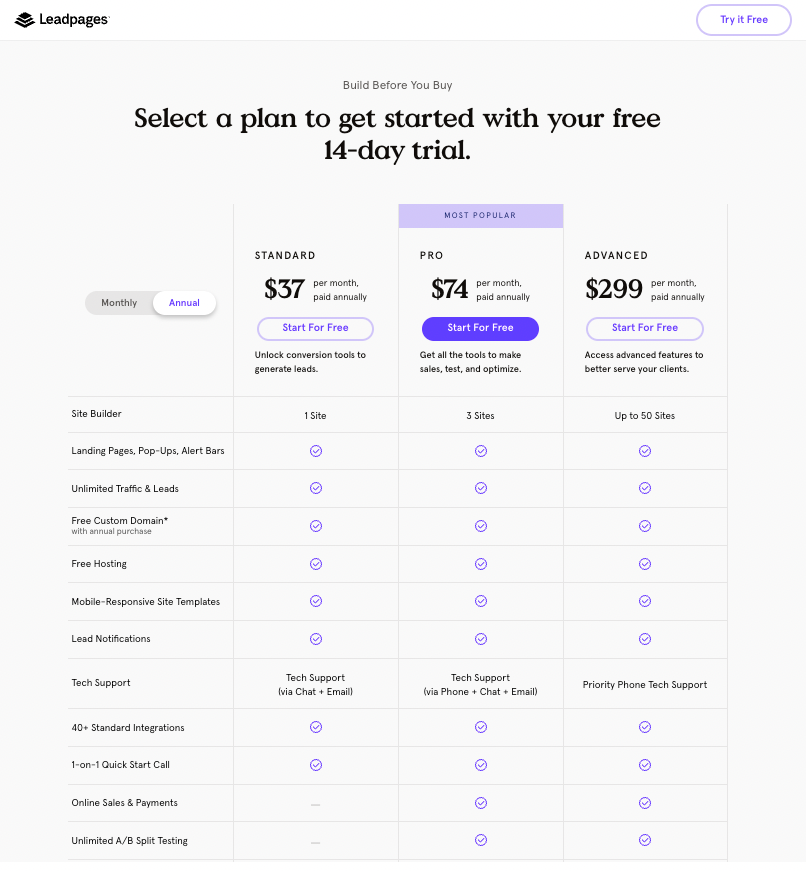
Here is how the tiers compare:
- Standard plan. This plan is plenty for almost everyone who wants to create landing pages. If you don’t need to do transactions directly in Leadpages, choose this.
- Pro plan. This Leadpages offer allows you to incorporate payment widgets directly through the responsive drag-and-drop builder. It also enables split testing of pages, and has faster customer support.
- Advanced plan. For agencies only, really. The big draw here is you can connect up to 50 domains, then run them as subaccounts. This plan is for people or companies who want to run lots of websites or funnels through one Leadpages account, and are closely monitoring Google ads and Google analytics.
All plans also include a 1-on-1 quick start call. If you choose the annual plan for any level, you get a free custom domain, too. I pay the annual membership for the pro tier, which is the middle tier, and have renewed it every year since 2017.
How Leadpages Compares to Its Competitors
Most people want to compare different software tools before making a decision. Here are some other landing page builders you may have heard of, and how they compare.
Leadpages vs. ClickFunnels
Leadpages is most often compared to ClickFunnels. ClickFunnels has more features than Leadpages, but many professionals say the software has gotten more buggy in recent years.
ClickFunnels often attracts get-rich-quickers, because its affiliate program — a 40% cut of monthly revenue — is really robust.
Leadpages vs. Unbounce
Unbounce is an alternative landing page builder. Unbounce lets you build unlimited landing pages, but on the lowest tier, your conversions allowed are capped at 500 a month. I don’t love this.
Additionally, if you’re using Unbounce, and want to have split testing, you need to be on their “Optimize” plan, which is $122 a month, when paid annually. Leadpages’ Pro tier gives you split testing for just $74 a month, when paid annually.
The monthly conversions cap is what bothers me about Unbounce, to be honest!
Leadpages vs. Kajabi
Kajabi is a very popular “all in one” solution for online business owners and creators. Its price point is higher, but that’s because it includes all the basics: email marketing, landing pages, checkout, and a course hosting platform.
The sentiment about Kajabi in online communities is that the software is a jack of all trades, but master of none. Kajabi’s landing page builder doesn’t show you conversion data at a glance, which is kind of the whole point of landing page software. I also don’t love the idea of all my software being with one company — what if it emerges that the company isn’t aligned with my ethics and values? It’d be a huge pain to have to migrate everything.
I will say that Kajabi is a good solution if you just want one software tool and want to think about tech as little as possible.
Leadpages vs. Instapage
Instapage is an advanced landing page builder that starts at $199 per month. The company focuses more on marketing agencies and businesses that are running lots of advertising funnels. Some of the customizations in Instapage are terrific — for example, you can run a bunch of different ads on Google, and have the language of the landing page dynamically change, based on which ad was clicked. That’s some next-level stuff.
Most users aren’t at the level of Instapage, myself included. It’s for users for whom small changes in conversion rate equate to thousands of dollars’ difference in revenue.
Frequently Asked Questions About Leadpages
What is the purpose of Leadpages?
Leadpages is a landing page builder software. The tool allows you to build landing pages and websites without any knowledge of code by using a simple drag-and-drop interface, and has over 250 free templates.
Is Leadpages a CMS (Content Management System)?
Leadpages would qualify as a content management system, because it helps users publish content on the internet without technical knowledge.
Can you sell on Leadpages?
You can sell on Leadpages by using their built-in Checkout tool. This tool is a drag-and-drop box in the builder, and it integrates with both Stripe and Paypal.
Can you use PayPal on Leadpages?
You can accept payments via PayPal on Leadpages if you use the Checkout feature, which is available on the Pro and Business tiers.
Do you need a domain with Leadpages?
You don’t need a custom domain to use Leadpages. Leadpages will host your pages on your account name. If you want a nicer-looking URL, you can also connect a custom domain.
Is Leadpages good for SEO?
Leadpages web pages can be crawled by search engines. The bigger factor in Search Engine Optimization is that you publish quality content on topics related to your industry.
Can I blog with Leadpages?
You can blog with Leadpages by using the Sites feature. This will allow you to create different pages and nest them within menus so your blog will be easy to browse.
Get Your Landing Pages Up and Running Today
LeadPages is one of the main software tools I use each week to grow my audience online. If you’re looking to do the same, you can try out Leadpages for free for 14 days by clicking here.