(Disclosure: My blog is user-supported, and I only recommend offers and products I consume myself. This post contains affiliate links, for which I may earn a commission, at no additional cost to you. Read my full privacy policy here.)
-
Need a great email marketing tool? 180,000 business owners have a recommendation for you.
That recommendation is ActiveCampaign, a customer resource management (CRM) and marketing automation software that turns 20 this year. The Chicago based company’s newly-redesigned email newsletter builder is one of the best in the biz, and the ability to filter communication to your subscribers within the ActiveCampaign CRM is unmatched.
There’s a reason many business owners on other platforms eventually migrate over to ActiveCampaign; the software has more powerful tracking features that data-minded marketers will find helpful.
If you’re like me and want to rely less on social media (or not at all) to reach your audience, a good email marketing tool will quickly become your battle ax of choice on these internet streets. Here’s a quick rundown.
Key Takeaways
- ActiveCampaign was founded in 2003.
- The company completed a $240 million Series C fundraising round, placing its valuation at a whopping $3 billion.
- The company is widely considered to have the best marketing automation tools of any email marketing services.
- ActiveCampaign can be more than email, if you want. There are CRM tools, a landing page builder, contact management systems, and Google analytics integration options.
- Advanced marketers will love these advanced features. But in some cases, they have a steep learning curve.
- In recent years, ActiveCampaign has focused a lot on product-based businesses, since these types of businesses need robust email marketing automations.
Whether you try to shore up your email marketing, social media marketing, sales pipeline, or all of the above, ActiveCampaign can help. Here’s a rundown of what you need to know.
What Is Email Marketing?
Email marketing refers to the act of sending email broadcasts to many subscribers at once.
Email marketing is closely monitored and regulated to cut down on spam, per the CAN-SPAM act of 2003, which is enforced by the Federal Communications Commission. For example, you can’t send an email blast to a thousand people from your gmail or yahoo email address. That kind of mass-email activity would get flagged, your emails would go to spam, and your account might get frozen or shut down.
If y’all want to mess with the FCC, be my guest. I won’t be doing that, personally. 😜
To get around this, businesses and creators use an email marketing software to send their email campaigns. An email marketing platform stores your subscribers’ data in a secure way. Since your readers opted in to your list, meaning they signed up for it, you’re in the clear on permissions, and could reach hundreds or thousands of people all at once with a newsletter or an announcement.
Reminder:You can’t add subscribers to a list without their permission, per the CAN-SPAM act of 2003. You also have to give users the option to unsubscribe at any time, and you cannot email them again after they have done so.
There’s a reason 90% of marketing professionals say they would give up social media before giving up email campaigns: email is known for being one of the most powerful and lucrative marketing tools.
Remember, these are the people whose livelihood depends on marketing effectiveness. The fact that the vast majority of them would choose email over social media should tell you something.
What Is Email Marketing Automation?
Most of us understand the idea of email marketing: you subscribe to lists, and the writers or companies send out occasional newsletters.
One thing you may not realize, though, is that email marketing software also has automation features. Automated campaigns are emails or email sequences that can go out at a customized time for every user.
For example, if someone signs up for my email list, I send them an email the next day introducing myself. I then send an already-written email to them twice a week for a few weeks that features my best stuff and helps them get to know me.
This is automated, and it helps establish relevance and connection with readers.
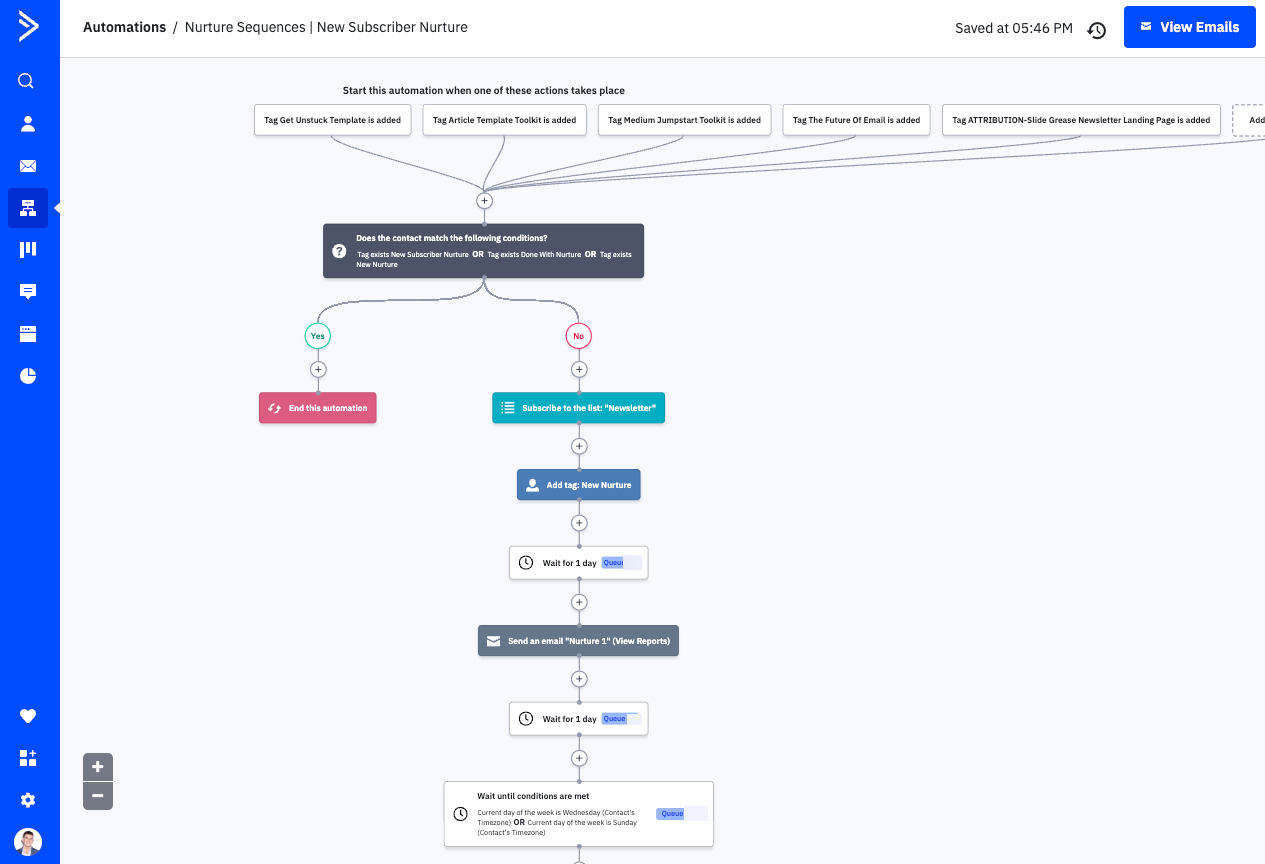
I can’t stress how valuable this is. Email marketing software lets you onboard and customize your messaging for new users, which is something that social media can’t ever do.
Here are some other examples of automated workflows:
- Delivering a freebie or lead magnet that your new subscriber has signed up for, so they get it automatically.
- Sending a subscriber a nice note or a coupon on their birthday, if you have their birthday on file.
- Reaching out to users who haven’t opened an email from you in months to see if they’re okay, and unsubscribing them if they still aren’t responsive, which keeps your list clean.
- Sending a follow-up email to users who visited your sales page or put items in their cart, but didn’t follow through on the purchase yet. This is often called an “abandoned cart sequence”.
- Nurturing your new subscribers to help them get to know you. This is often called a nurture sequence.
- Automating a sales campaign that happens on the back of a live or on-demand webinar.
Get the idea? Marketing automation is the actual best feature of an email marketing platform, and ActiveCampaign offers some of the best automation recipes in the biz.
Who Is ActiveCampaign Best For?
ActiveCampaign is a good option for professionals who want to send email newsletters, but also want good data reporting and features.
My rule of thumb is that ActiveCampaign is better for business owners and service providers, whereas ConvertKit is probably the better fit for creators and people who are just getting started. I also like to flag Flodesk, since it is a woman-owned software-as-a-service (SaaS) company.
ActiveCampaign marketing automation is best for users who want to send intentional messaging to their new and current subscribers. As business owners and service providers, we want our email marketing efforts to do something. We want our readers to click a link, book a call, make a purchase, or tell a friend about us.
ActiveCampaign gives you more control over reaching these goals.
A Rundown of ActiveCampaign’s Core Features
Email Newsletters
Obviously, ActiveCampaign’s primary offering is email marketing services in the form of newsletters.
You can send immediate campaigns or triggered campaigns in the email builder, and there are lots of newsletter templates to help give you a running start.
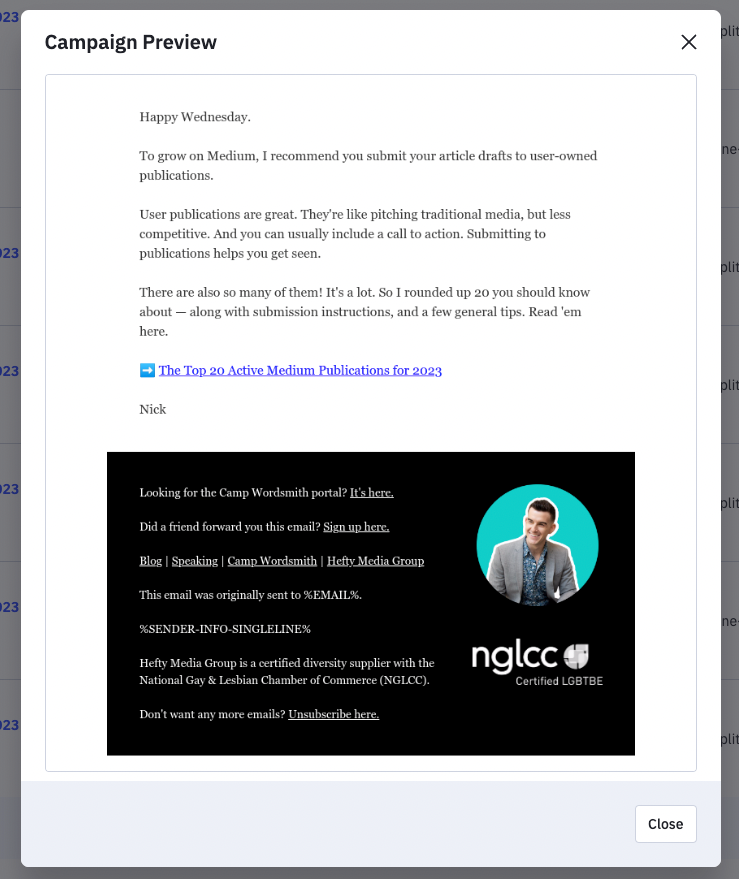
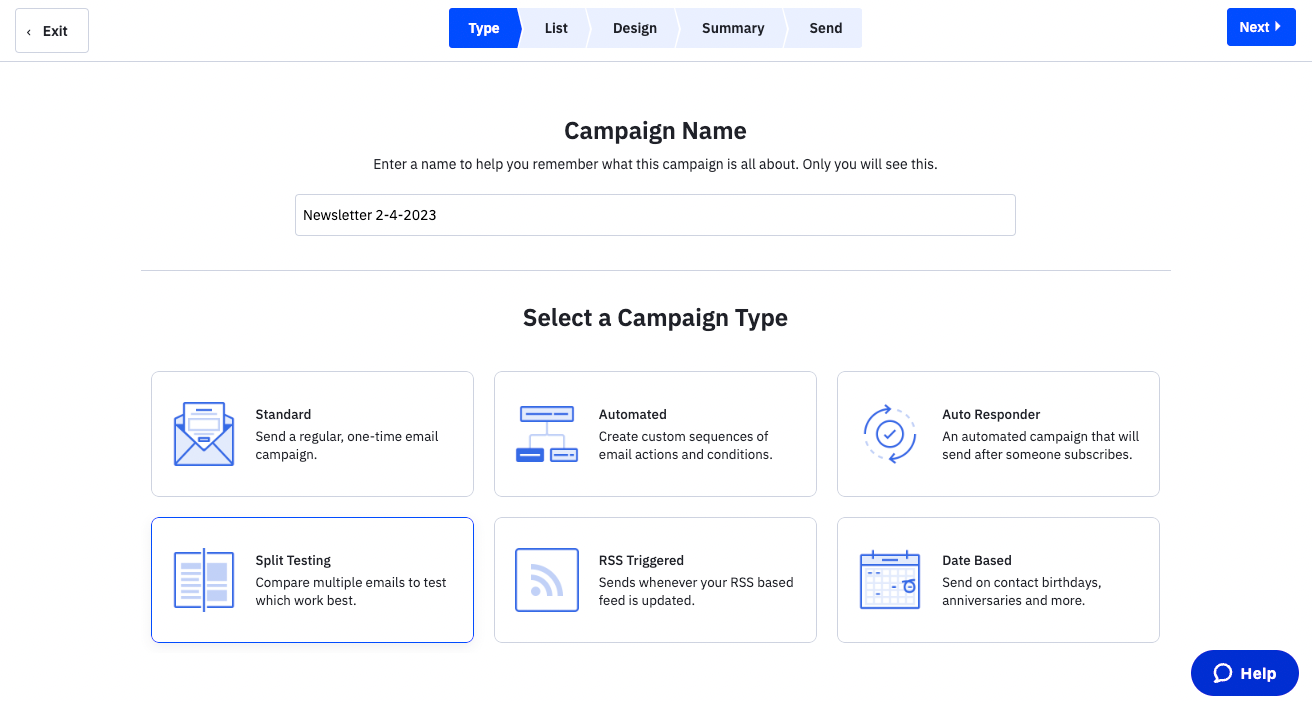
These days, almost no one codes their email newsletters anymore. Most email marketing platforms feature a drag-and-drop builder to make writing newsletters user-friendly, and ActiveCampaign is no different. You could do custom HTML if you wanted to, though.
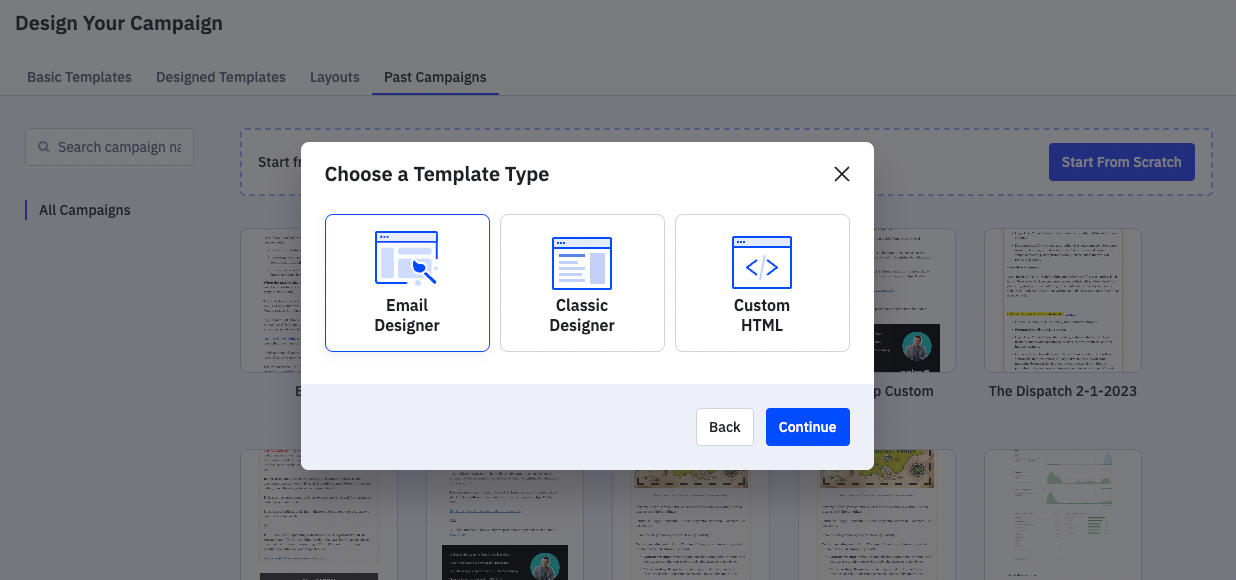
The email builder got a big redesign in 2022, and the new drag and drop editor feels great. I love that I can quickly save sections to use again in the future. I also love that I can start a new campaign by reusing an old one, which saves a ton of time.
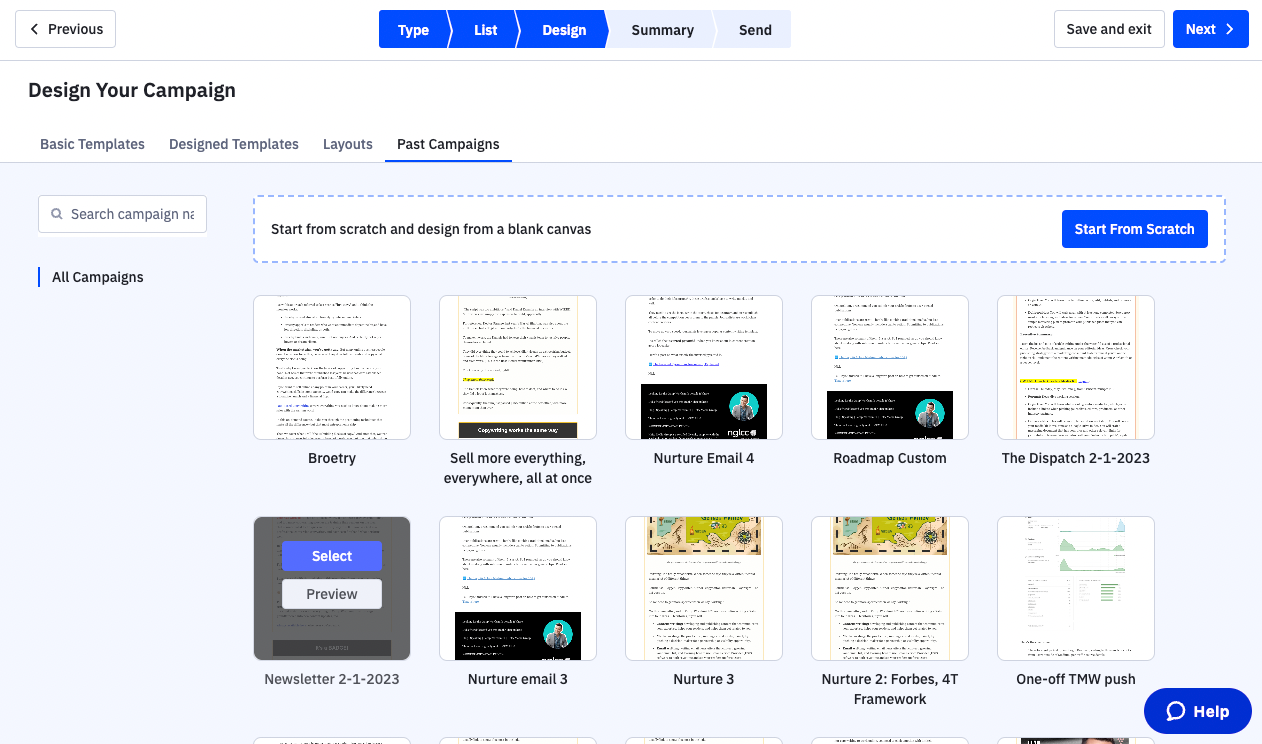
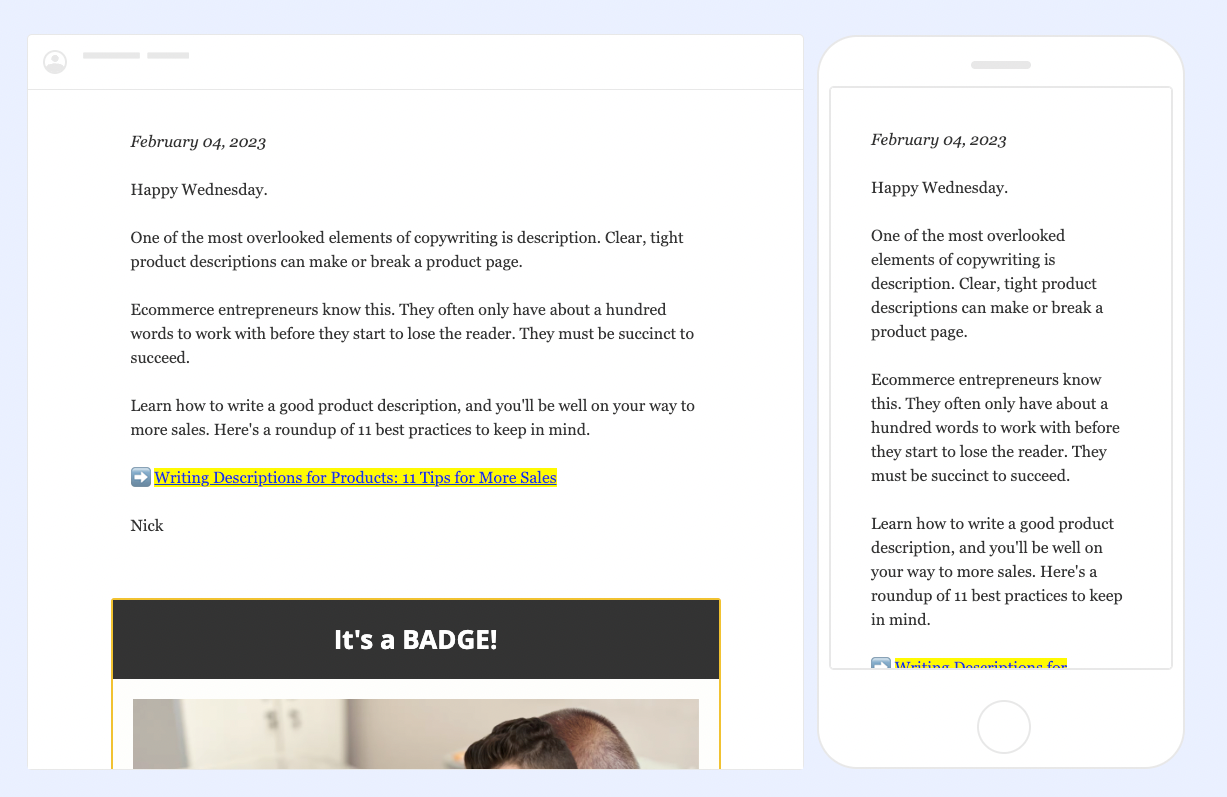
(Try ActiveCampaign free for 14 days by clicking here.)
Automated Segmentation
ActiveCampaign automation templates are great for incorporating more time leverage into your marketing efforts. The company has over 850 automation recipes to choose from, all of which are available right from the email builder. You can also create an automation from scratch, and customize it however you like.
On higher tiers, ActiveCampaign also lets you do split automation, giving you even more control.
This online business stuff can quickly become a timesuck. Whenever possible, read up on how to use marketing automation features and sales automation techniques so that you can save time and avoid burnout.
Lead Generation Tools and Landing Page Templates
ActiveCampaign has built-in landing page tools and forms you can embed on your own website, a hugely important feature for online businesses. The email marketing service also lets you add on SMS marketing (text message marketing) at the Plus tier and above.
These are key features for growing an email list. For email marketing to work, we need people to have signed up for your email list in the first place. Landing pages and forms help with this tremendously.
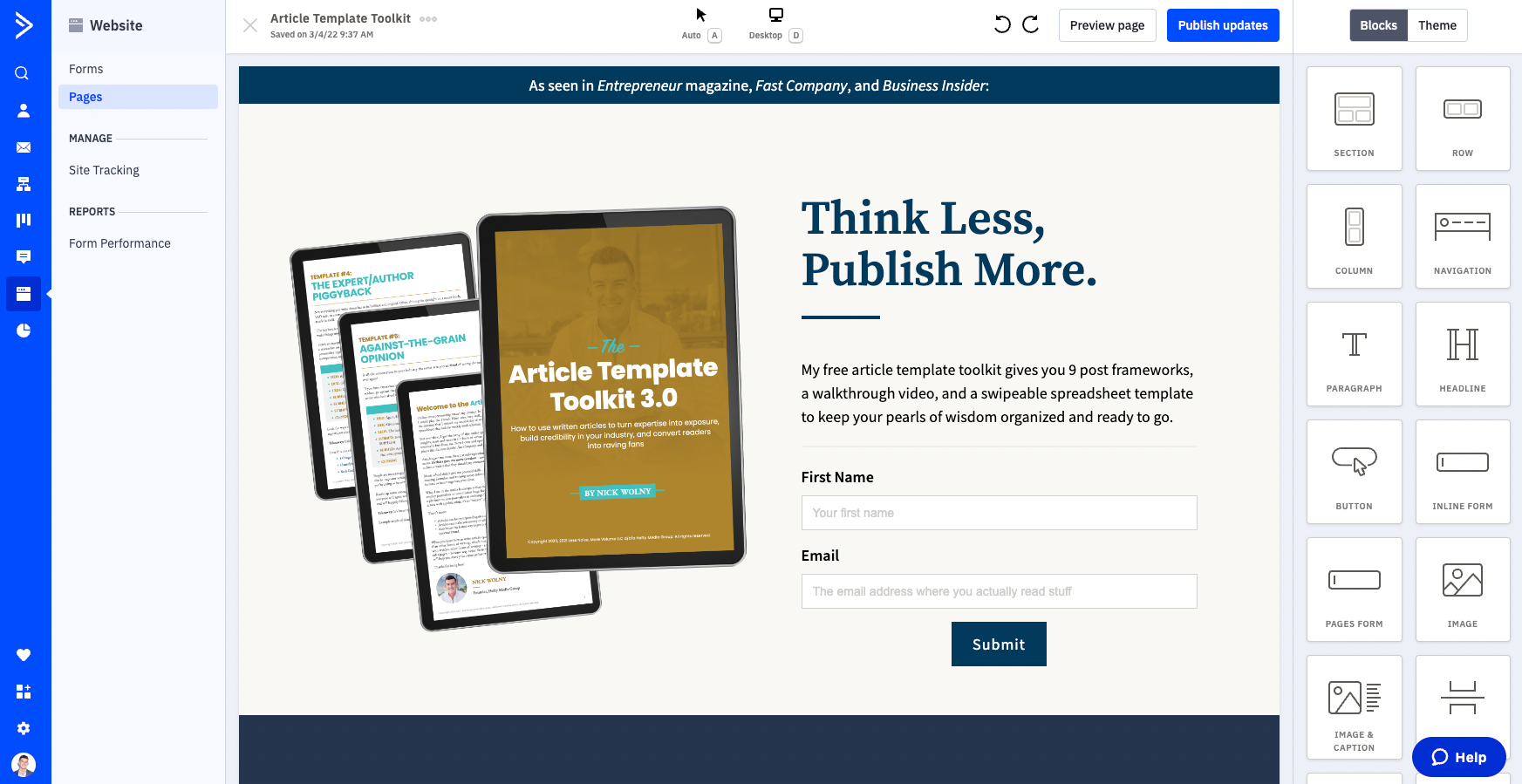
Landing pages are simple web pages upon which there is only one thing to do. Landing pages are sometimes called splash pages or squeeze pages; they help you attract more form submissions, and, as a result, more subscribers.
ActiveCampaign has a built-in landing page builder called Pages, along with loads of pre-built landing page templates. If you like the idea of having all your marketing tools in one place, ActiveCampaign makes that possible. Your landing pages are then directly connected to your email lists within the CRM software, cutting down on integration needs.
Tip:Landing pages can dramatically accelerate your email list growth efforts.
Sales teams will also love the lead scoring features, which let you measure how engaged new contacts are in their first few weeks, months, or years with you.
Site and Event Tracking
If you copy-and-paste ActiveCampaign’s site tracking code into your website, you’ll be able to track all the pages of your website your subscribers visit, as well as when they visited. This information simply gets added to a subscriber’s contact history.
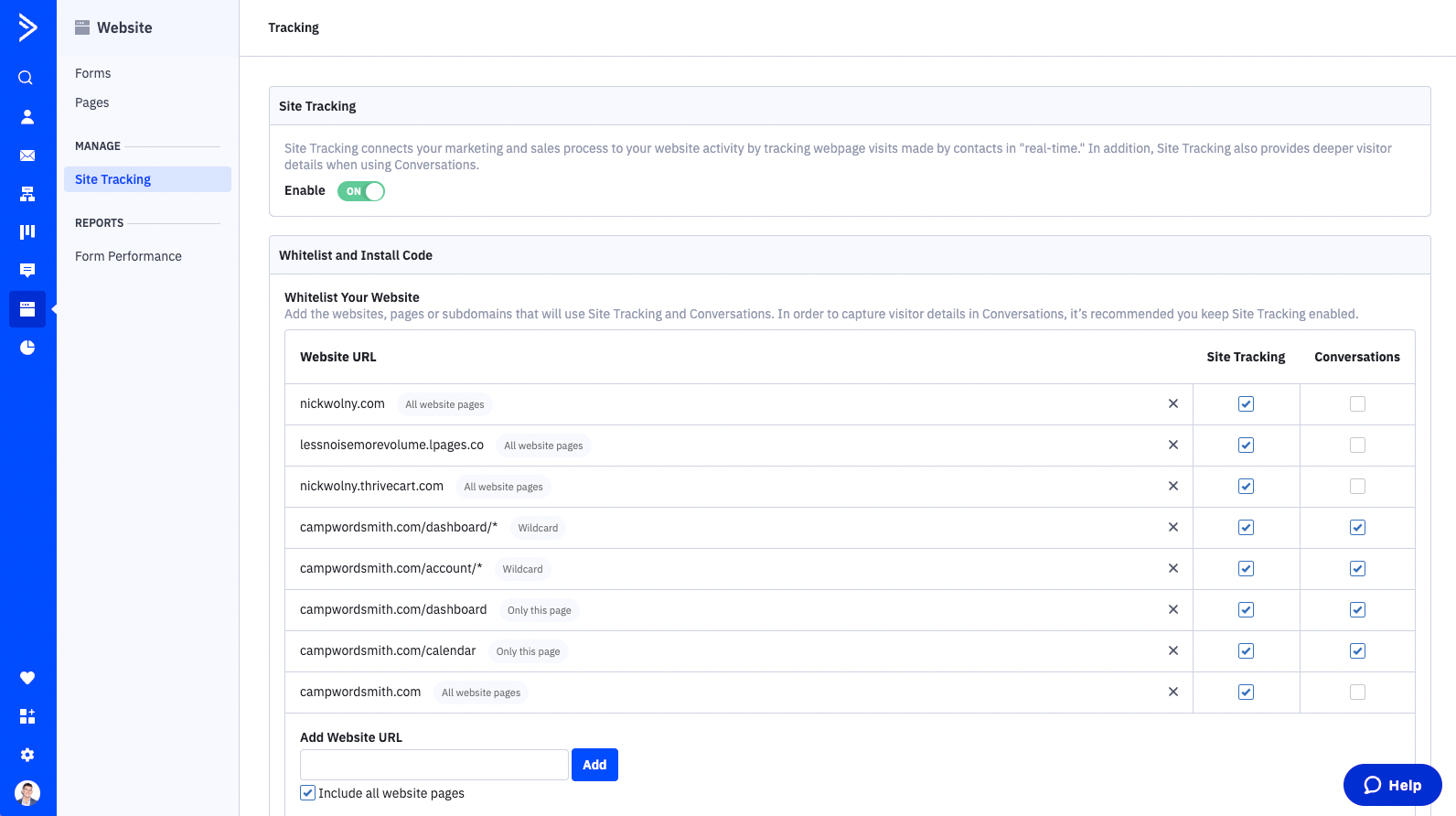
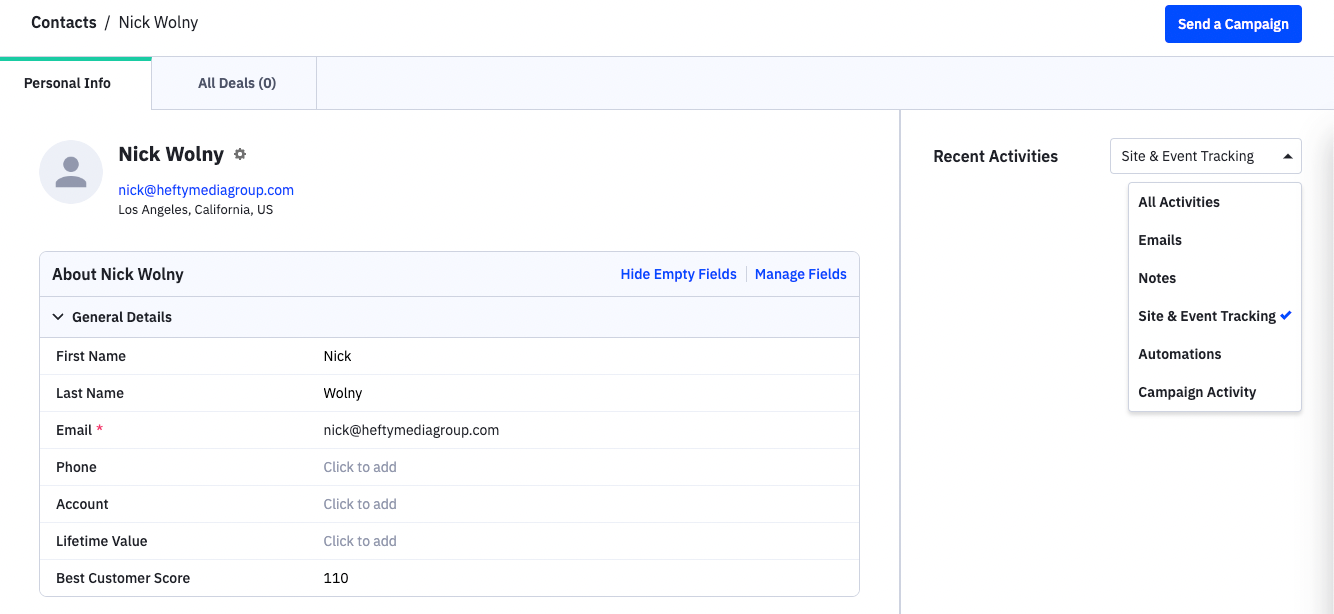
Site tracking paired with sales automation can be a powerful one-two punch. For example, if a user visited your sales page two or more times in a 7-day period, we could have that behavior trigger an automation that sends them an email with a coupon code if they purchase in the next 24 hours. ActiveCampaign offers these types of stacked solutions. There isn’t a steep learning curve, but you will want to reference the site’s video tutorials and knowledge base to use the drag and drop builder effectively.
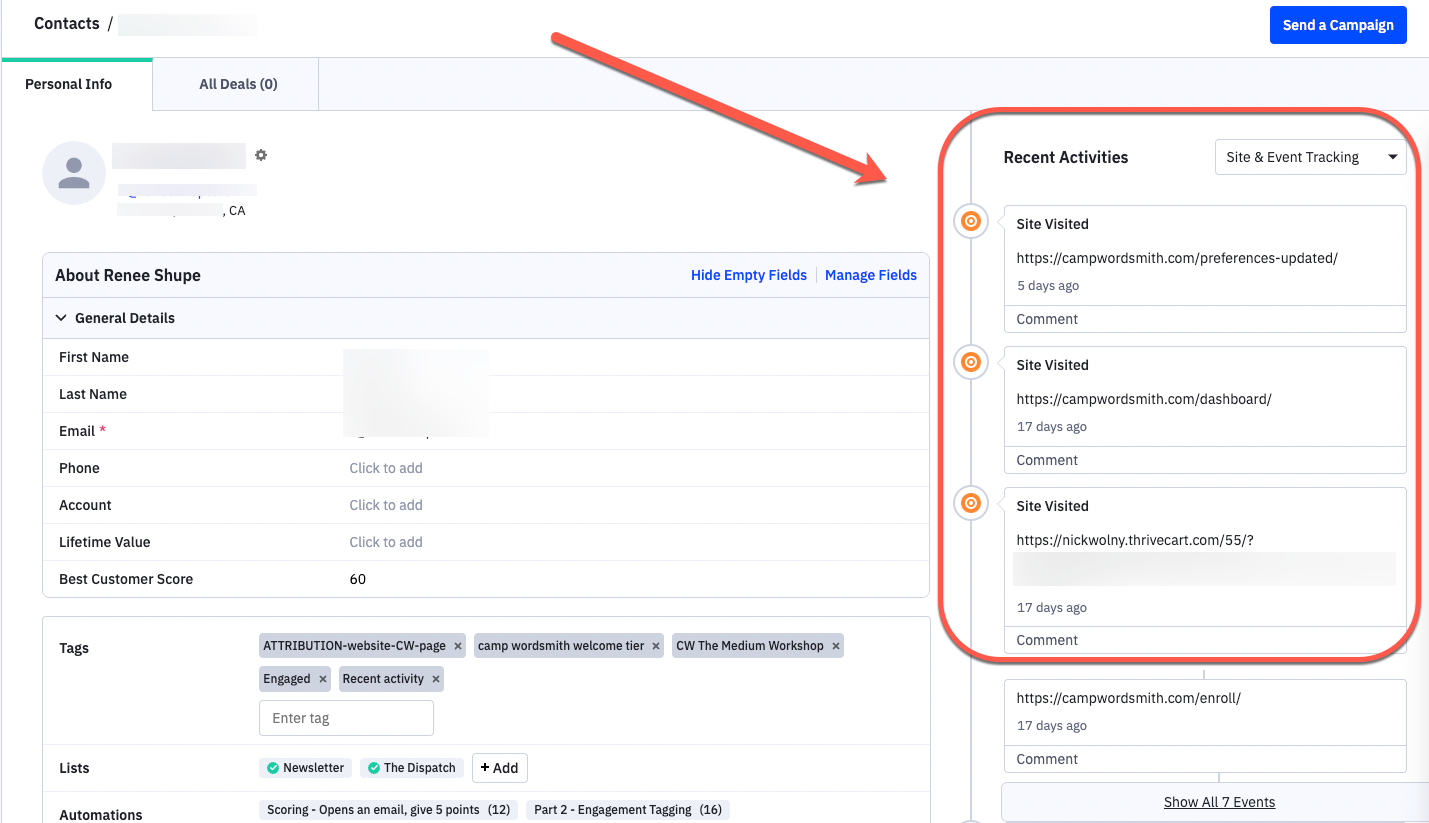
Are we ready to accept that an email service provider is better than Substack? I hope so. If you’re in business, marketing automation quickly becomes your best friend.
Conditional Content
This feature is only available on the Plus tier and above, but I use it extensively, so I wanted to spotlight it here.
Conditional content lets you make different blocks of your email newsletter visible to different sets of subscribers. For example, when I send The Dispatch, Camp Wordsmith’s once-a-month product updates newsletter, different users see different content, depending on whether they are on our free tier or on the Camp Wordsmith All Access Pass.
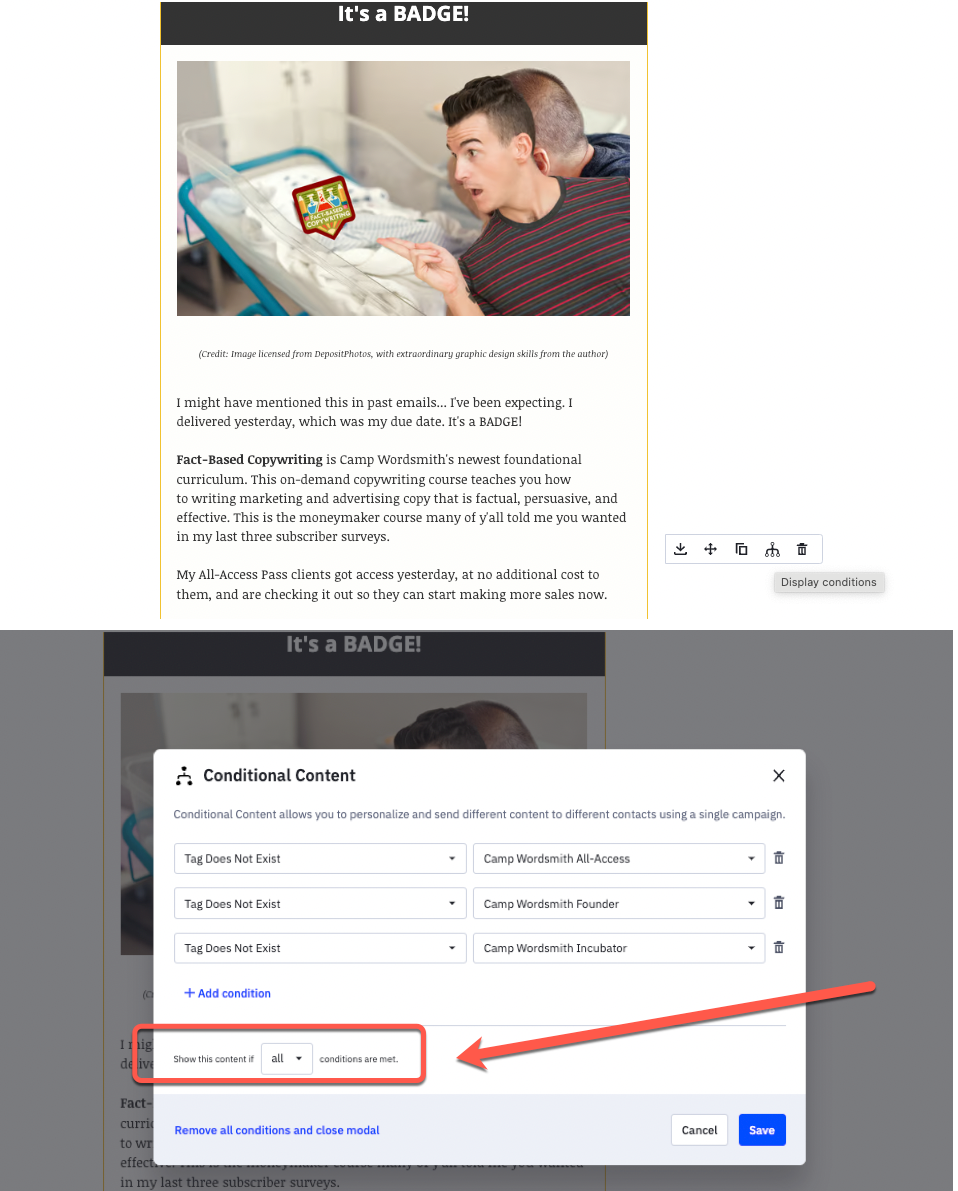
Integrates Nicely with Zapier and Most Other Tools
Zapier is a marketing automation software that specializes in integrations. Think of it as the tool that connects other tools. Zapier is “digital glue” that can stick software tools together and get them to talk to one another, and the app gives you custom reports each week on how much time you saved.
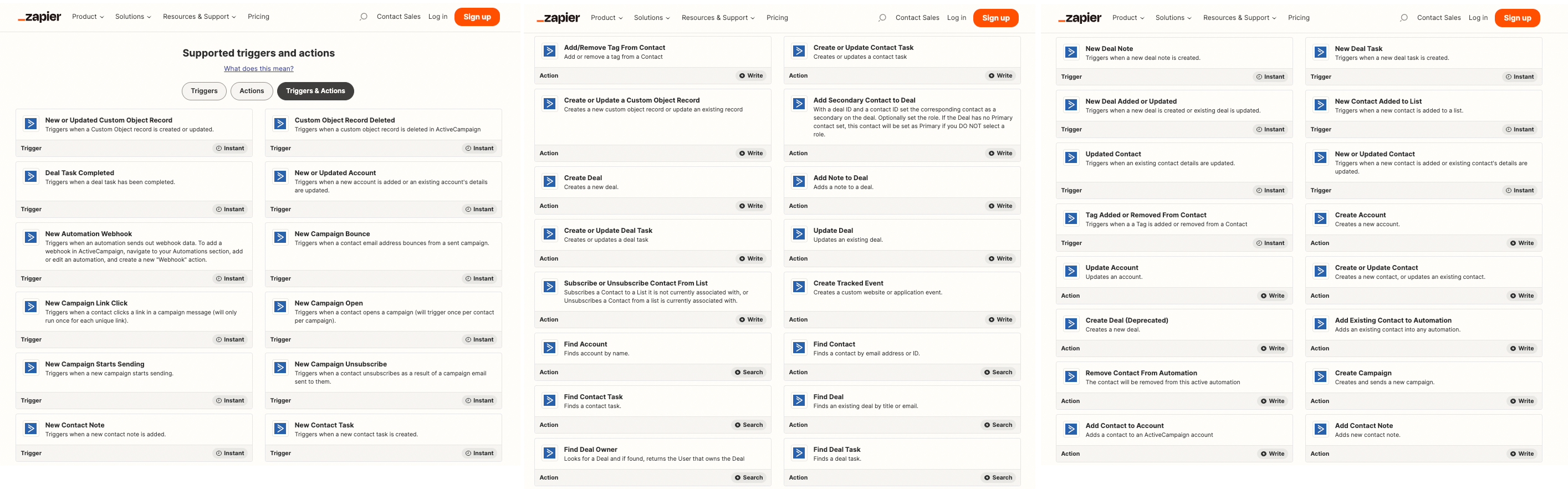
Some Pros and Cons of ActiveCampaign
Pro: It’s User-Friendly… Eventually
I’m being honest in this ActiveCampaign review, so let me be clear: the email builder will actually not feel user-friendly at first. Load time is also a bit slow at times. This is a big software.
What I find, however, is that ActiveCampaign gives you way more control in what you’re trying to do or segment. There are more features, the automation tools are more visually appealing, and the live chat function helps you get the most out of your investment.

Con: When you migrate, deliverability takes a temporary hit.
Your email marketing service provider has a reputation, much like how your domain and website have a reputation in the eyes of Google. The better your reputation, the better your deliverability, and the less often your emails will go to subscribers’ spam folders.
When you move email marketing platforms, however, your deliverability will take a temporary hit. An email marketing service will do its best to keep your deliverability rates the same or better, but you’ll need to give it time for the learning curve to run its course.
Don’t migrate email marketing services less than 30 days before your next big sales push.
Con: There Is No Free Tier
While there is a free 14-day trial, ActiveCampaign is appealing to the more advanced user, so there is no free plan. If you want a free plan to tinker around in, I recommend ConvertKit.
Their free tier is capped at 300 subscribers, after which you will pay, but if you’re just looking to play in the sandbox, you can have an account on their free plan for as long as you like.
How Much Does ActiveCampaign Cost?
The pricing ActiveCampaign offers is clear and succinct. There are four tiers: Lite, Plus, Professional, and Enterprise. I use the Plus tier for the conditional content feature and monthly support calls. Otherwise, I’d be on the Lite tier.
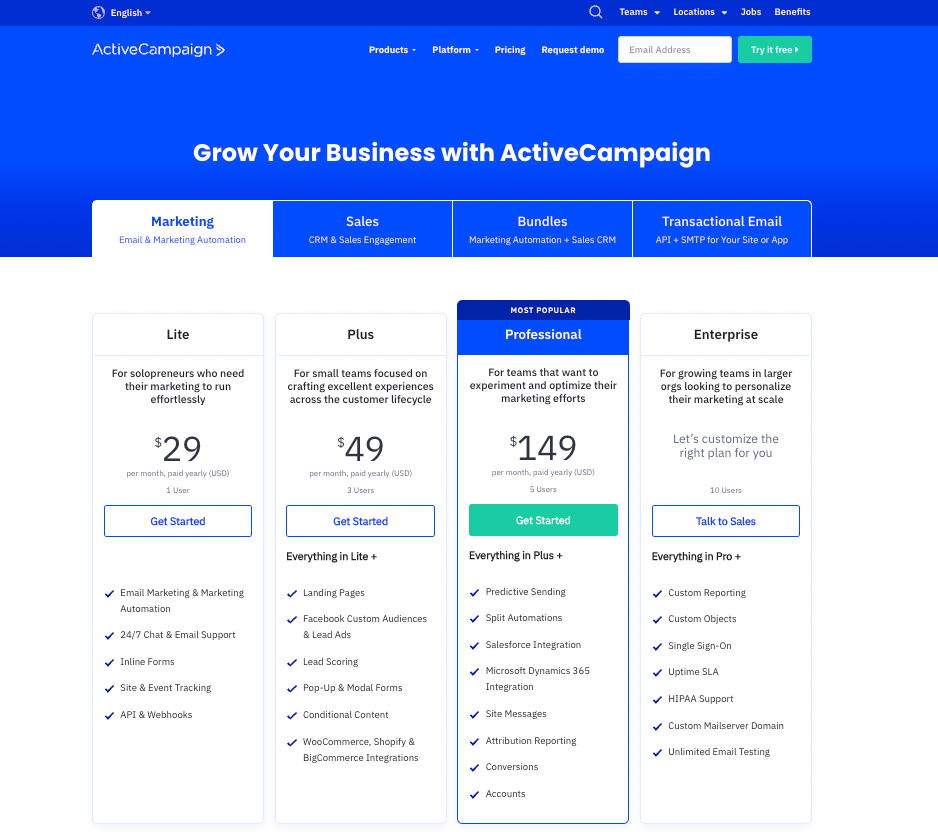
A note that this image shows what the cost would be if you have 1,000 contacts or less. It’s typical for an email marketing platform to tier their prices based on how many contacts you have, because more contacts mean more data management, which means more computing power is needed.
You'll see the actual costs during the sign up process, in which you'll be able to specify the number of contacts you want. ActiveCampaign begins alerting you when you are at 80% of your contact limit, so you'll never have to worry about going over unexpectedly.
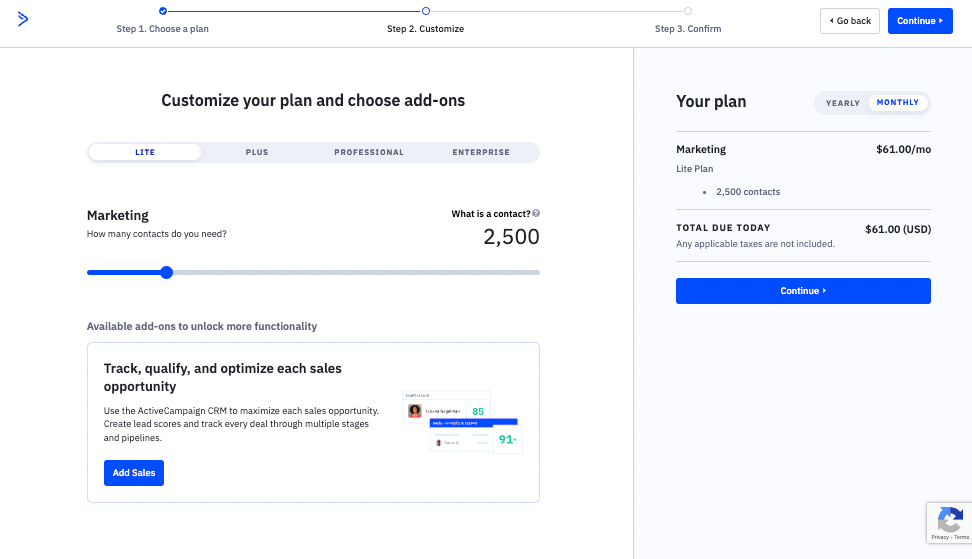
The professional and enterprise plans are for more established businesses that need all the features in their email marketing tool. Consider the professional plan if you want or need to work with a lot of data in a smart, streamlined way.
How ActiveCampaign Compares to its Competitors
ActiveCampaign vs. ConvertKit
ConvertKit is, in my opinion, one of ActiveCampaign’s primary competitors. I recommend ActiveCampaign and ConvertKit, in that order.
ConvertKit is simpler than ActiveCampaign, and focuses more on appealing to creators and solopreneurs. You have less of the enterprise-level filtering and segmenting power that you would have on ActiveCampaign.
However, ConvertKit is free to start using, and their prices generally run about 20-30% lower than ActiveCampaign throughout the pricing ladder. For me, ActiveCampaign’s extra features help me make enough extra revenue to offset this cost.
Learn more about ConvertKit here.
ActiveCampaign vs. Mailchimp
Mailchimp is another popular email service provider. The company was acquired by Intuit in 2021 for over $10 billion in cash and stock options. It’s also had its fair share of controversies.
I can’t recommend Mailchimp for ethical reasons. In the summer of 2022, Mailchimp’s then-CEO sent a nearly 1,400-word email to employees complaining that introducing pronouns was a waste of company time, and “a risk”, according to reporting from Platformer.
Simply put: as an LGBTQ person, the language of Mailchimp’s leadership makes me uncomfortable.
If you prefer to keep politics out of business, hate Mailchimp instead for its poor integration compatibility. Transferring data in or out of Mailchimp on a regular basis is a pain, as you have far fewer options than you do with tools like ActiveCampaign and ConvertKit. It'll be tougher to build a tech stack that works.
Don’t use Mailchimp.
ActiveCampaign vs. Flodesk
Flodesk is a super-simple email service provider that is woman-founded and owned. It was established in 2019.
Flodesk really does not hold a candle to ActiveCampaign when it comes to features. But Flodesk is way simpler, and it has revolutionary pricing: one flat rate, no matter how big your list is. They also have a checkout page function now.
You can get the email builder or the checkout page function for $38 a month, or get them both for $64 a month, when paying monthly.
If you have a tight budget and don't expect to mess with automations, it might be a perfect fit for you.
ActiveCampaign vs. Kajabi
Kajabi is an all-in-one platform that offers course hosting, landing pages, sales pages, and email functionality, for one price, starting at $199 a month.
Kajabi is often seen as the jack of all trades and master of none, and this holds true for email as well. In Kajabi, you’re not able to create automations or do advanced segments to properly filter your subscribers.
Many users who are on Kajabi also incorporate a separate email service provider to have more control over their messaging and marketing strategy.
Frequently Asked Questions (FAQs)
What Is the Purpose of ActiveCampaign?
ActiveCampaign automation offers email marketing services for business owners and serious creators. Its key features include predictive sending, lead scoring, and other tools to engage new users.
Can You Sell on ActiveCampaign?
You can’t sell directly on ActiveCampaign, but you can integrate sales data into your CRM for tracking and automation purposes. If you need to take payments, consider using a checkout widget like Stripe, or a checkout page software like ThriveCart.
Do You Need a Website to Use ActiveCampaign?
You technically don’t need a website, but you will need to have a branded email address that is not a Gmail or Yahoo address. You can get a branded email address without setting up the corresponding website if you want to.
Can I Blog with ActiveCampaign?
While you could technically blog with ActiveCampaign, I wouldn’t recommend it. Even with a custom domain, you’ll miss out on the search engine perks that come with publishing blog posts on a website or other web-based property.
Can you Split Test Subject Lines with ActiveCampaign?
Yes. You can split test two or more subject lines to see which options yield higher open rates. You can also have ActiveCampaign send the split test to a sample size of your audience first, see which subject line wins, and then send the winner to the remainder of your list.
What is ActiveCampaign’s Policy on Diversity, Equity and Inclusion?
As a company, ActiveCampaign actively cultivates inclusion, and has many Employee Resource Groups (ERGs). More information about their efforts are available here.
Get Started on ActiveCampaign Today
The best time to start or scale an email list was two years ago. The second best time is now.
Start building your email empire today with ActiveCampaign, a proven software tool now entering its third decade of business. You’ll thank yourself later. Get a free 14-day trial by clicking here.



