If you want Google and other major search engines to feature your content, you need to talk to them in a language that they understand.
This language is called schema markup, and when your website or blog post has it, Google is more likely to show your content in what is called a rich result. You’ve encountered rich results and rich snippets often; these are the cards, products, video previews, and related questions shown to you in your search results.
Key Takeaways
- Rich results get a much higher clickthrough rate using content that’s already on your website.
- When your post has schema markup code, search engines have an easier time understanding and cataloging it.
- Fortunately, you don’t have to know anything about code to start using schema markup; there are free generators online.
- Google outlines has 31 types of schema markup, but many are for very specific types of web pages.
Here’s what to know about these schemas, along with how to incorporate them for more search engine optimization.
Table of Contents
What Is Schema Markup?
Schema markup refers to structured data that search engines recognize. This data, usually formatted as a code snippet, helps search engines understand what your content is about.
The markup formats for web pages have been agreed upon by Schema.org, a collaborative global community of developers, webmasters, and tech organizations.
Schema markup helps search engines intelligently display relevant content. By adding schema markup to a web page or web document, you help major search engines understand what type of web page is being shown, which can help you score more rich snippets in search results.
Why Care About That?
As we’ve discussed in other posts, users who arrive on your website via a search engine are very valuable. These users have more intent; they’re looking to get a question answered.
In search engine results, some of the results that appear are known as rich results or rich snippets. These results appear as cards, carousels, or other interactive components that help Google and other search engines create a better user experience.
Pro Tip:A rule of thumb in marketing is that the more space you can take up on a screen, the better your chances of attracting a user’s attention.
As such, we want these snippets. But not all web pages are eligible for snippets. It depends on whether Google’s machine learning algorithms can tell that your blog post or website would be a good candidate for a snippet.
Schema markup is code that formats information about your web page very clearly. When search engines see this code, it’s much clearer to Google what the post is about.
Schema markup increases the chance of your posts getting additional snippets.
How to Implement Schema Markup on a Web Page for Search Engines
In order to add schema markup, you need to add some code to your web page. Fortunately, there are plenty of schema markup generator tools available on the internet.
The one I like is this schema market website from Merkle. It’s free to use, and covers all markup types.

You’ll then add this snippet of code to the footer of your web page.
Not every type of the schema types mentioned below can be implemented on all websites. The biggest ones to worry about are:
• Article
• Breadcrumbs.
• FAQ
• How-To.
• Learning Video
• Product.
• Recipe.
Let’s go through all 31 types of schema markup now, according to Google’s documentation.
Google’s 31 Categories of Structured Data Markup
No. 1: Article
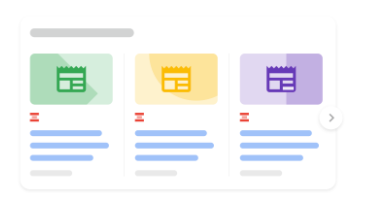
Article schema tells Google that the page is a blog post or news story. Additionally, if you’ve other articles elsewhere, and someone searches your name, your past bylines may show up in a schema format. Here’s how that looks for me.
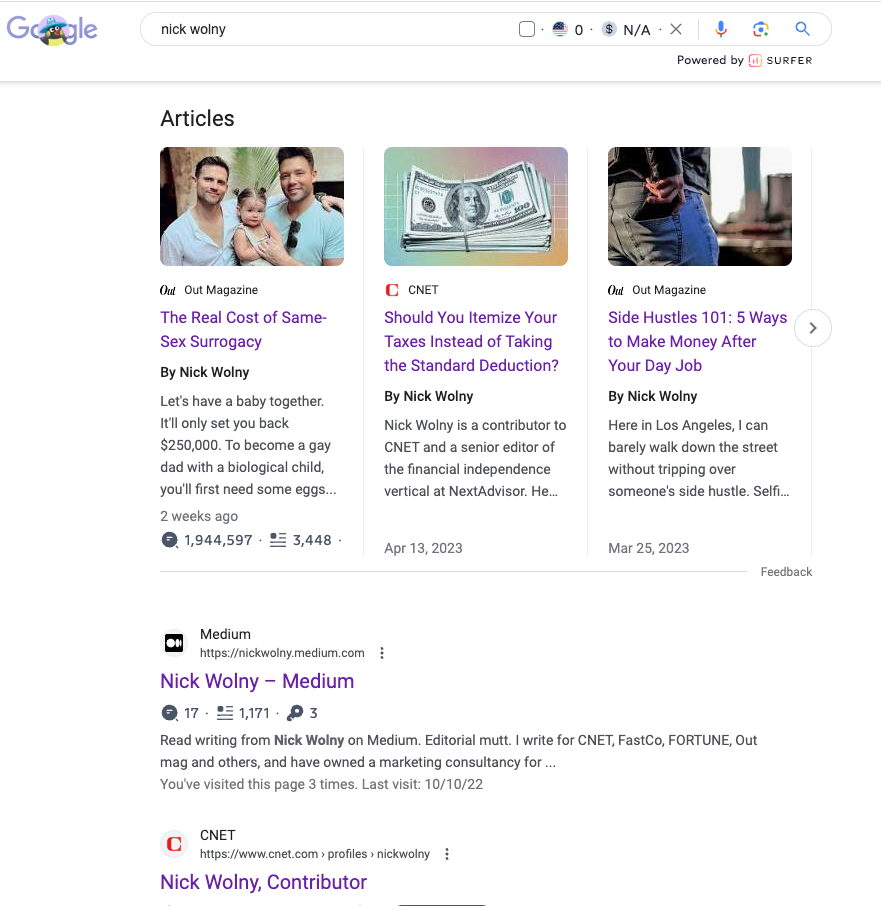
No. 2: Book
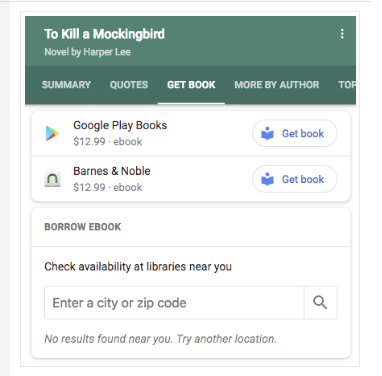
If you’re searching for a book, and it’s available online, Google will create a card that lets you buy the book right then and there. This is only relevant for book selling websites.
No. 3: Breadcrumb
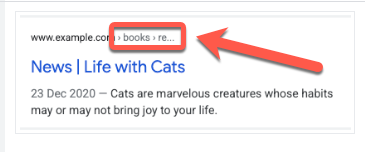
You probably see this detail all the time. If Google can tell how a page is nested within the overall site, it will show that in display, adding a little credibility bump.
No. 4: Carousel
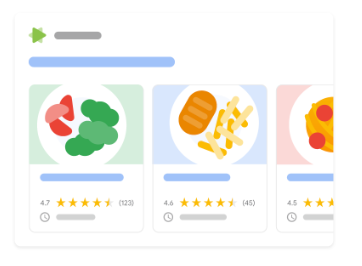
Carousels are valuable and visual, especially for recipe blogs. Keep them in mind if publishing this type of content, and you’ll find the schema markup important for growth.
No. 5: Course
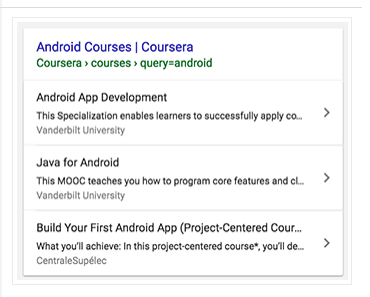
If an approved course provider lists your course, it may appear in a rich result specifically about courses.
Larger websites are typically quite good about implementing schema markup across their pages to fill out the structured data vocabulary.
No. 6: Dataset
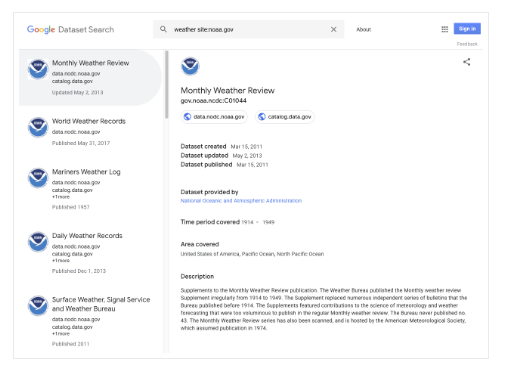
This organization schema only applies for data being featured in Google Dataset Search. Yes, there is a whole ‘nother site within Google just for looking through public data.
No. 7: Education Q&A
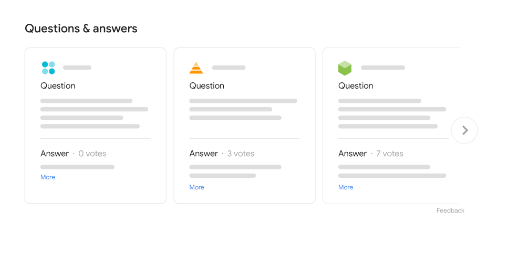
Several schema encoding types exist to help students learn. In this example, adding the right source code will cause flashcards to appear.
No. 8: EmployerAggregateRating (EAR)
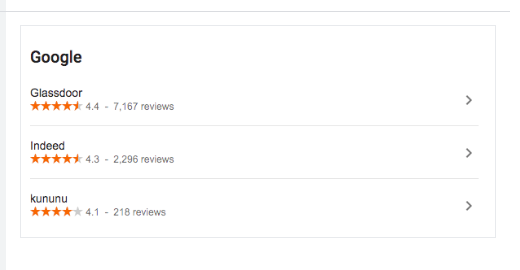
This schema will aggregate the results of websites like Glassdoor using linked data, then summarize what employees say about a company according to big search engines.
No. 9: Estimated Salary
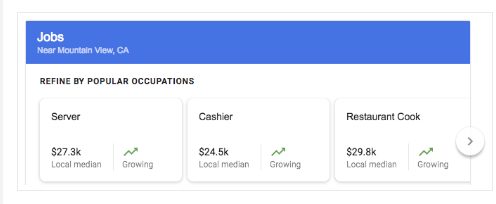
Similar to EAR, salary will grab data items from html code and create a salary estimate in search results.
No. 10: Event
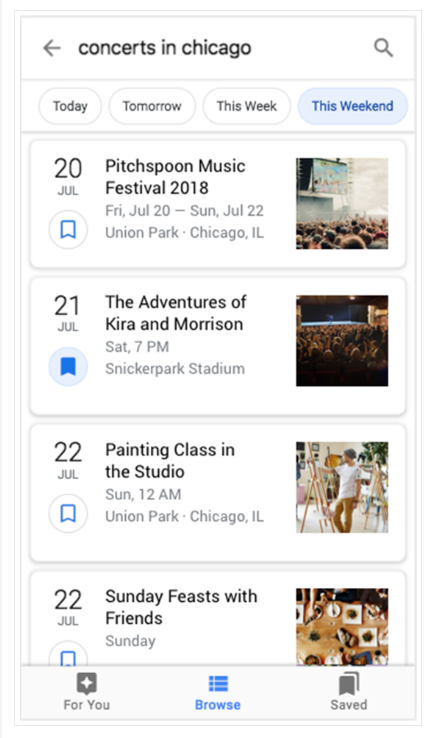
The HTML tags on event pages for a certain larger event may be aggregated in search results to make it easier for users to find important information.
No. 11: Fact Check
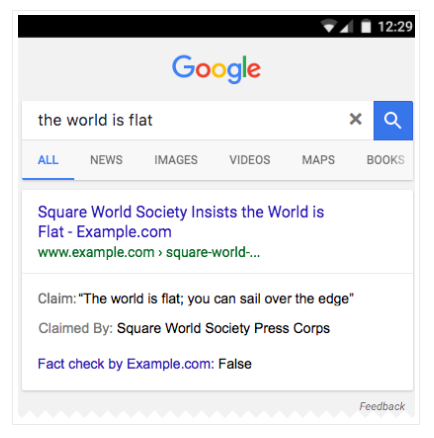
If a website specializes in fact-checking claims, fact check schema markups will allow the site content to be picked up in search engines.
No. 12: FAQ
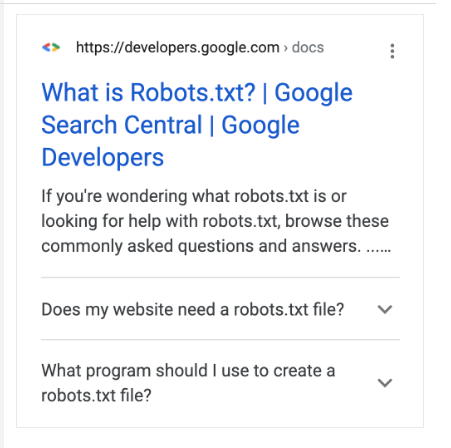
This is one of the most powerful and relevant forms of schema markup. When you ask a question in Google, you are served several related questions, along with snippets of their answers. Notice how these different answers come from different websites.
If you format parts of a web page to answer questions, then write schema or generate schema that tells this to Google, your questions and short answers can get picked up in these FAQ boxes.
This is one reason why you see so many bloggers do a frequently asked questions section in blog posts, myself included.
No. 13: Home Activities
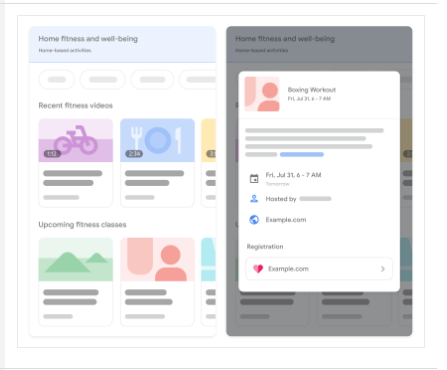
The description says it all; these rich results curate suggestions for users on what they can do from home.
No. 14: How-To
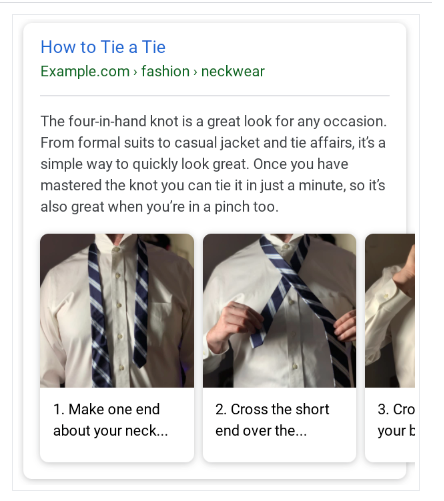
If you structure your content as a how-to, then write schema markup for it, you’ll have a better chance of being a featured result.
No. 15: Image Metadata
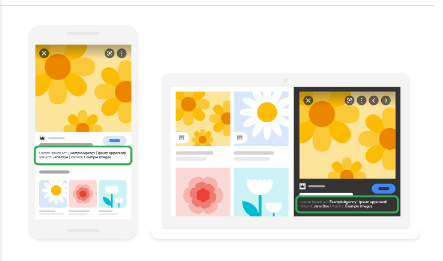
Did you know that images can have schema markup as well? Incorporate this if you want your images to show up in image search results for very specific reasons.
No. 16: JobPosting
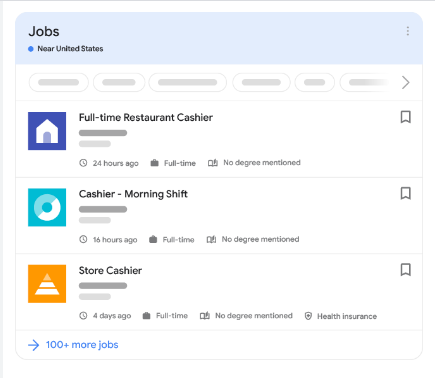
You’ll notice that there are several markup options related to vocations. This markup is for users who are specifically looking for a job posting on a website.
No. 17: Learning Video
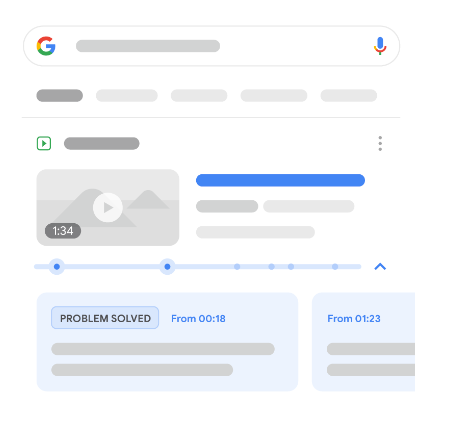
Remember that Google owns YouTube. As such, YouTube dominates search results. If you have videos being hosted another way, however, you could add structured data to explain this clearly.
No. 18: Local Business
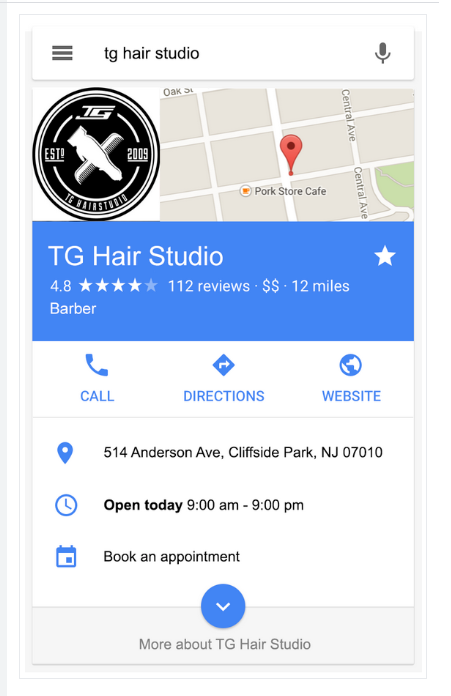
If you have a local business, your knowledge panel is very important. Google’s knowledge panel is a rich result that shows things like location, hours of operation, phone number, and website. If you want to make sure your business’ website has a knowledge panel in search results, include all the schema for a local business on pages.
No. 19: Logo
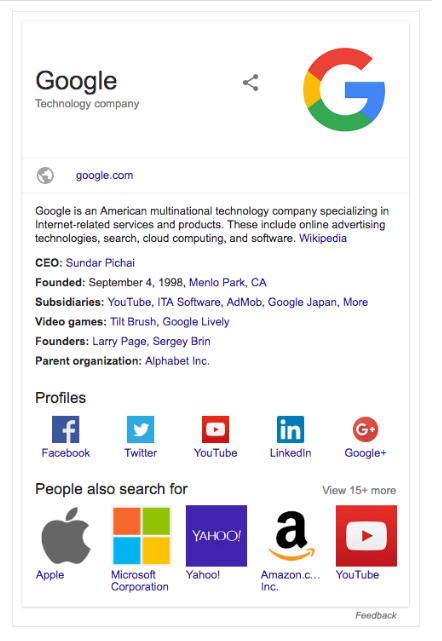
This schema will show your logo in areas where you have a knowledge panel populating.
No. 20: Math Solvers
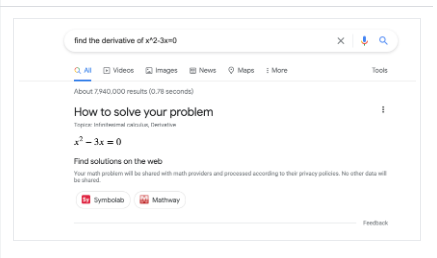
Another education example. This schema specifically helps users with math problems.
No. 21: Movie
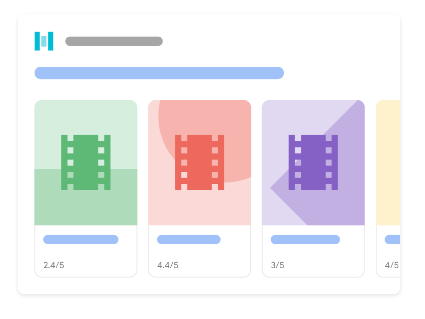
When you see movie thumbnails or celebrity thumbnails, guess what? Those are also showing up as a result of schema markup.
No. 22: Practice Problems
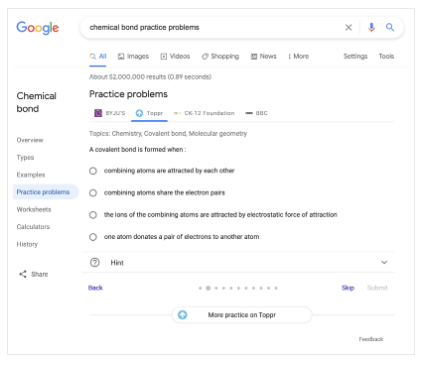
More education schema. This version is for other subjects outside of math.
No. 23: Product
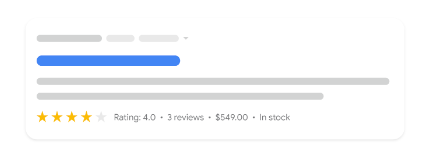
A very valuable type of markup if you have an ecommerce site! Product markup will explicitly tell Google your web page is for a product, increasing the chances that it will show up in shopping carousels when users are searching for products.
No. 24: Q&A
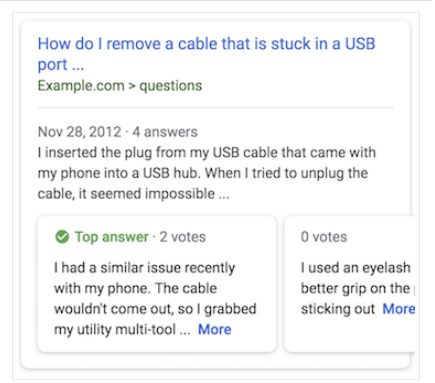
This schema is slightly different from FAQ. It’s for pages that had users asking questions, followed by a number of answers. Reddit and Quora are examples of websites that rely on this schema.
No. 25: Recipe
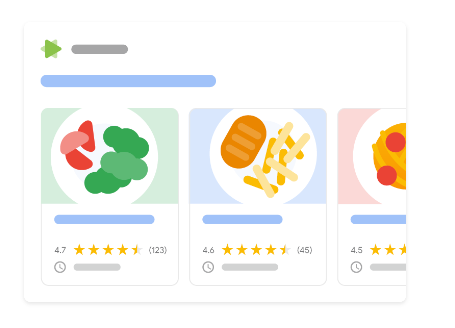
If you’re looking for a recipe for your next delicious meal, you’ve probably encountered recipe cards in Google searches before. By including recipe schema in your blog post, you increase the chance that Google will rotate your web page into a carousel of recipe suggestions.
No. 26: Review Snippet
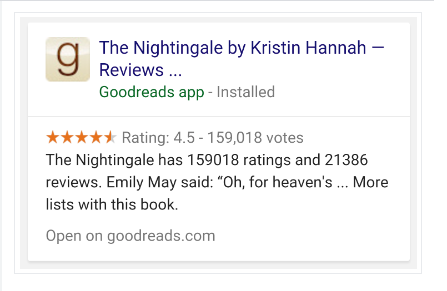
Review markup tells Google that something was reviewed. This increases the chances of Google creating a rich snippet when users conduct queries related to what was reviewed.
No. 27: Sitelinks Search Box
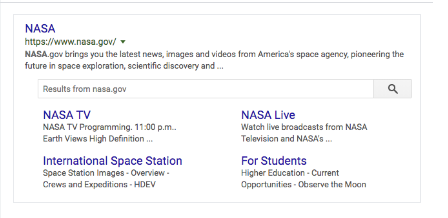
If your website is especially large or robust, and you have a search box, Google may offer a search box rich result, in which users can search your site specifically directly from the search results page. Pretty handy!
No. 28: Software App
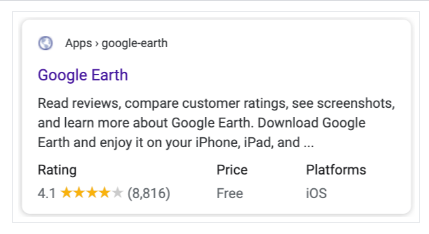
If you have an app, tell Google that. This schema markup will give Google a web page property attribute explaining that the page is for a software app.
No. 29: Speakable
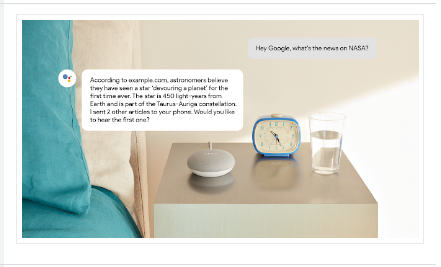
This markup is an accessibility schema that news websites use to ensure their articles can be read by text-to-speech technology.
No. 30: Subscription and Paywalled Content
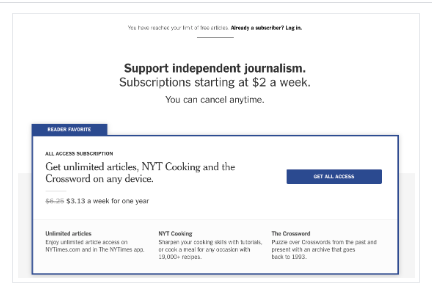
If a website offers subscriptions, this schema will correctly identify that.
No. 31: Video
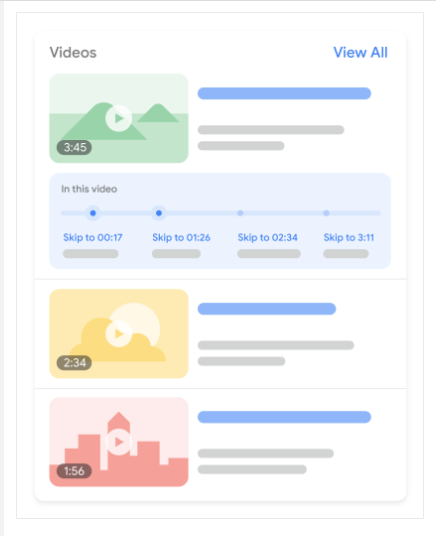
If you’re using YouTube, it’s a good idea to look into what markup items should go into your video metadata. Since Google owns YouTube, this schema represents an opportunity to capture additional views in interest without users actually having to go visit YouTube.
The Takeaway
So many schemas, so little time. The good news is that most creators and brands will only ever interact with a few types of schemas.
Learn more about how to add schema markup to your website today so you can help more people discover and appreciate your work. ◆
Thanks For Reading 🙏🏼
Keep up the momentum with one or more of these next steps:
💬 Leave a comment below. Let me know a takeaway or thought you had from this post.
📣 Share this post with your network or a friend. Sharing helps spread the word, and posts are formatted to be both easy to read and easy to curate, with nice image previews. You'll look savvy and informed.
📲 Connect on another platform. I’m currently publishing in these places. If you are too, say hello:
- Medium: Articles and thought essays.
- Threads: Casual, Twitter-esque commentary.
- Instagram: Media appearances, and some occasional IRL posts to Stories.
- TikTok: Occasional video scraps from reporting and life.
- LinkedIn: Buttoned-up posts.
📬 Sign up for my free email list. Financialicious is a free newsletter about online business and finance from a gay male editor’s perspective. Learn more and browse past editions here.
🏕 Up your writing game. Camp Wordsmith® is a content marketing strategy program for small business owners, service providers, and online professionals. Learn more here.
📊 Hire me for consulting. I provide 1-on-1 consultations through my company, Hefty Media Group. We're a certified diversity supplier with the National Gay & Lesbian Chamber of Commerce. Learn more here.


