If you’re publishing content online, congratulations—you’re now a media company. It’s time to start operating like one.
Airtable is a freemium software tool used to streamline processes into one spreadsheet-like interface. In Airtable, data is everything, and once you have all your data in one place, you can customize views, integrate other apps, and make better decisions regarding what to write or create next.
Moreover, you can automate repetitive tasks so that your Airtable data updates automatically, making project management a breeze. Here’s what to know about the Airtable app and how to use it to reach your business and marketing goals.
Table Of Contents
What Is a Relational Database?
Airtable lets you create a relational database. A relational database is where data is dynamic; if something gets updated in one record, the same or different data can be updated automatically in other places, too.
Whether you’re using a spreadsheet for customer relationship management, employee directories, or just managing your blog posts like me, being able to organize data is key.
Without a centralized “source of truth” for all your content, you’ll waste time and energy looking for files or struggling to remember a story you posted six months ago. One estimate from McKinsey found that workers spend 1.8 hours every day simply looking up information.
Data can mean many things. Airtable allows its fields to have many different functions; in addition to rich text and numbers, fields can also be URLs, file attachments, project statuses, a line of code, date and time, a linked record to another spreadsheet, or a formula.
Why Media Companies Use Relational Databases
In media, we are managing lots of content, and often there are several people involved in the production of one article. By housing all your content steps in one place, you’ll have an easier time being consistent and productive.
This isn’t just a marketing thing, by the way. Companies in most industries prioritize what they call a “source of truth:” The one app or location that always has the most up-to-date information.
In industries like manufacturing, shipping, and production, this information is critical. Aspire to create a “source of truth” for your own online efforts.
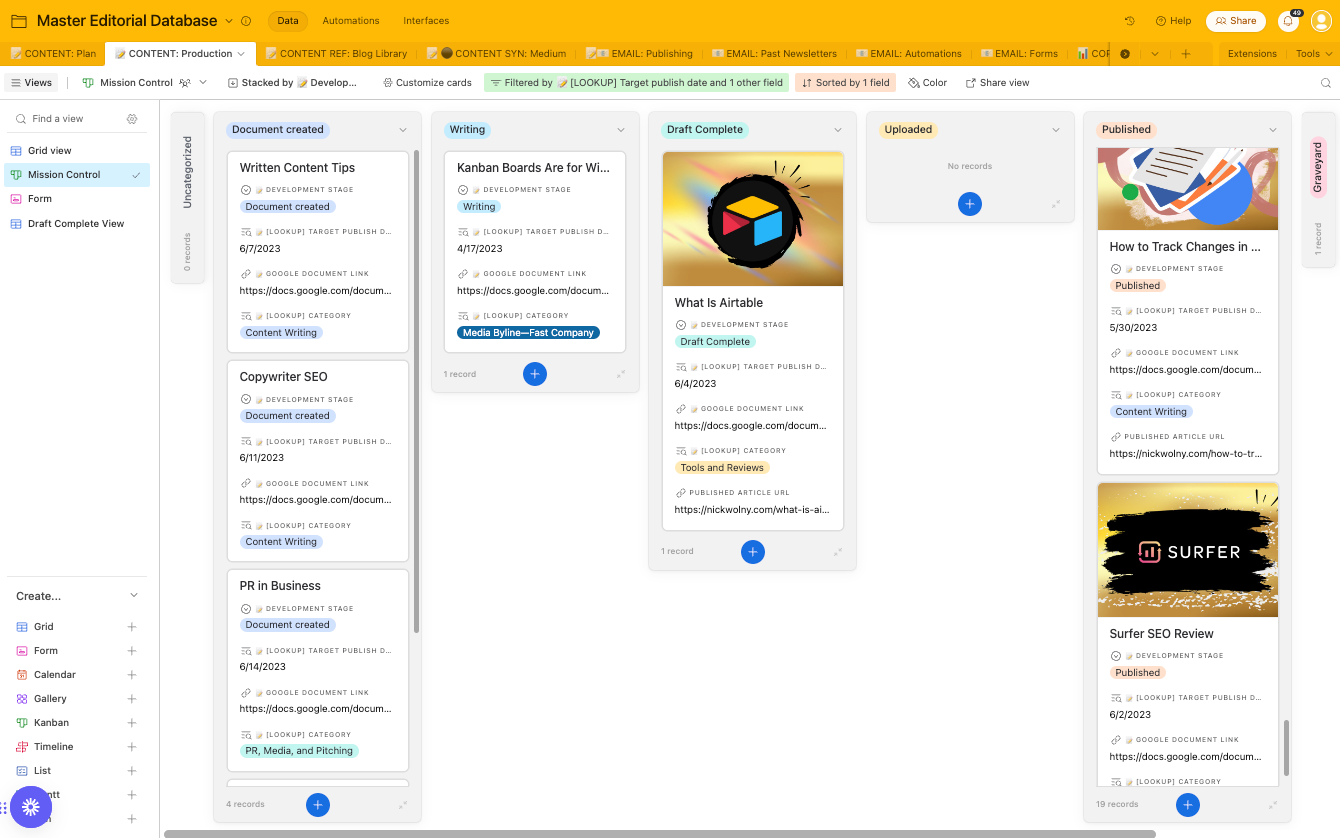
Airtable isn’t just for big companies. Individuals can benefit from Airtable automation and the many Airtable integrations on the market, too. Basically, if you want to stay organized and efficient with your content workflow, Airtable is for you.
What Is Airtable?
Founded in 2012, Airtable is a spreadsheet database hybrid software tool. You can try out Airtable whenever you want, and there is a forever free plan.
What makes Airtable so powerful is that you can show relevant data in individual tables and make everything customized in one simple interface. Airtable also integrates with almost everything; the other software tools you’re using will most likely integrate into and out of Airtable nicely.
I use Airtable for my content calendar (the same one given to clients in Camp Wordsmith), set up various tasks for my virtual assistant, and set up additional customization rules unique to my project tracker needs.
Let’s go over Airtable’s core features.
Airtable’s Main Features
Bases, Tables, Records, Fields
First, some terminology.
Your Airtable dashboard is known as your workspace. You can have more than one Airtable workspace if needed; I personally only have one.
Within your workspace, you’ll have the following:
•Bases: Each Airtable database is known as a base.
•Tables: Think of tables as tabs within a base. You can have as many tables as you want.
•Record: Each line within a table is called a record. Think of these as your rows.
•Field: Each part of a line is called a field. Think of these as your columns.
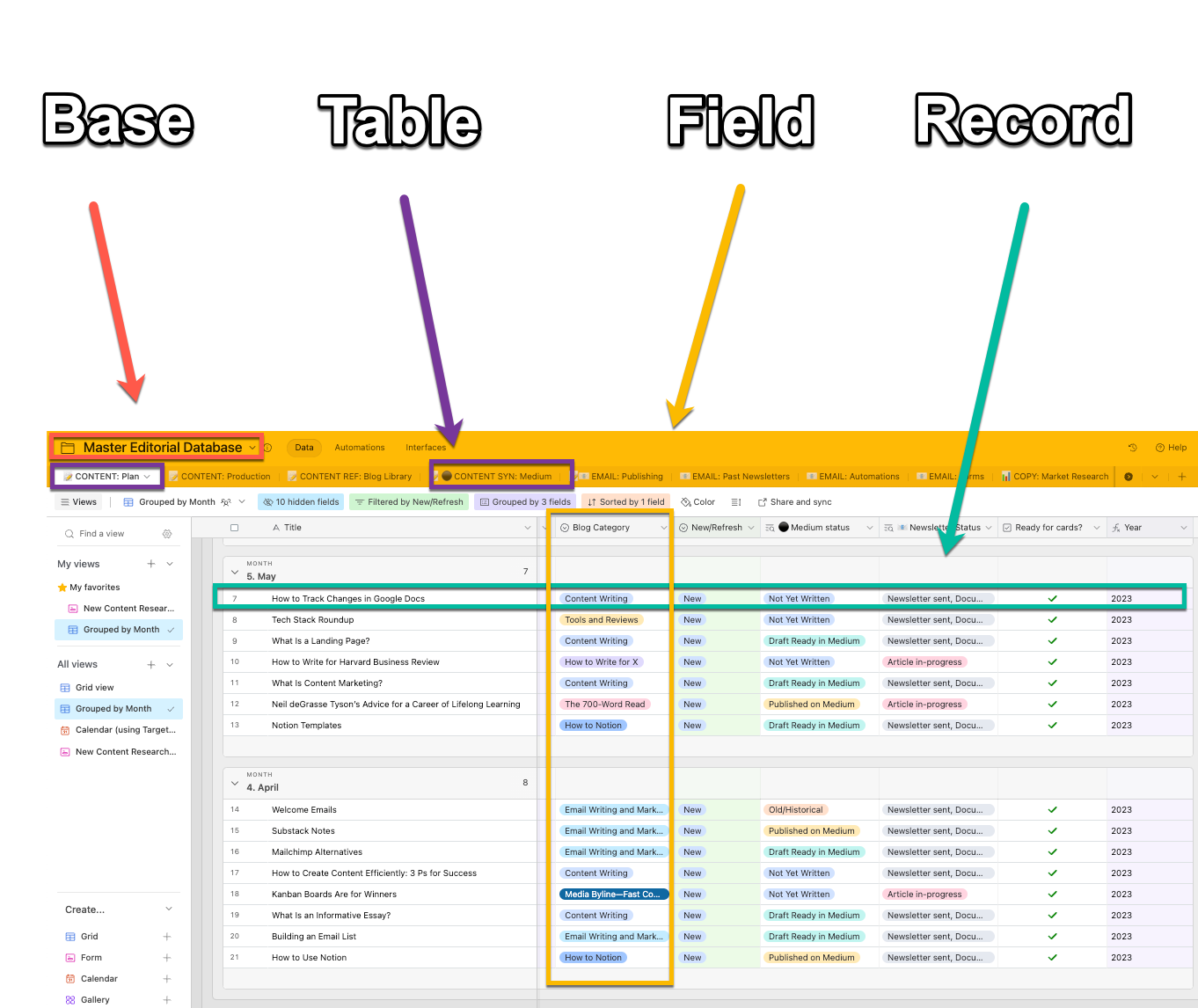
Airtable offers lots of options for fields. You can store data, pull from other data sources or even other apps, and centralize everything into a single line on one table. Many businesses simply use Airtable for these key features and nothing else, which is fine.
Pro Tip:You can import Excel files, Google Sheets, or a CSV file into Airtable with just a few clicks.
Views
We don’t just want to share relevant data—we also want to be able to interpret it in order to work smarter and make better decisions. Airtable helps us achieve this through views. Your table can have multiple views—as many as you want, actually—all without disrupting the data set.
There are currently nine view options within a table. Additionally, you can filter and/or group data within any of these options, and you can also save multiple view options and refer back to them later.
1. Grid view. A simple spreadsheet view.
2. Form view. Receive data via a form, then have it go into your table. Forms can be shared as links or as embeds.
3. Calendar view. If your data involves dates and deadlines, view it as a calendar. Great for event planning and deadlines.
4. Gallery view. View your records as standalone cards.
5. Kanban view. View your records as a kanban board, sorted by a single-select field.
6. Timeline view. View your records as a timeline.
7. List view. View your records as lists for easy reference.
8. Gantt view. View your records as a Gantt chart. Great for task management or more complex project management.
9. Section view. Group your views easily so you can refer to them later.
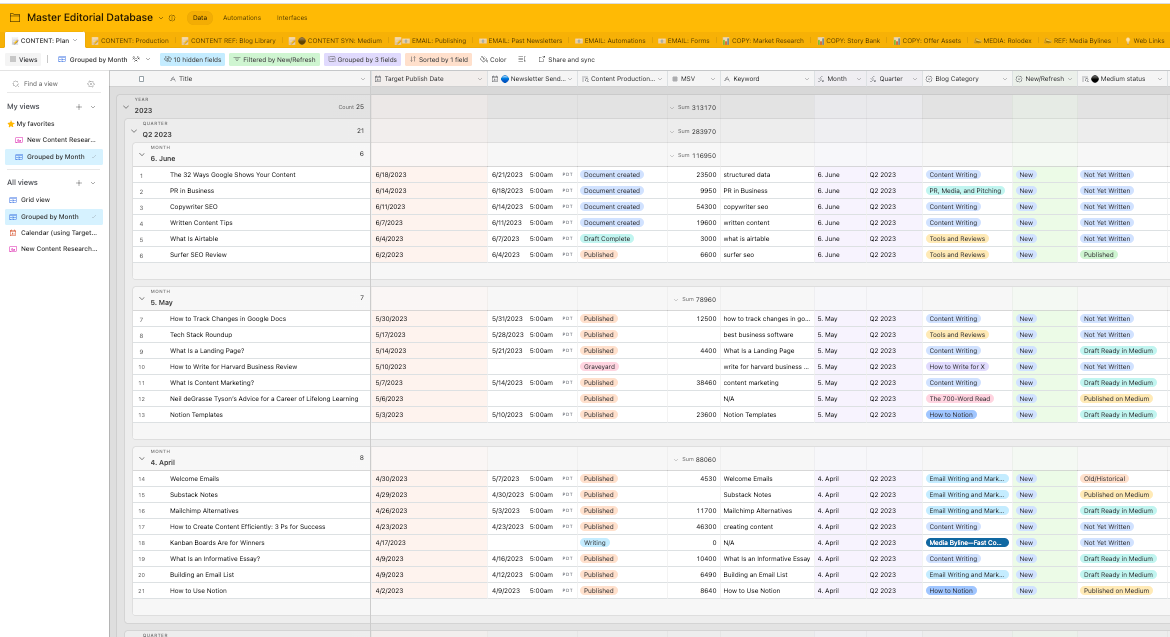
Timeline view, Gantt view, and Section view require a Pro subscription.
Linked Records
All of these basic components are great, and your brain is probably buzzing. You can also link records and have your data become more dynamic across different tables.
When you’ve linked two records together, you can pull data from one table and have it populate in a completely different table. You can also interlink as many records as you want.
I use tables to keep my content organized. But sometimes, I want to quickly look at what I was up to in another related table while I was working.
Formulas and Rollups
Your fields don’t all have to be manually entered data. Airtable also gives you the option to input formulas or rollups into a specific field. These are similar to the pivot tables feature in Excel.
A formula will take information from other fields and organize or analyze it, based on your instructions. A rollup can do math on different numbers or values in your database.
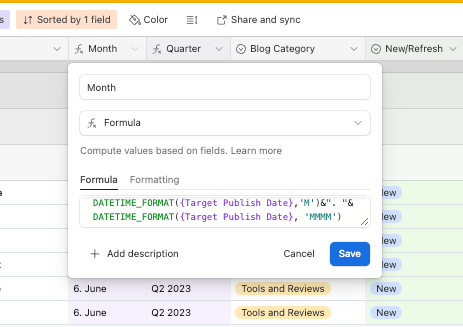
Automations
Each Airtable base has an option at the top for automations. You can create your own Airtable actions right from within the app, and some popular apps, such as Google Drive, have direct integration opportunities.
If you want to connect other apps to make Airtable work for you, the app integrates beautifully with Zapier. Think of Zapier as the “digital glue” that connects apps to other apps.
These basic building blocks of automation will help you work more efficiently, and once you connect Airtable once, you can build as you go.
Interfaces
Once you have all this beautiful data in your Airtable base, you can leverage the interfaces feature to summarize and show it clearly.
Interfaces are great for vendor relationships or working with a sales team, when you want to show Airtable database data at a high level.
Interfaces use a drag-and-drop builder, and you can create as many interfaces as you want. For content, I have a “focused writing interface” that helps me create content distraction-free, all from within the Airtable app.
Frequently Asked Questions
Where Does All the Data in Airtable Come From?
Airtable offers multiple options for importing data. You can import manually, upload past spreadsheets or an Excel file, or set up an automation and use the app’s built-in support to update automatically.
Can I Use Both Airtable and Google Sheets?
You certainly can at first if you’re still getting acclimated to Airtable. Consider setting up an automation that will bring your Google Sheet data into Airtable automatically to save you time.
What Makes Airtable Better Than Google Sheets?
Airtable lets you see your data in many different views. The app is a data management tool combined with a project management tool, which helps you create your one “source of truth” for all your content or systems efforts.
What Makes Airtable Better Than Microsoft Excel?
The problem with Excel is that Excel files are still actual files. They don’t exist in the cloud. It can be a challenge to share project statuses to your spreadsheet in real time; Airtable solves this with unique features and integrations.
Can I Use Airtable to Manage Tasks?
Yes. If your team consists of multiple people, you can bring consistency to your processes. Assign tasks using a single select field, and add new users as necessary as you go.
Get Started on Airtable Today
Users are sometimes intimidated by Airtable’s learning curve. I encourage you to stay the course.
Start handling your content data like the powerful asset it is and you’ll make better, smarter decisions for your business. ◆
Keep up the momentum with one or more of these next steps:
📣 Share this post with your network or a friend. Sharing helps spread the word, and posts are formatted to be both easy to read and easy to curate – you'll look savvy and informed.
📲 Hang out with me on another platform. I'm active on Medium, Instagram, and LinkedIn – if you're on any of those, say hello.
📬 Sign up for my free email list. This is where my best, most exclusive and most valuable content gets published. Use any of the signup boxes on the site.
🏕 Up your writing game. Camp Wordsmith® is a content marketing strategy program for small business owners, service providers, and online professionals. Learn more here.
📊 Hire me for consulting. I provide 1-on-1 consultations through my company, Hefty Media Group. We're a certified diversity supplier with the National Gay & Lesbian Chamber of Commerce. Learn more here.


