(Disclosure: My blog is user-supported, and I only recommend products I use myself. This post contains affiliate links, for which I may earn a commission, at no additional cost to you. Read my full privacy policy here, and editorial disclosures here.)
-
For many online professionals, Search Engine Optimization (SEO) feels confusing. When you understand the power of search engine results pages (SERPs), however, you’ll realize the strategy is a gold mine for attracting organic traffic.
That’s why you need to know about Surfer SEO, a fairly new company that has quickly run to the front of the pack with its AI-assisted tools for content optimization. Bonus: The brand celebrates learning, gamification, and fun along the way.
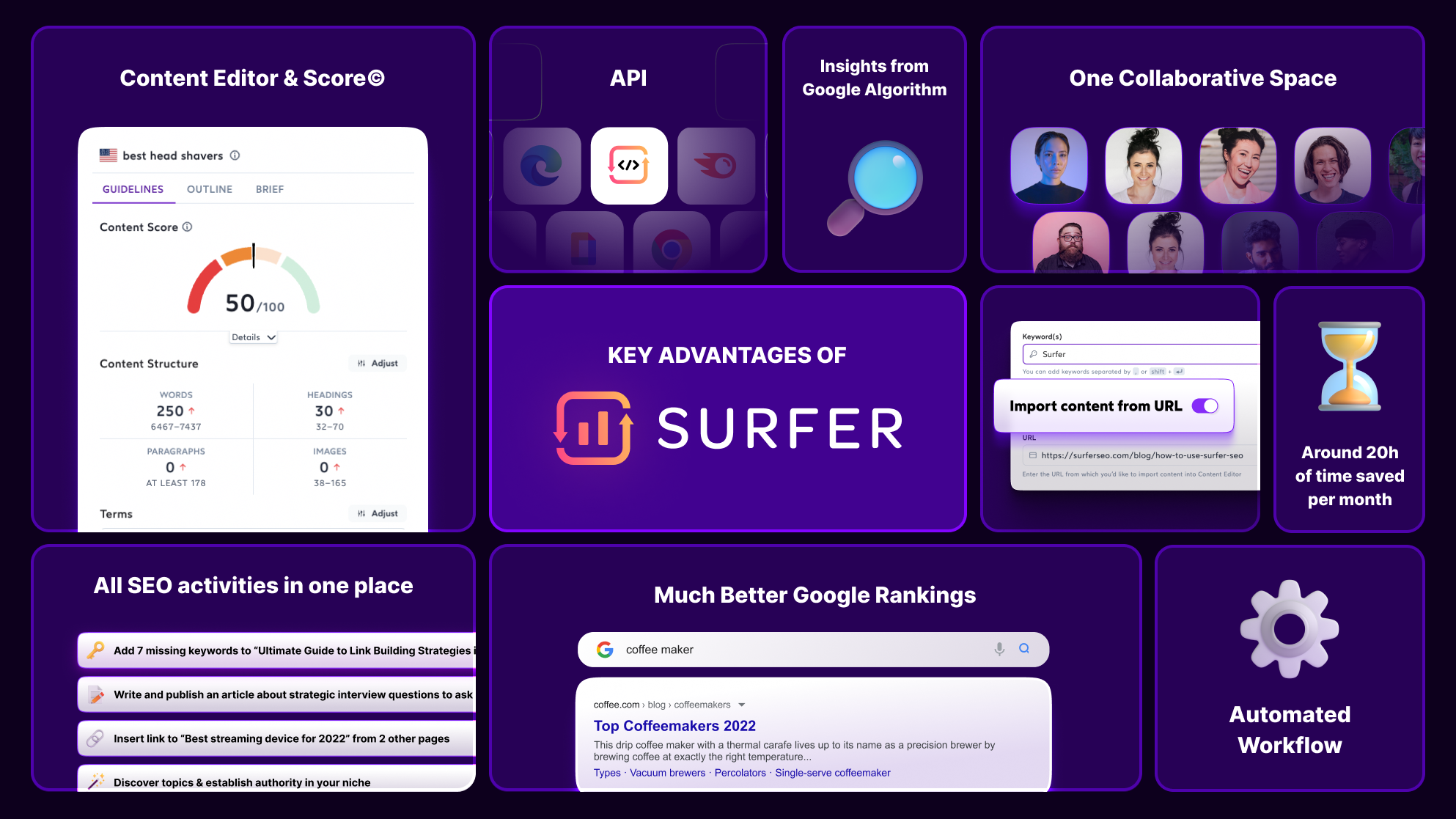
Writing AIs get a lot of buzz, but the content is often inaccurate and low quality. By using an AI-assisted tool like Surfer instead, you’ll give yourself guardrails that make it so, sooooo much easier to optimize SEO content.
Real talk: I’m using Surfer… to write this very blog post.
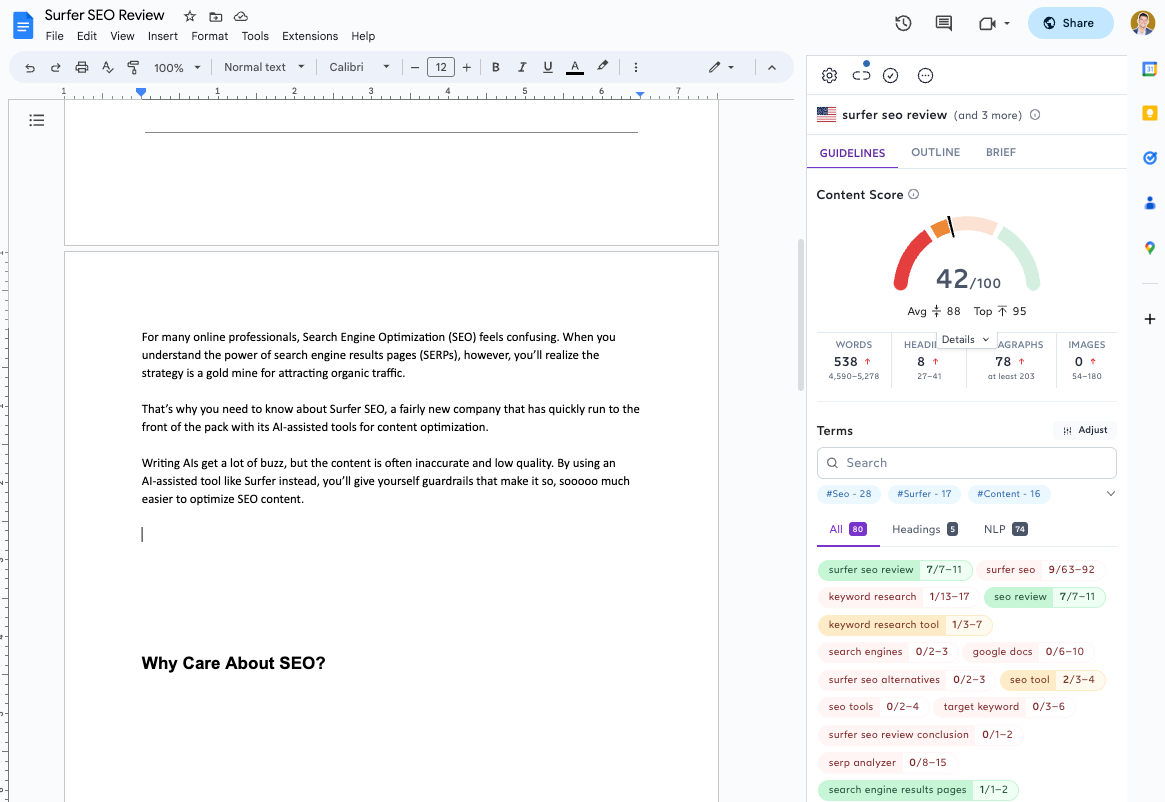
If you’re trying to grow an audience online, but don’t love the social media grind, SEO can be a great way to get in front of relevant users.
This post gives a rundown of Surfer, including Surfer’s keyword research tool, the content editor tool, and the (absolutely awesome!) Google Docs plugin.
Table of Contents
Why Care About SEO?
On the internet, when users have a question or are looking for something, they will type a query into a search engine like Google. “Dry cleaner near me” is an example of a query.
Users expect to see relevant results in their query. The top ranking pages for these queries get most of the traffic.
In fact, the top result gets 27% of all the clicks, and the top three results get over 50% of all the clicks, according to an analysis from Backlinko, an SEO company.
Why Does That Matter?
Search traffic is valuable. These users have intention, and they’re taking action now to get their questions answered.
Other forms of marketing and advertising, like social media, are certainly powerful. And you can target ads to users based on their behavior or browsing history. But the users might not be interested in learning about your product, service, or community at that time.
As a result, search traffic is often considered to be more valuable. These users have what we call search intent.
Go Where the Traffic Is
Too often, aspiring bloggers just write whatever they feel like writing. Then they wonder why none of their posts ever show up in search results! Here's why.
Imagine that you’re going to open up a lemonade stand. 🍋
If you choose a location in the middle of the desert with no roads, no one will be visiting your lemonade stand—there’s no traffic.
Position your content where there is already traffic. On the internet, traffic doesn’t refer to cars; it refers to users.
So…how do we position ourselves where there is traffic? Easy: We post website content that focuses on what we call keywords.
To Improve Your SEO, Focus on Keywords
A keyword is a search term or phrase your audience is potentially searching for. Your posts should not only have the target keyword, but also other related keywords. Keywords help search engines like Google figure out what your content is about.
Pro Tip:A common beginner SEO mistake is to only go after big keywords. Instead, start with smaller, less competitive keywords, so you have a better chance of ranking well.
To figure out which keywords to write about, we want to do keyword research. Keyword research tells you what keywords are being searched by users each month, as well as how much competition there is from other websites.
You can do keyword research yourself, but having a keyword research tool helps considerably.
Why a Keyword Research Tool Matters
Surfer has a free keyword research browser extension. This tool will help you see what kind of monthly search volume (MSV) certain keywords and related phrases have.
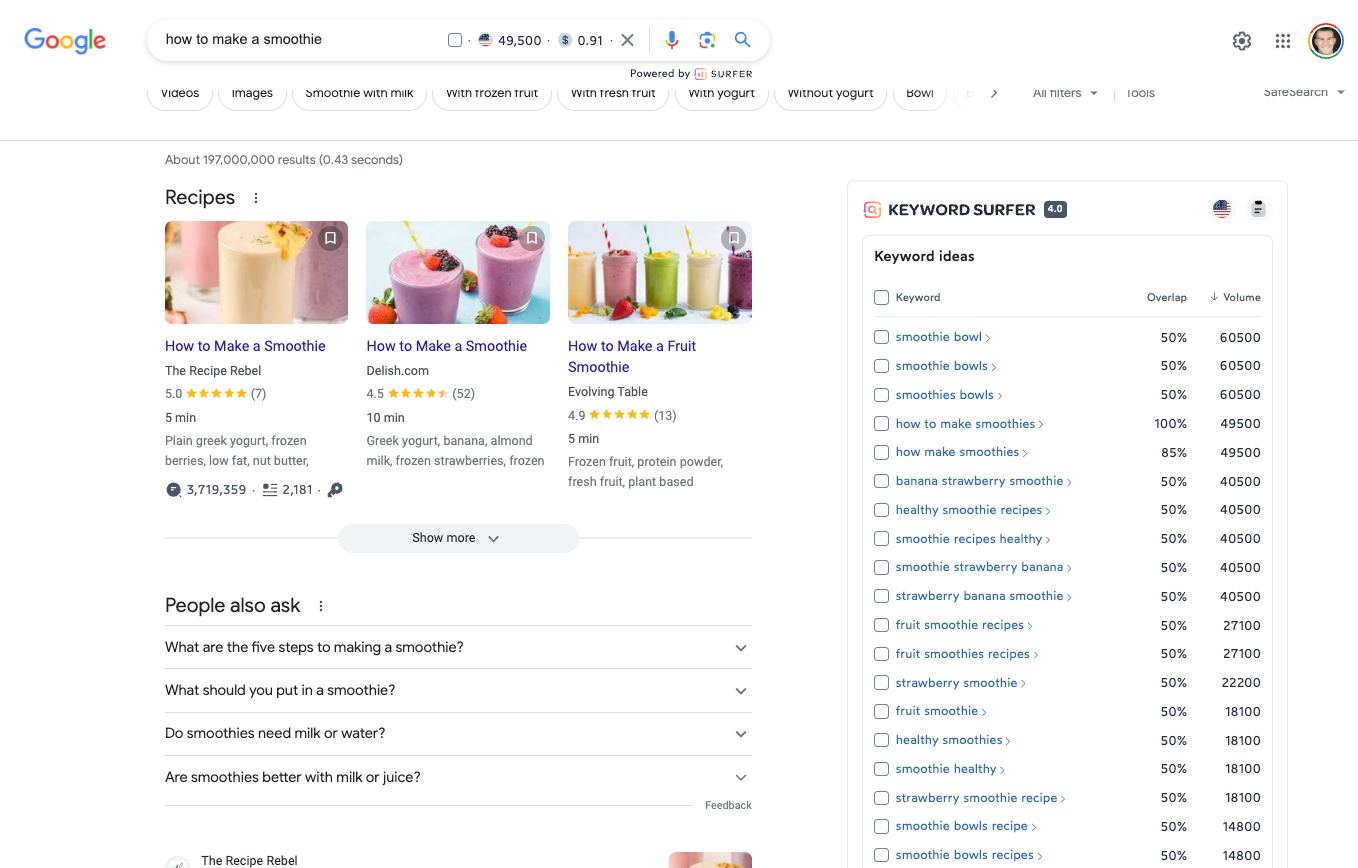
Search volume is an important metric, but bigger doesn’t always mean better. Remember, we want to rank well in search results.
Ranking pages are what matter most, and it’s easier to rank when you’re targeting a keyword that doesn’t have as much competition. This is sometimes referred to as keyword difficulty.
Keywords are not the only factor for ranking. Other factors include:
• Meta tags structure, which refers to how your images are labeled.
• Other existing pages on your website about the topic.
• The content structure. Is it clear and easy to follow?
• Internal links. These are links from one page to another within your website.
There are more, but it quickly becomes a rabbit hole. For now, know that dialing in your content creation process to align with basic keyword research is a big factor, and it’s within your control.
Surfer SEO Review 2023: A High-Level Overview
Okay! Now that we’ve done a refresher on what SEO is and why we should care, we’re now ready to discuss Surfer SEO’s features. You can learn more about Surfer SEO here.
The Surfer SEO tool uses a type of AI called natural language processing. This is the area of artificial intelligence that uses computing power to process and analyze language. Surfer employs this technology through several features.
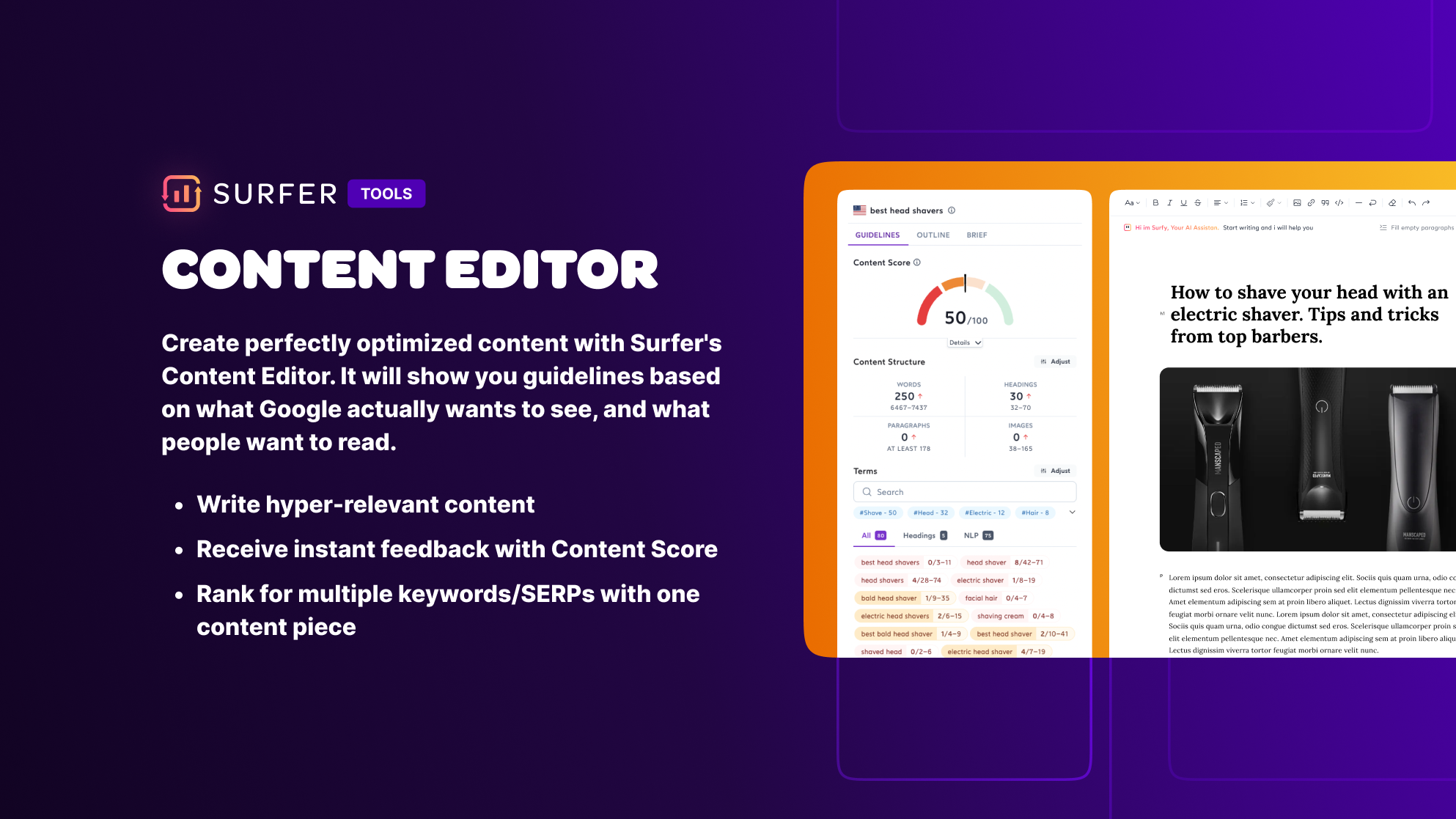
Surfer SEO Content Editor
This is Surfer’s best feature, and in my opinion this feature alone is worth the cost. Surfer will give your post a content score, from one to 100, based on how much keyword density you have in your post.
The content editor gives keyword suggestions for both subheadings and body text, based on an AI-assisted analysis, powered by NLP. The Surfer content editor is one of the better SEO content editors out there, and I love how it creates a variety of recommendations for the given keyword.
I turn the content editor on before even starting my first draft. This lets me work my seed keyword and other related keywords into the text as I go, which results in more SEO-optimized content right from the start and saves a step.
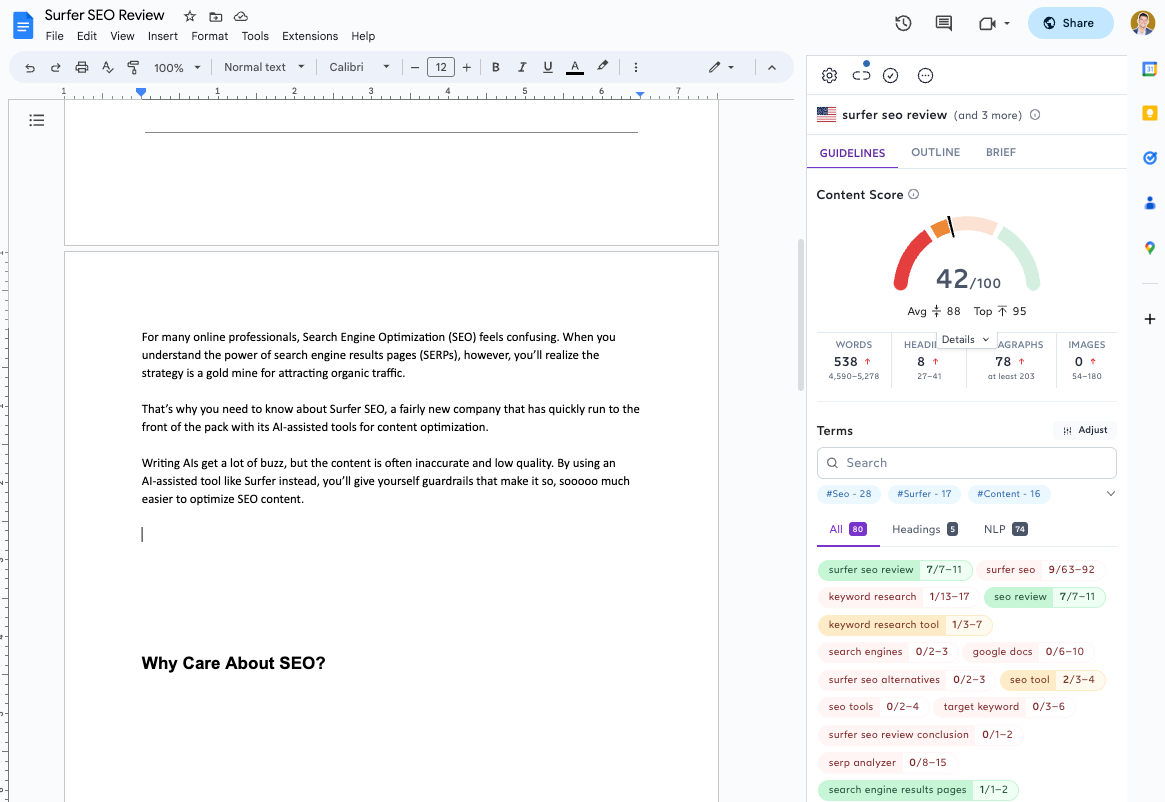
Surfer Google Chrome extension for Google Docs
But wait, it gets better: You can use the content editor directly in Google docs! There is a browser extension that will active Surfer from your Docs in just one click.
This single tool is the reason I continue to write SEO-optimized content in Google Docs, and it makes Surfer SEO one of the more nimble SEO tools to help attract more organic traffic.
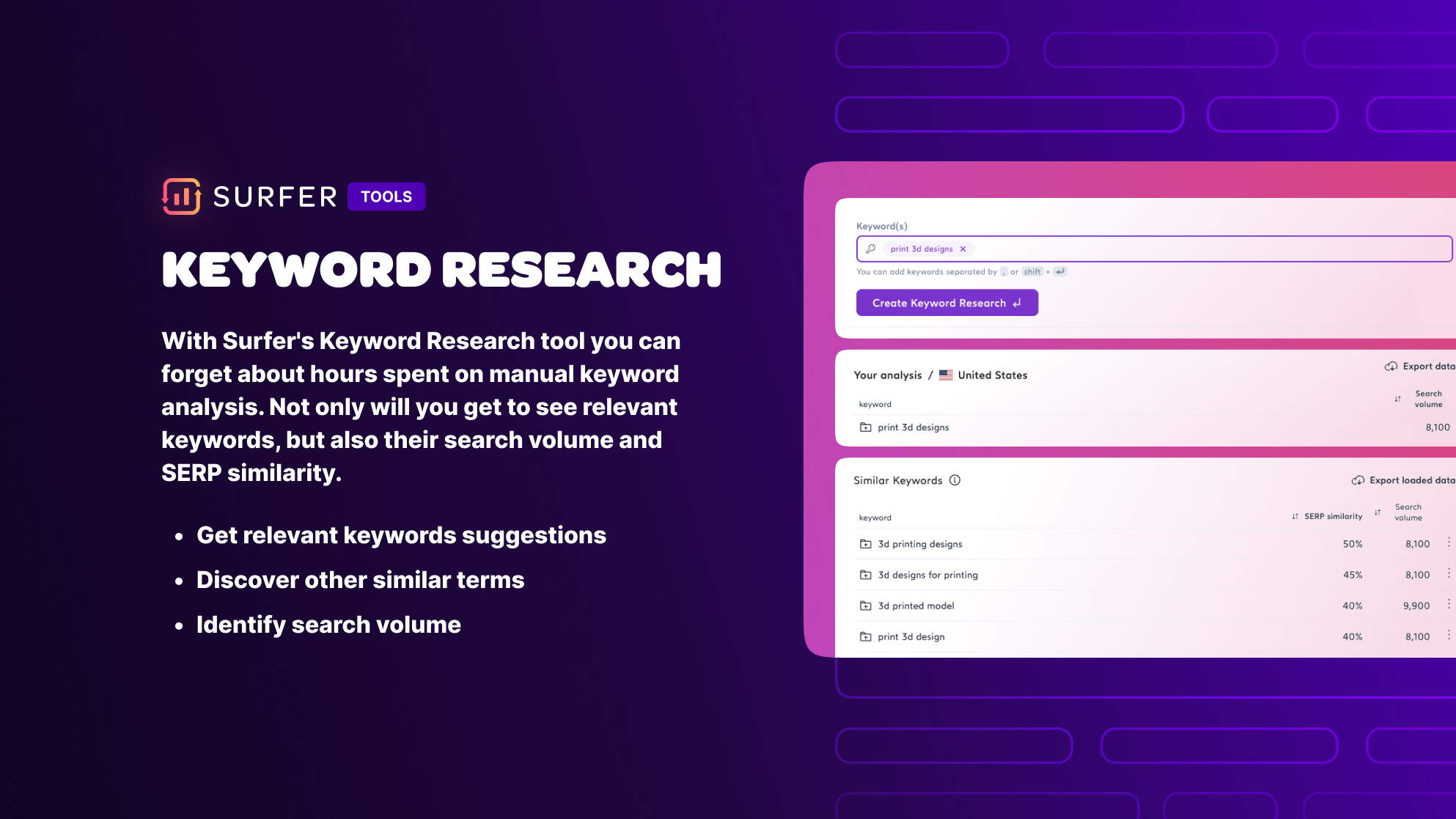
Surfer SEO Content Planner and Keyword Research
The Surfer SEO content planner is one of the software’s main keyword research tools.
Here is an example of me doing research for the phrase “What is Schema?”, which will refer to the different ways Google pulls information from blog posts.
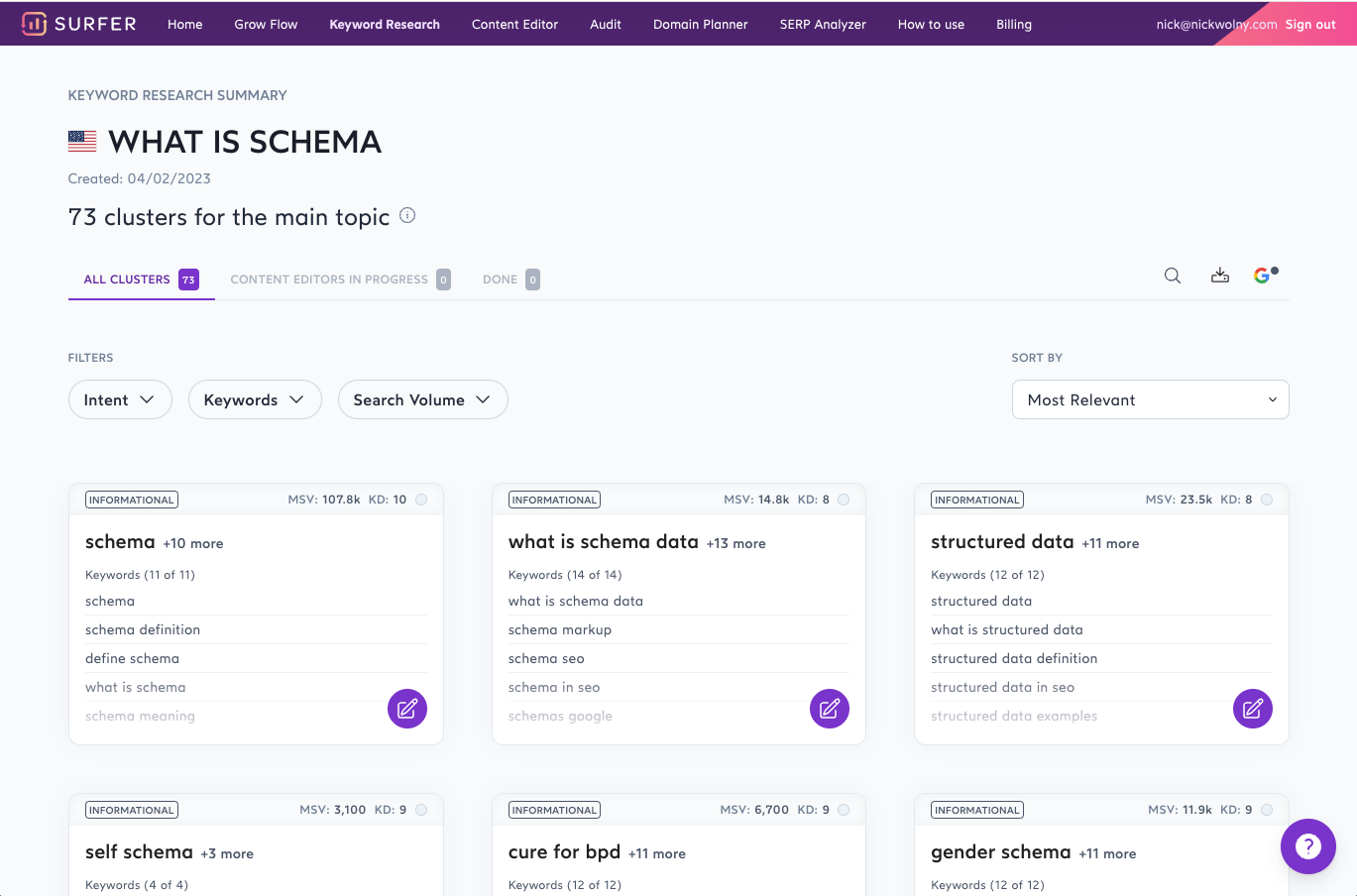
If you are a content planner, I recommend batching the keyword planning stage of your SEO process. This will help you focus on more relevant keywords.
Then, when it comes time to write, you’ve already done the planning and can dive in.
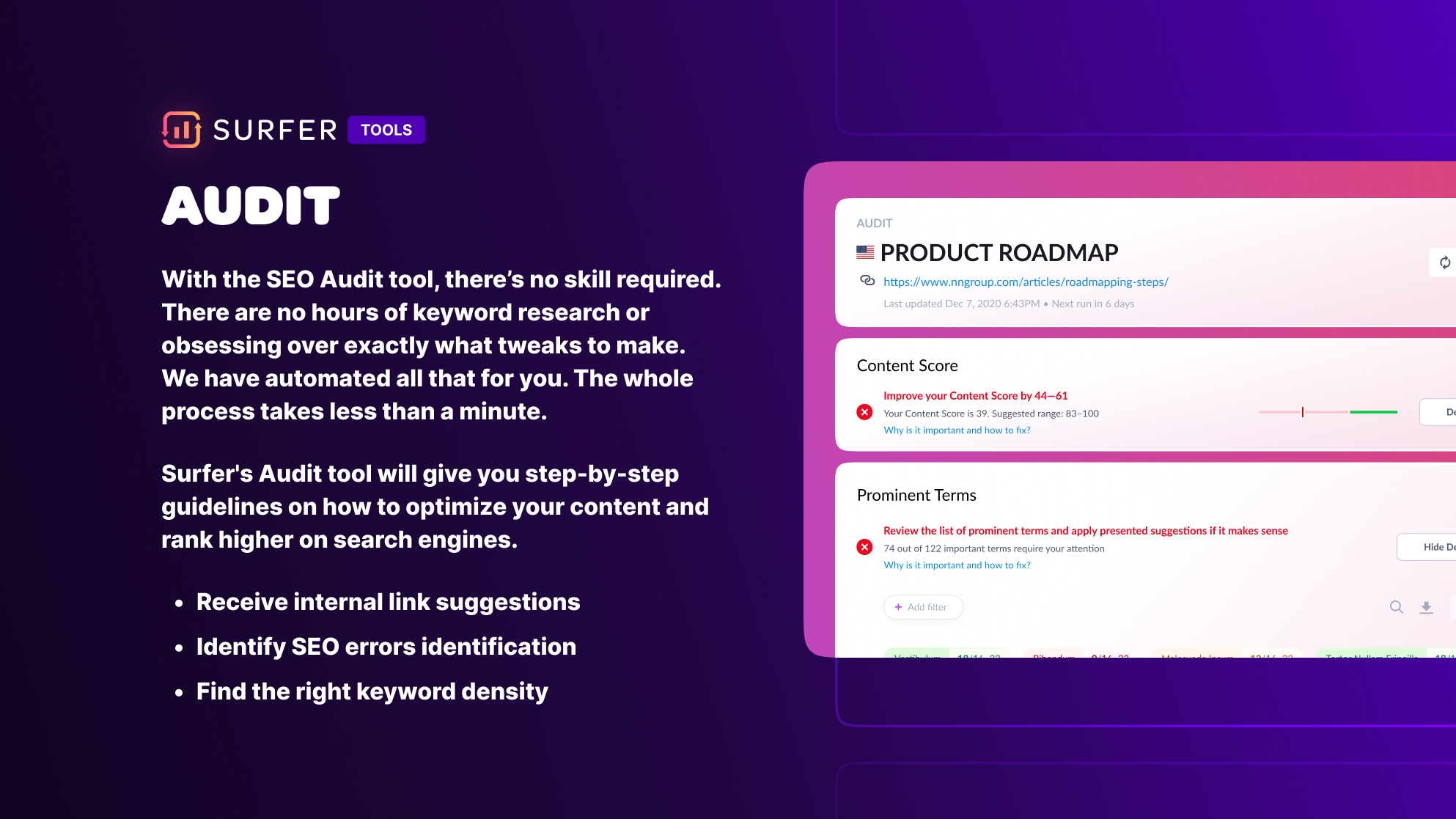
Surfer SEO Audit Tool
The Surfer SEO audit tool will help you optimize content that already lives on your website.
Take the URL of the existing content page, put it into the tool, and see where your opportunities are to improve search engine rankings with just a few clicks.
Pro Tip:Surfer often recommends a huge word count. While it is true that longer blog posts tend to perform better, don’t fret. You can often score a 70 or better with as little as 750 words.
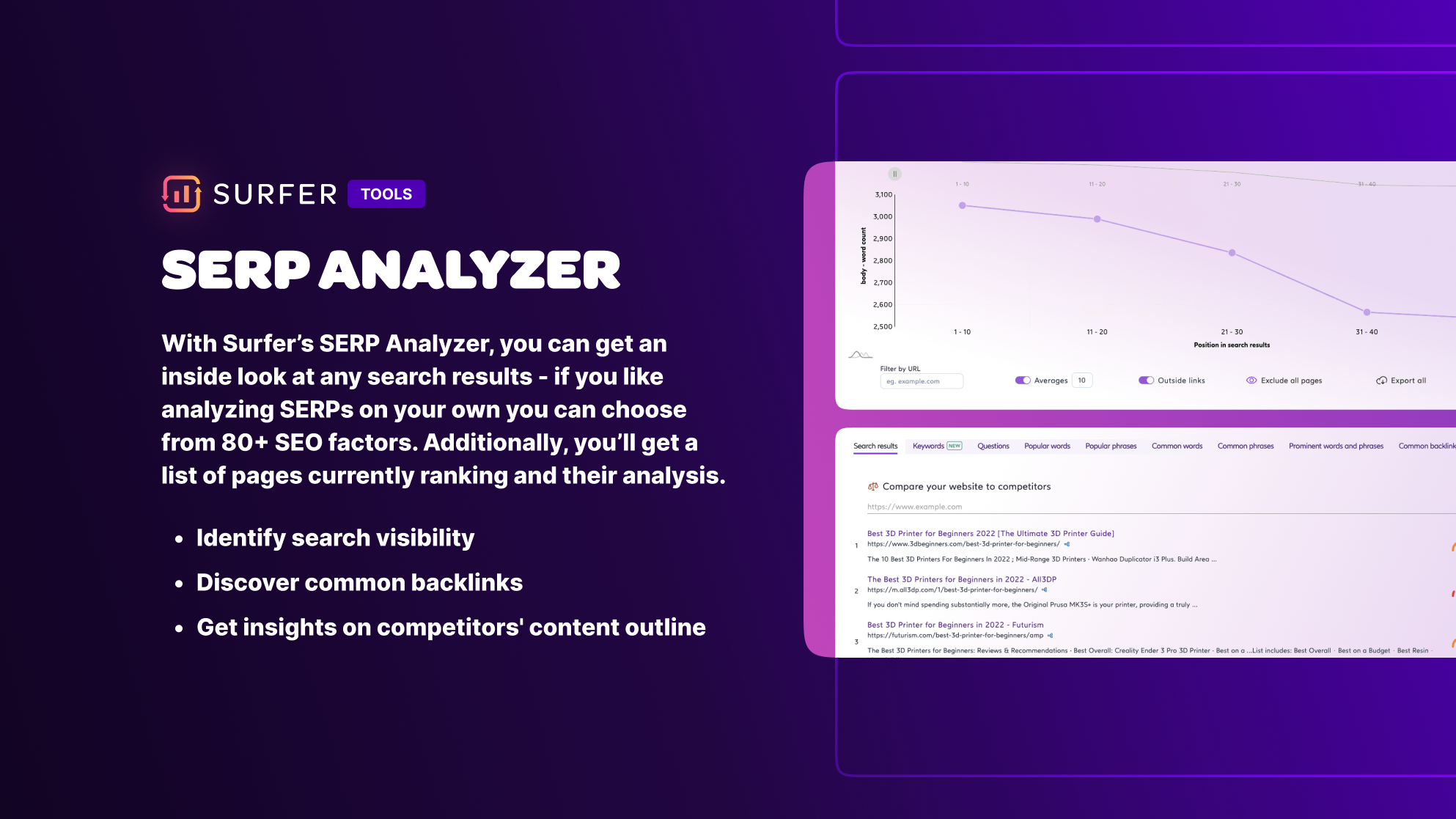
SERP Analyzer
How are your current posts ranking? Surfer SEO has a SERP analyzer to help you see where your areas of opportunity are. A SERP analysis can be helpful in determining which tweaks or improvements have the highest potential for more traffic.
For example, let’s say you have two posts on a topic. One of them ranks #9 in search results on average, and the other ranks #35 on average. Your time would be better spent improving your #9 post, because top search results get the majority of the clicks.
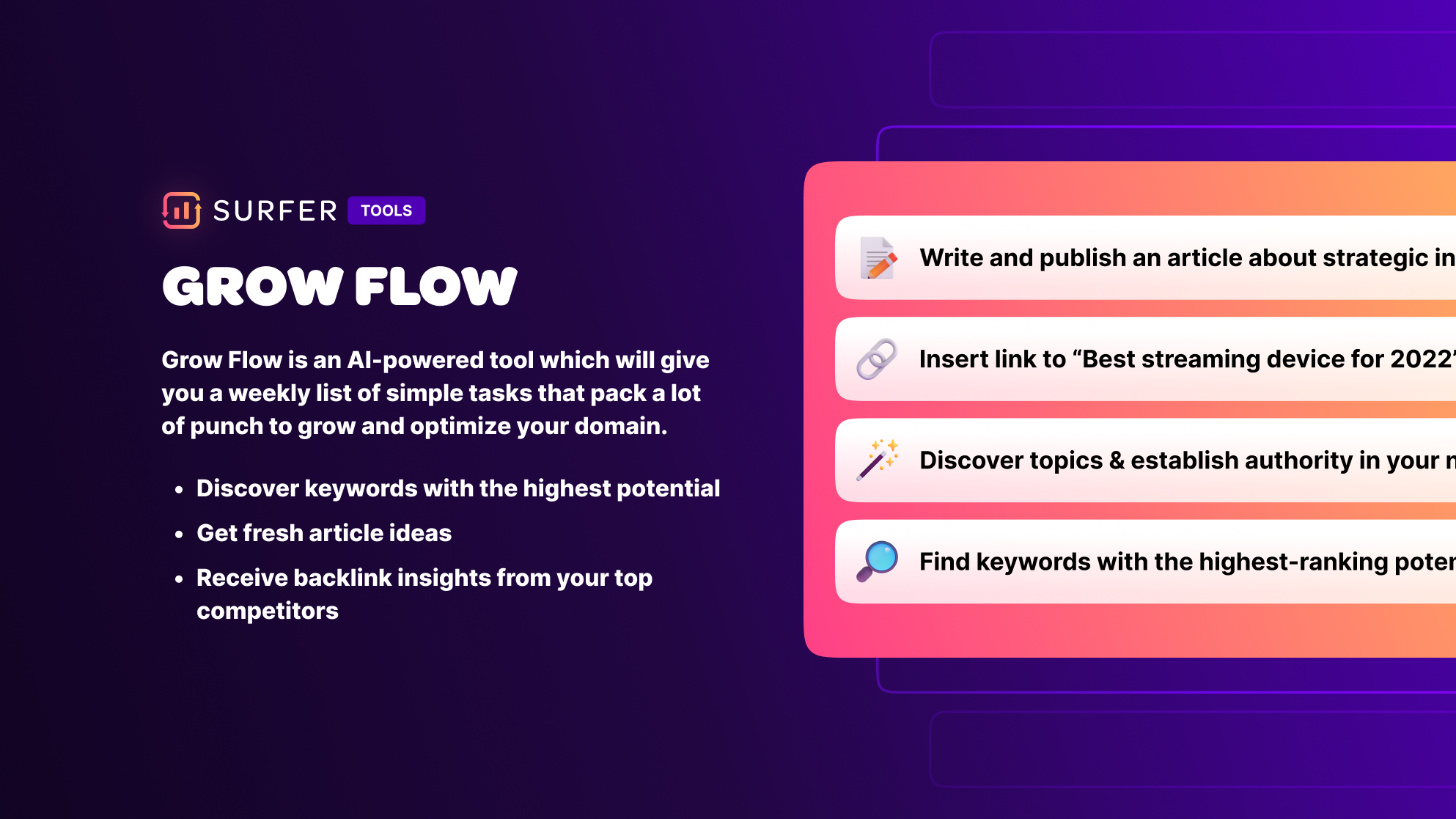
Grow Flow
All of these features can start to get overwhelming. That’s what Surfer SEO also has a tool called “Grow Flow.” As someone who loves organization and to-do lists, I’m obsessed with his feature.
When you enable Surfer SEO’s Grow Flow feature, the app will analyze and report on performance improvements. More importantly, it will give recommendations on which SEO tasks to complete each week.
These are small tasks, things like adding related keywords and backlinks, that help improve on-page SEO optimization. Here is a screenshot of how mine looks.
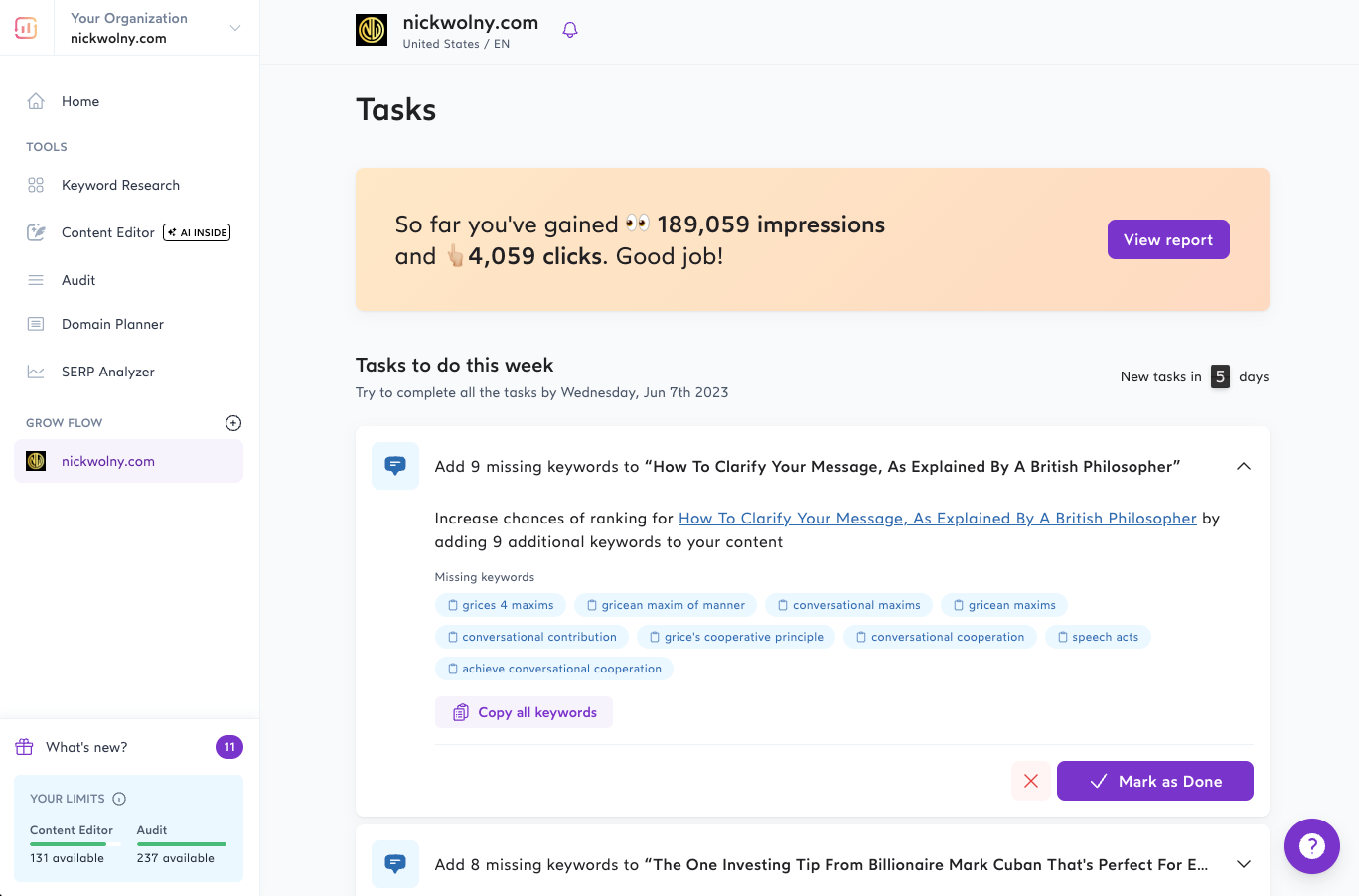
Surfer SEO Pricing
Surfer has four different pricing plans, and each plan has both monthly and annual options. The lite plan lets you get started for as little as $19 per month. I personally use the Essential plan so I can use the Google Doc integration.

Since the natural language processing AI requires computing power, you get a limited number of credits in the content editor. I find that the essential plan is plenty. Surfer SEO updated their pricing in 2023; you can now just purchase additional editing credits if you’re going over in a particular month.
I’d also point out that, like most softwares, Surfer SEO runs a Black Friday special. I do most of my software purchasing around Black Friday, but if that is months away, it might be a better option to sign up now, then upgrade when that time of year rolls around.
Frequently Asked Questions
What Are Some Good Surfer SEO Alternatives?
There are several tools similar to Surfer SEO. Moz and SEMRush are typically the most popular alternatives, though they can get pricey at the enterprise level.
Does Surfer SEO Have a SERP Analyzer Tool?
It does! This tool will let you see approximate average rankings for your various posts. This information can help you determine which blogs to expand and which ones you can leave alone.
What Are Some Ways to Improve On-Page SEO?
Here are five action steps.
1. Incorporate relevant keywords.
2. Check your core web vitals. This is in the Google Search Console.
3. Ensure your website loads quickly.
4. Create quality, thorough content.
5. Organize your content with subheadings and meta tags so Google can read it.
What Is the Google Search Console?
GSC is a free tool that shows the overall health and performance of your website. You can use GSC to see if there are any errors in your website or certain posts that are inhibiting them from being seen.
Surfer SEO Review Conclusion: A Powerful Tool for Written Content
Writing articles with AI might be popular, but consumers and search engines alike still prefer content that has a human touch.
Learn more about Surfer SEO here and start improving your SEO efforts today. ◆
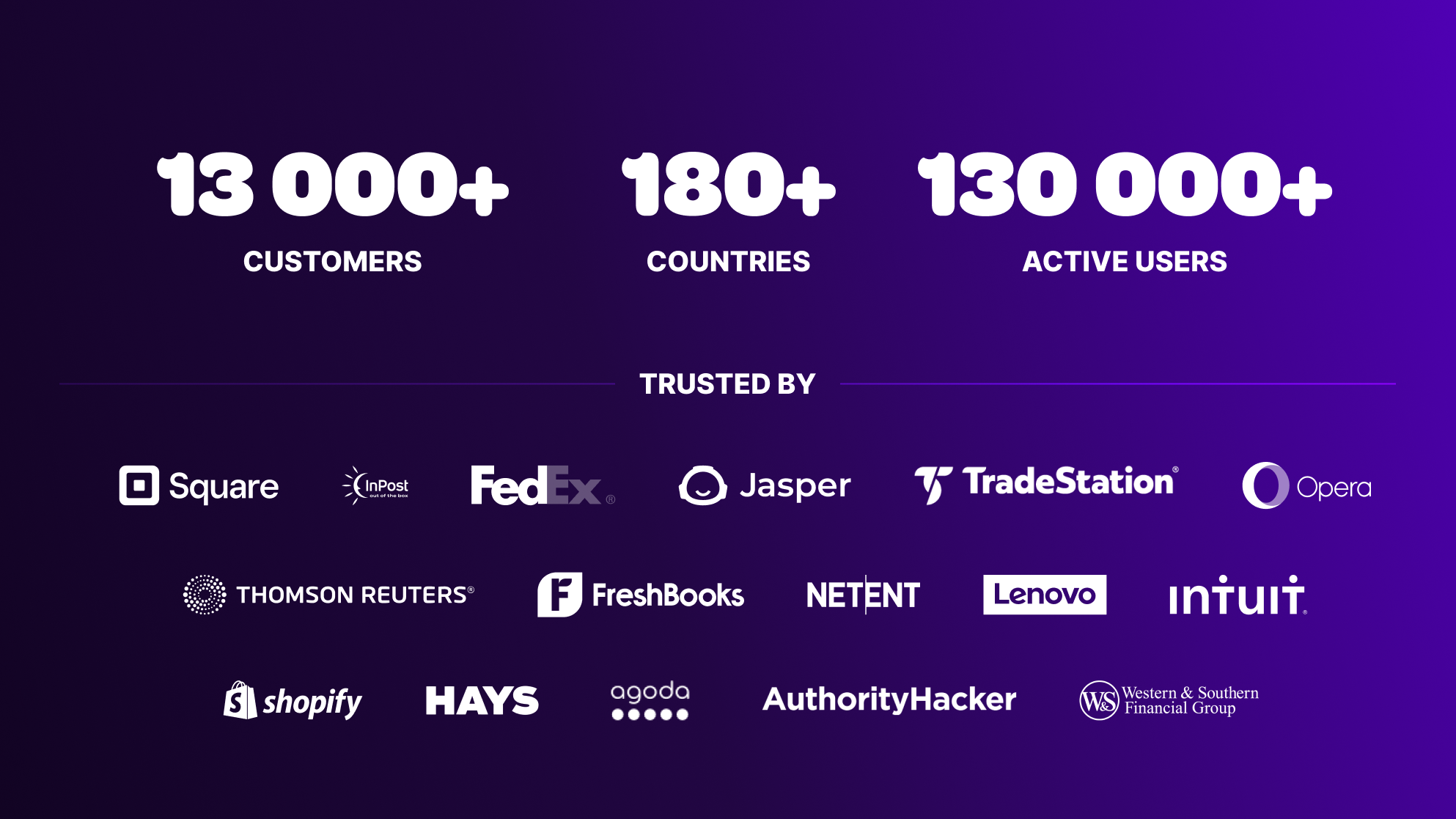
Thanks For Reading 🙏🏼
Keep up the momentum with one or more of these next steps:
📣 Share this post with your network or a friend. Sharing helps spread the word, and posts are formatted to be both easy to read and easy to curate – you'll look savvy and informed.
📲 Hang out with me on another platform. I'm active on Medium, Instagram, and LinkedIn – if you're on any of those, say hello.
📬 Sign up for my free email list. This is where my best, most exclusive and most valuable content gets published. Use any of the signup boxes on the site.
🏕 Up your writing game. Camp Wordsmith® is a content marketing strategy program for small business owners, service providers, and online professionals. Learn more here.
📊 Hire me for consulting. I provide 1-on-1 consultations through my company, Hefty Media Group. We're a certified diversity supplier with the National Gay & Lesbian Chamber of Commerce. Learn more here.


