Does it feel like your publishing process is disorganized, scattered, and/or held together with duct tape? Airtable can help.
Founded in 2012, Airtable bills itself as a hybrid spreadsheet-database software. The app is highly customizable and scalable, making it a favorite tool for enterprises. But with some tweaking, it also works very well for solopreneurs and content creators trying to get their marketing organized.
This matters, because maintaining a well-organized content calendar is crucial for success online. Your posts and blogs will be higher in quality, and you’ll be more consistent, which says a lot to both readers and prospective customers.
Airtable has a bit more of a learning curve than other tools, but the juice is worth the squeeze. Here’s how to use it to manage your content production efforts.
Table of Contents
Why Create an Airtable Content Calendar?
Airtable offers a range of features that make it an ideal tool for creating and managing your content calendar.
- You can create customizable databases that are easy to navigate and update.
- You can add different types of media, such as images and videos, directly within the database, making it a one-stop hub for all your content assets.
- You can create different “Views” of your data, including a calendar view.
- You can dynamically update information in records, so that when you update something in one table, it is reflected in other tables, or triggers automations.
- Additionally, Airtable provides powerful collaboration features, enabling you to easily share your calendar with team members and assign tasks.
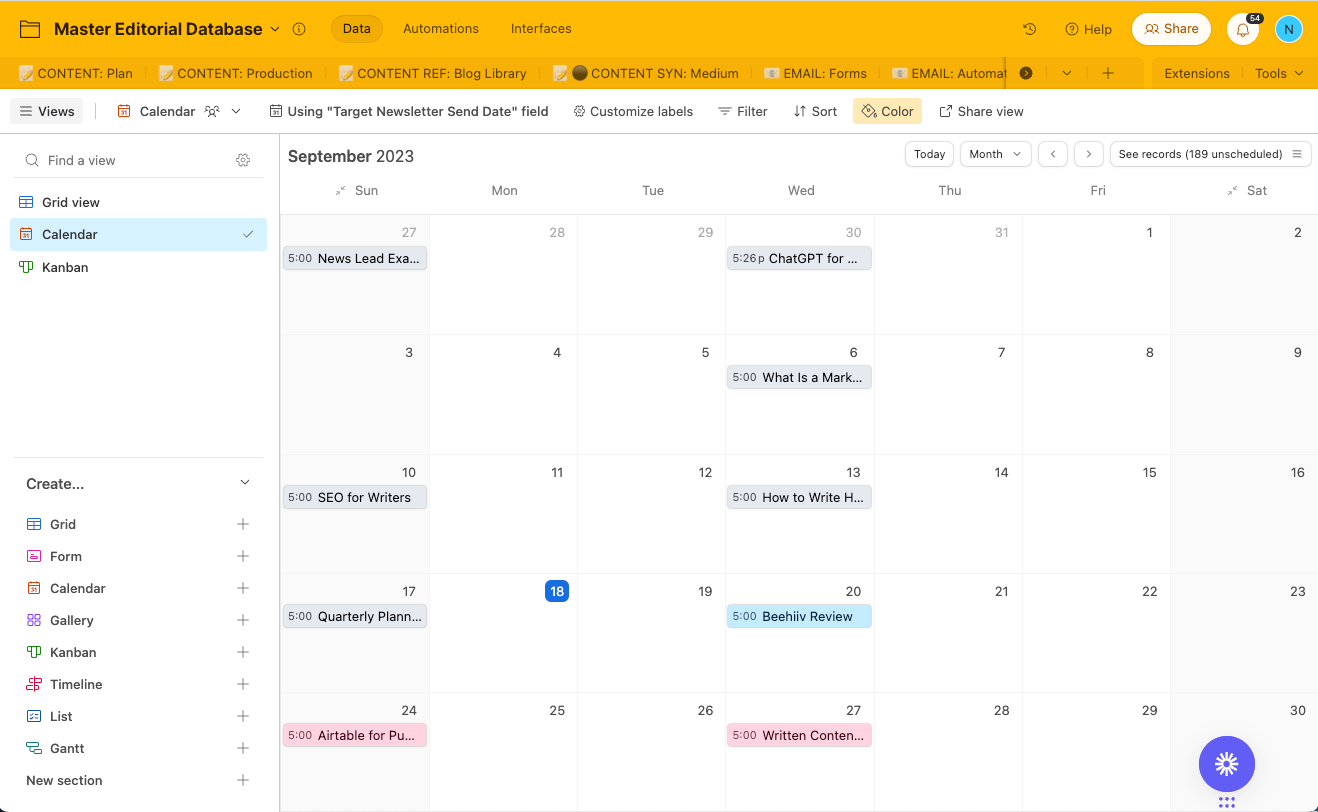
The reason Airtable isn’t as popular as other apps is that it has a bit more setup effort at the start. You’re essentially building your own custom database, and that can feel overwhelming for a lot of people.
As we build, here’s some Airtable lingo to know:
- Base: This is the entire spreadsheet.
- Table: This is a tab within your base.
- Record: This is a row within your base. Consider giving each content item its own record.
- Field: These are specific details you want for your records. You can have as many as you want.
Here are 7 steps to make the process easier, even if you’ve never used Airtable before.
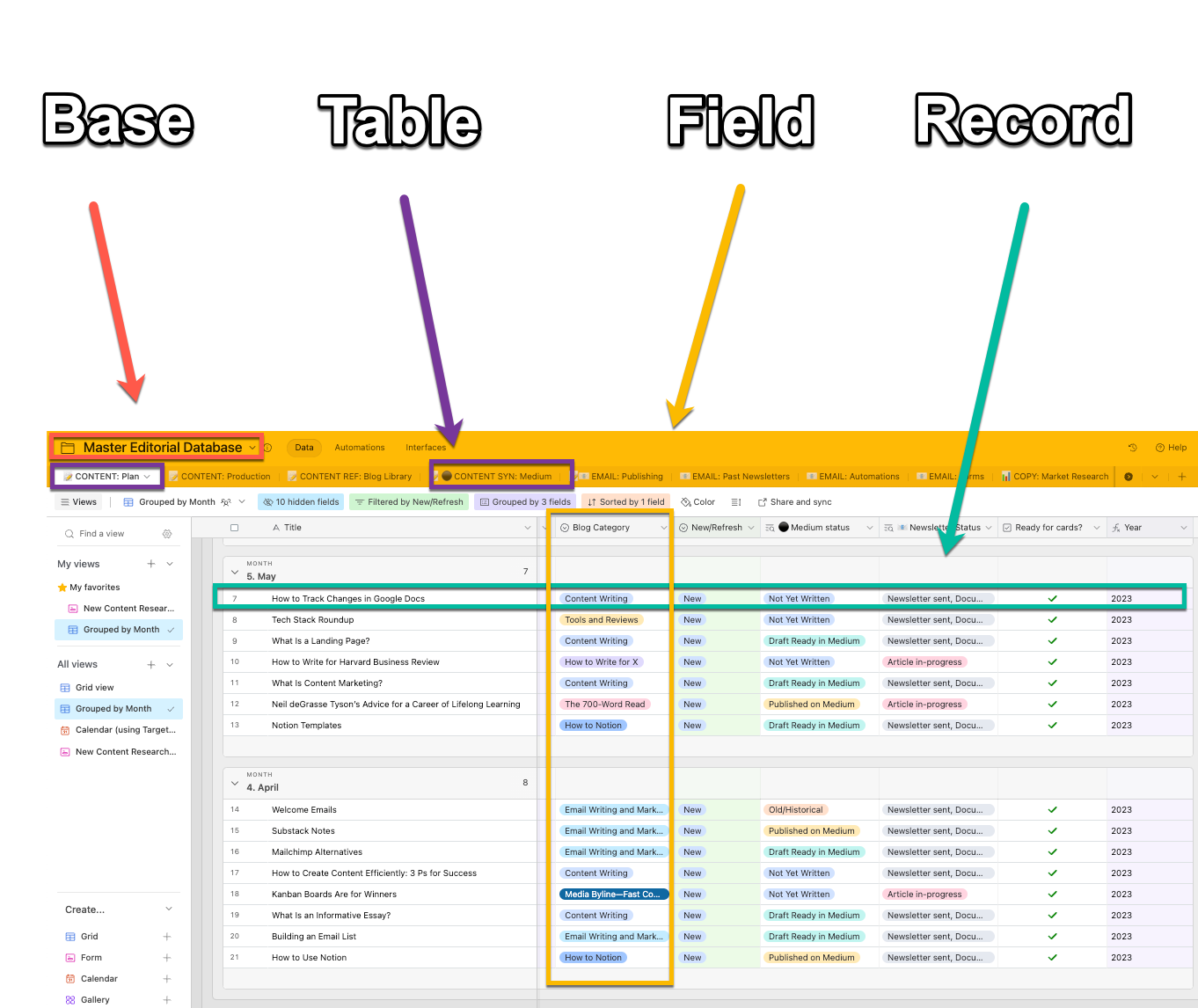
7 Steps to Set Up Your Airtable Editorial Calendar
Step 1: Sign Up for an Airtable Account
As you might expect, step one is to visit the Airtable website and sign up for an account. Once you have created your account, you will be prompted to create a new base.
A base in Airtable is equivalent to a spreadsheet or a file, and you can have multiple bases per account. This base will serve as the foundation for your content calendar. Choose a template that suits your needs, or start from scratch.
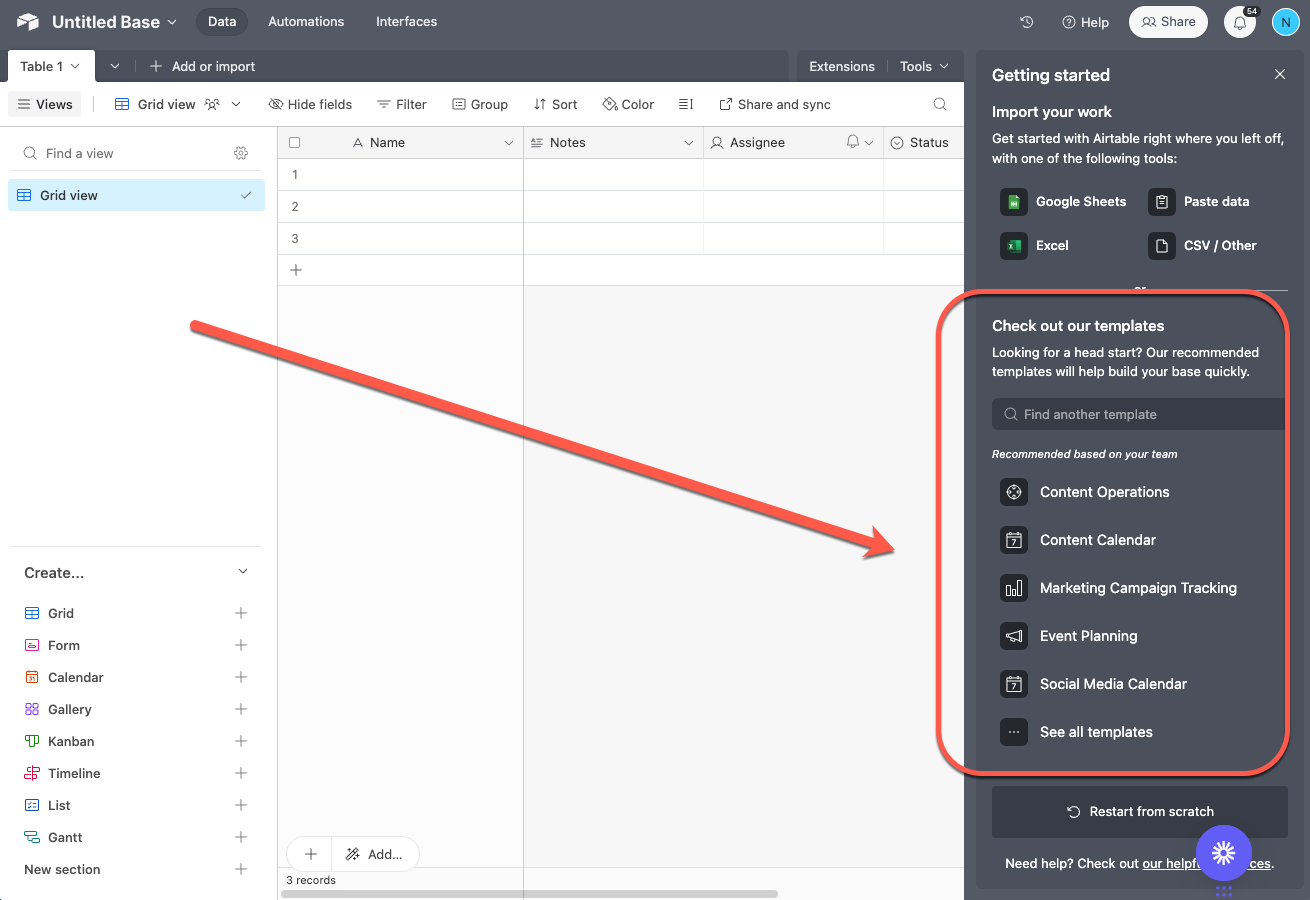
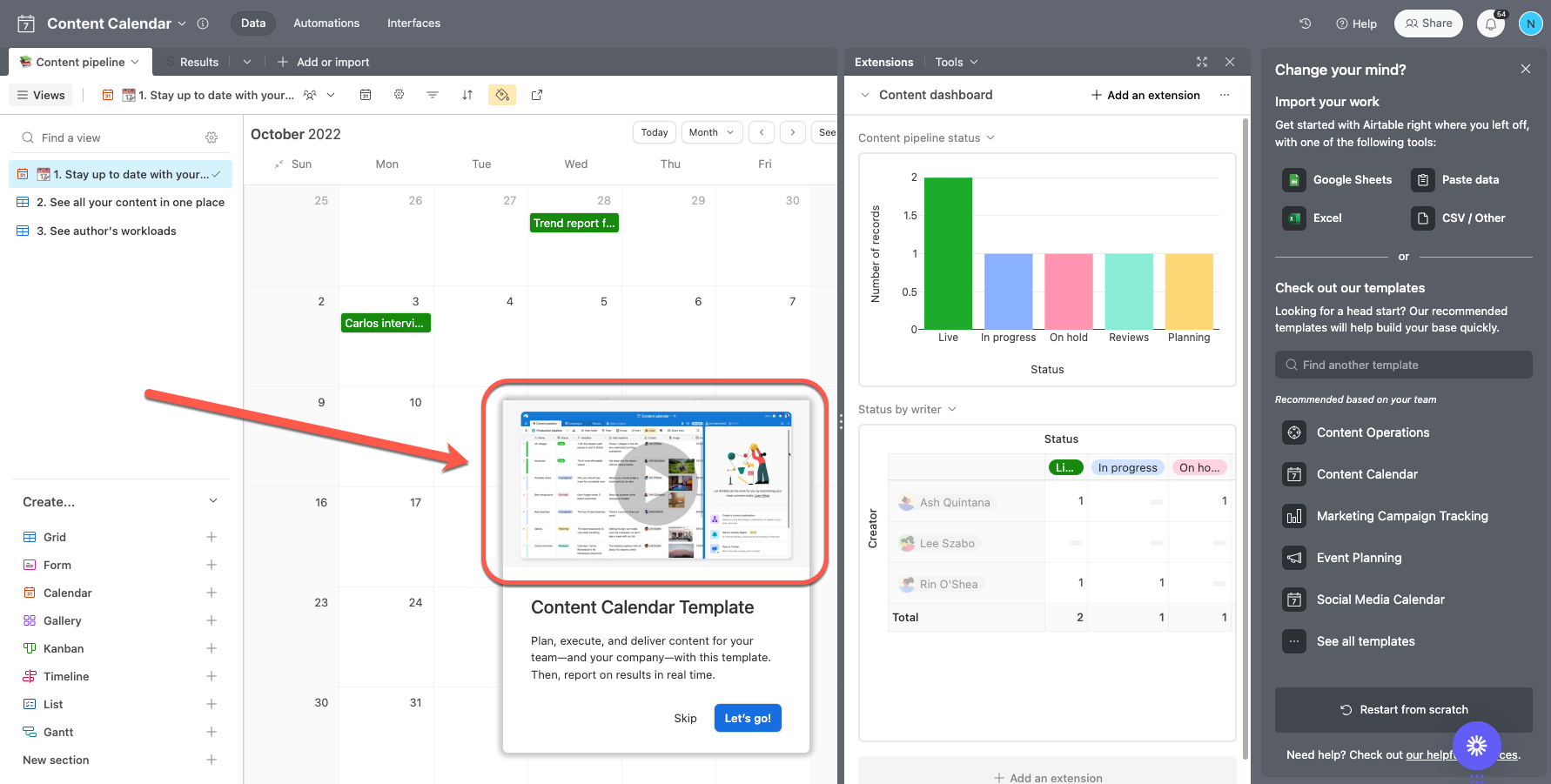
Step 2: Create Fields
In Airtable, fields are the columns in your database that will hold the different types of information you need for each content item. For a calendar-focused database, consider creating fields such as "Publish Date," "Topic," "Content Type," and "Attachments."
Pro Tip:The attachments field type is a media upload field. Consider using these to house images or videos related to your content so that it’s all centralized into one place.
You can also filter out fields using the show/hide function. This can be a nice way to keep your overall views clean, but still have each record house all of that delicious data.
Step 3: Import Existing Content
If you already have existing content that you want to include in your calendar, you can easily import it into Airtable.
By using the import feature, you can upload a spreadsheet or CSV file containing your content data. Airtable will automatically map the columns in your file to the fields in your base.
When I imported my content into a database, I added a field option called “historical import” to my content objectives field. This helped me filter out past content from the one-time import in my monthly output metrics.
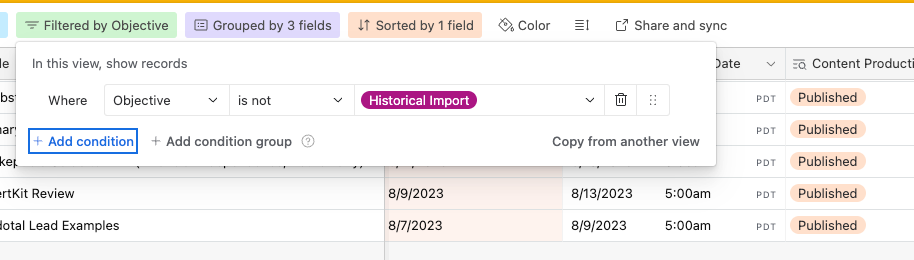
Step 4: Add New Content
To add new content items to your calendar, simply click on the "Add a record" button and fill in the relevant information for each field. You can attach files, insert images, and even embed videos directly within the record.
This feature is especially useful when you need to reference specific assets while working on your content.
Step 5: Customize Your Views
Airtable offers various view options to help you visualize your content calendar in different ways. The default view is the "Grid View," which displays your records in a tabular format.
However, you can switch to other views such as "Calendar View" or "Gallery View" to get a different perspective on your content schedule. Experiment with different views to find the one that works best for you.
Step 6: Set Up Collaborator Permissions
One of the biggest advantages of using Airtable is its collaboration features. You can easily share your content calendar with team members, allowing them to view and edit the records. To assign tasks, create a field called "Assigned To" and use the collaborator type. You can then assign specific team members to each content item, ensuring everyone is aware of their responsibilities.
Step 7: Automate Your Workflows
Airtable also offers powerful automation features that can save you time and streamline your content creation process. For example, you can set up automations to send reminders when a deadline is approaching or automatically create tasks when a new content item is added.
These automation features can help you stay organized and ensure that nothing falls through the cracks.
Frequently Asked Questions
Does Airtable Have a Calendar Tool?
Airtable’s calendar tool is called Calendar View. You can arrange data in any table to be shown as a calendar by adding this view, as long as you have at least one date-based field.
Does Airtable Have a Scheduling Tool?
Airtable’s only built-in social media integration is with Facebook Pages. However, it does integrate well with Zapier, which lets you automate posting to platforms like LinkedIn, YouTube, and Medium.
Can Airtable Sync with Google Calendar?
Yes – Airtable integrates directly with several G Suite applications. You can use the automations feature to have your calendar update when certain fields are updated in an Airtable record.
Can Airtable Sync with Outlook Calendar?
Yes – Airtable integrates directly with both Outlook Email and Outlook Calendar.
Can You Publish Social Media from Airtable?
You can publish directly to Facebook Pages from Airtable. To publish to other platforms, look into Zapier to connect Airtable with other apps.
Does Airtable Connect with Zapier?
It does, and this is one of Airtable’s best features. When using Airtable as the trigger, you can add a filter step saying to only proceed when a record meets certain conditions, which helps cut down on Zap usage.
What's the Difference Between an Editorial Calendar and a Content Calendar?
Essentially, they’re the same. An editorial calendar usually refers more specifically to written content, whereas a content calendar might be coordinating other types of content, such as posts or videos. The phrase “editorial calendar” is used more often in media publishing.
What Should Be in a Marketing Calendar?
For each piece of content, include the publish date, links to the assets or copy involved, and dates for any milestones you want to track in your production process, such as upload dates or final draft approval dates.
What Is the Best Format for an Editorial Calendar?
You’ll obviously want a calendar view or data tracking in your workflow. But a great editorial calendar is ultimately a database; consider organizing your projects into a spreadsheet or kanban board format to stay focused.
Start Working in Airtable Today
Creating an Airtable content calendar is a straightforward and effective way to stay organized and on top of your content strategy. Start learning about it today so you can take your content calendar management to the next level. ◆
Thanks For Reading 🙏🏼
Keep up the momentum with one or more of these next steps:
📣 Share this post with your network or a friend. Sharing helps spread the word, and posts are formatted to be both easy to read and easy to curate – you'll look savvy and informed.
📲 Hang out with me on another platform. I'm active on Medium,Instagram, and LinkedIn – if you're on any of those, say hello.
📬 Sign up for my free email list. This is where my best, most exclusive and most valuable content gets published. Use any of the signup boxes on the site.
🏕 Up your writing game. Camp Wordsmith® is a content marketing strategy program for small business owners, service providers, and online professionals. Learn more here.
📊 Hire me for consulting. I provide 1-on-1 consultations through my company, Hefty Media Group. We're a certified diversity supplier with the National Gay & Lesbian Chamber of Commerce. Learn more here.


